Why Clone Hard Drive to Patriot SSD?
Patriot Memory is an American designer and manufacturer of PC-based USB flash drives, memory modules, solid-state drives, and gaming peripherals. Headquartered in Silicon Valley, Patriot Memory designs, develops, manufactures, and assembles computer components locally.
Patriot SSD is a popular disk and it is known for its fast read and write speeds. It can make Windows start up and run faster. It also improves the gaming experience for gamers.
Therefore, you may want to clone hard drive to Patriot SSD for some reasons. Here are some common scenarios.
- Upgrade to a larger storage capacity: If your hard drive is low on disk space, you will need to upgrade to a larger disk to save files and ensure proper computer performance.
- Hard drive failure: If your hard drive starts exhibiting symptoms such as frequent crashes, slow performance, etc., you need to move your important data to another location.
- Get better performance: If your computer is slow and takes a long to boot up, then it is better to migrate the operating system to SSD and other data to Patriot SSD.
- Backup to prevent data loss: Cloning a hard drive is one of the ways to create a disk copy backup.
Then, Patriot SSD cloning software is required to clone hard drive to Patriot SSD. With it, you can move everything directly from your hard drive to Patriot SSD, including the operating system, applications, files, and other content. So, read the following content to learn more details about Patriot SSD clone software.
Patriot SSD Cloning Software
To clone a hard drive to a Patriot SSD, you need professional and secure cloning software to help you. MiniTool Partition Wizard is a good choice. It provides the Copy Disk function to clone your hard drive to Patriot SSD as well as other common brands of SSDs such as WD, Crucial, Samsung, etc.
Its Migrate OS to SSD/HDD and Copy Disk features can help you clone hard drives and operating systems. To clone a specific partition, just use the Copy Partition feature.
It is free disk partition software that is specially designed to manage partitions and disk usage without causing any damage to the original data. With its various powerful features, it can handle various disk and partition works such as partition hard drive, convert MBR to GPT, format USB to FAT32, and so on.
MiniTool Partition Wizard DemoClick to Download100%Clean & Safe
How to do this using Patriot SSD cloning software? Download MiniTool Partition Wizard and install it on your computer. Please note that if you need to deal with the system disk, you need to get its Pro Edition or advanced version.
1. The target disk does not contain any important data as the cloning process erases all data on the target disk.
2. The free space on the destination disk must be greater than or equal to the used disk space on the source disk.
Step 1: Launch MiniTool Partition Wizard to its main interface. On the main interface, right-click on the disk you would like to copy, and then select Copy.
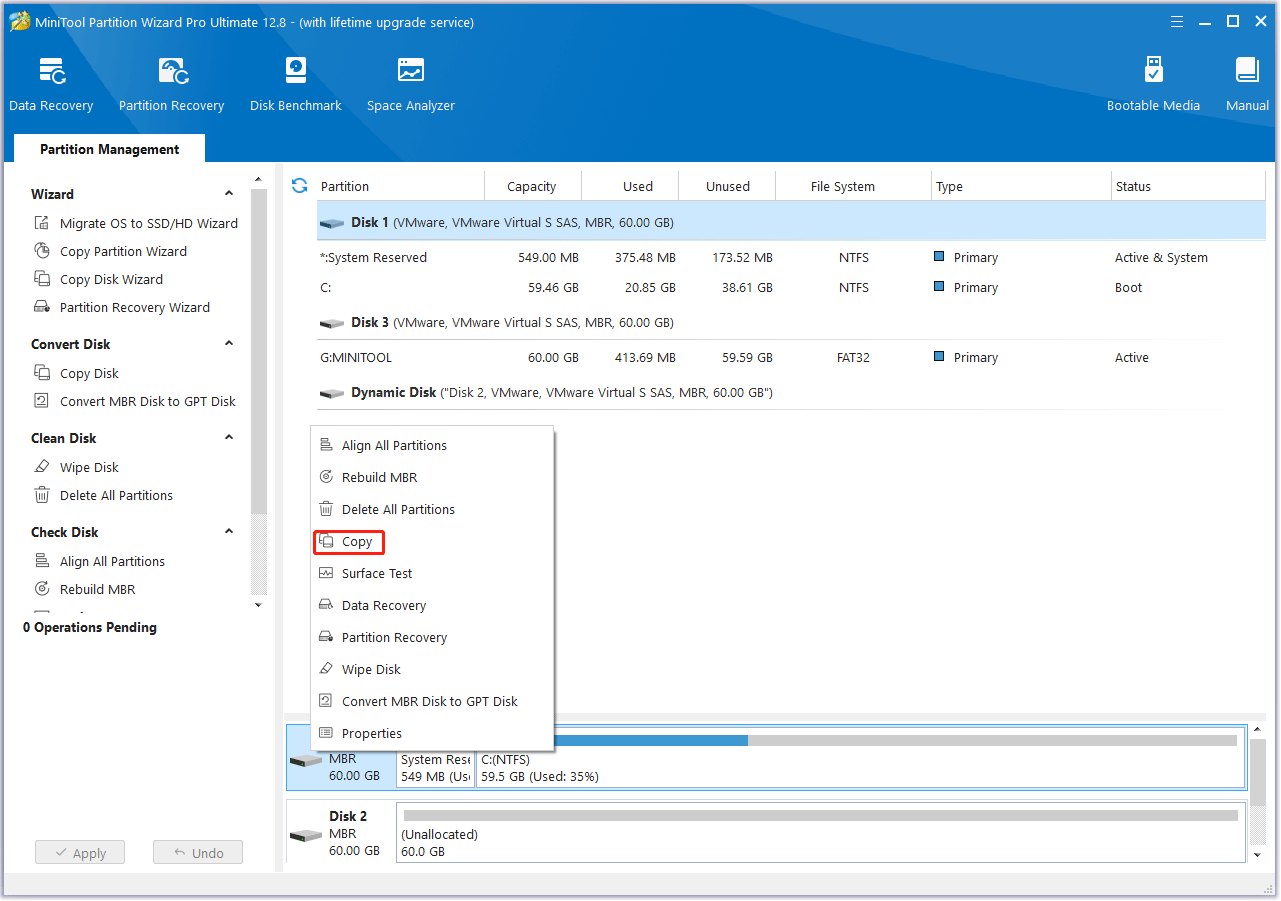
Step 2: In the new pop-up window, select the target partition where the copied data in will be saved. And click on the Next button. Then click Yes to continue.
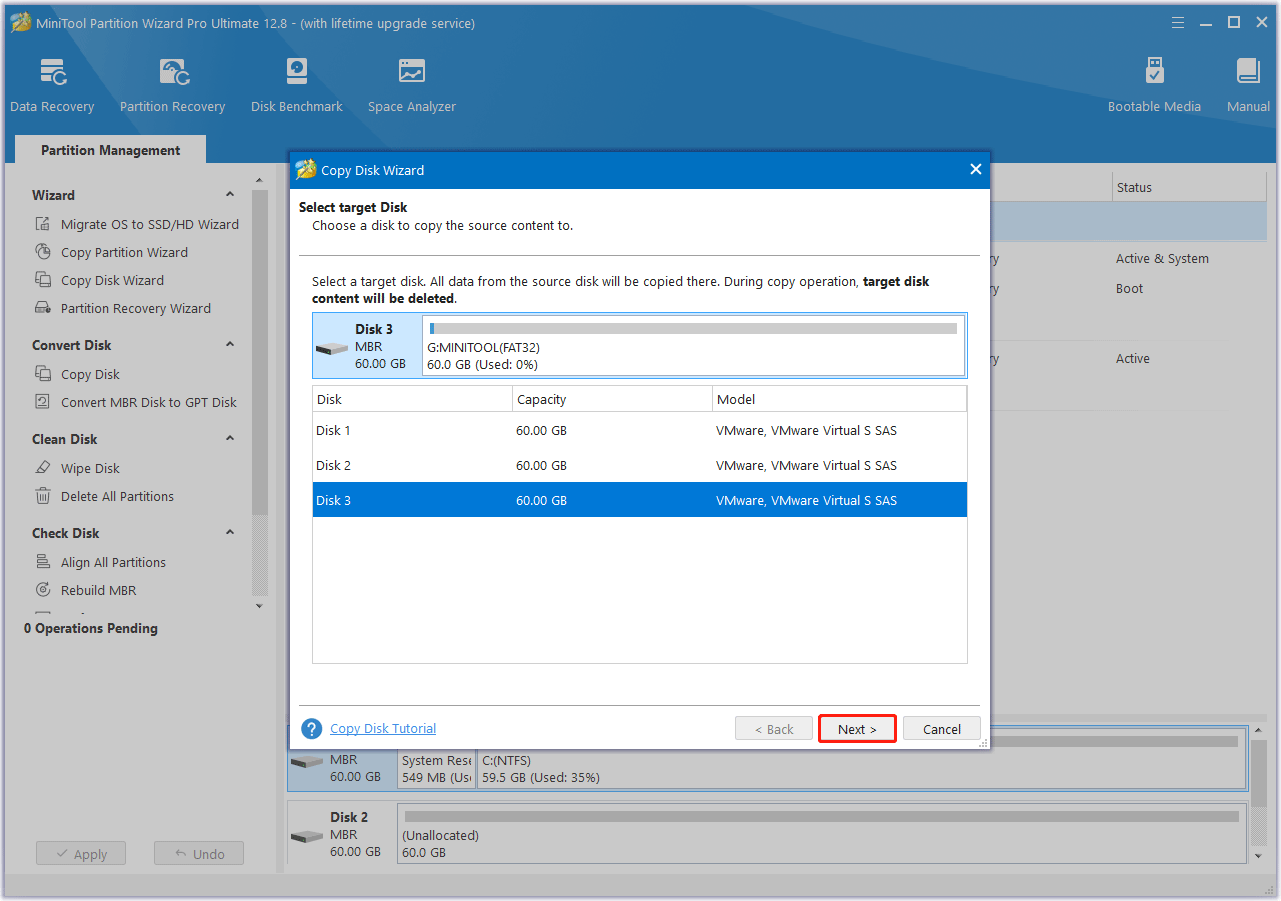
Step 3: Choose a copy method and click Next.
- Fit partition to entire disk: Fills all disk space on the target disk in proportion to the partition size.
- Copy partitions without resizing: Keep original partition size. Available only if the destination disk is not smaller than the source disk.
- Align partitions to 1MB: This can improve the performance of the target disk if it is an SSD or Advanced Format disk.
- Use GUID Partition Table: Clone the target disk to a GPT disk, helpful when the target disk is larger than 2TB.
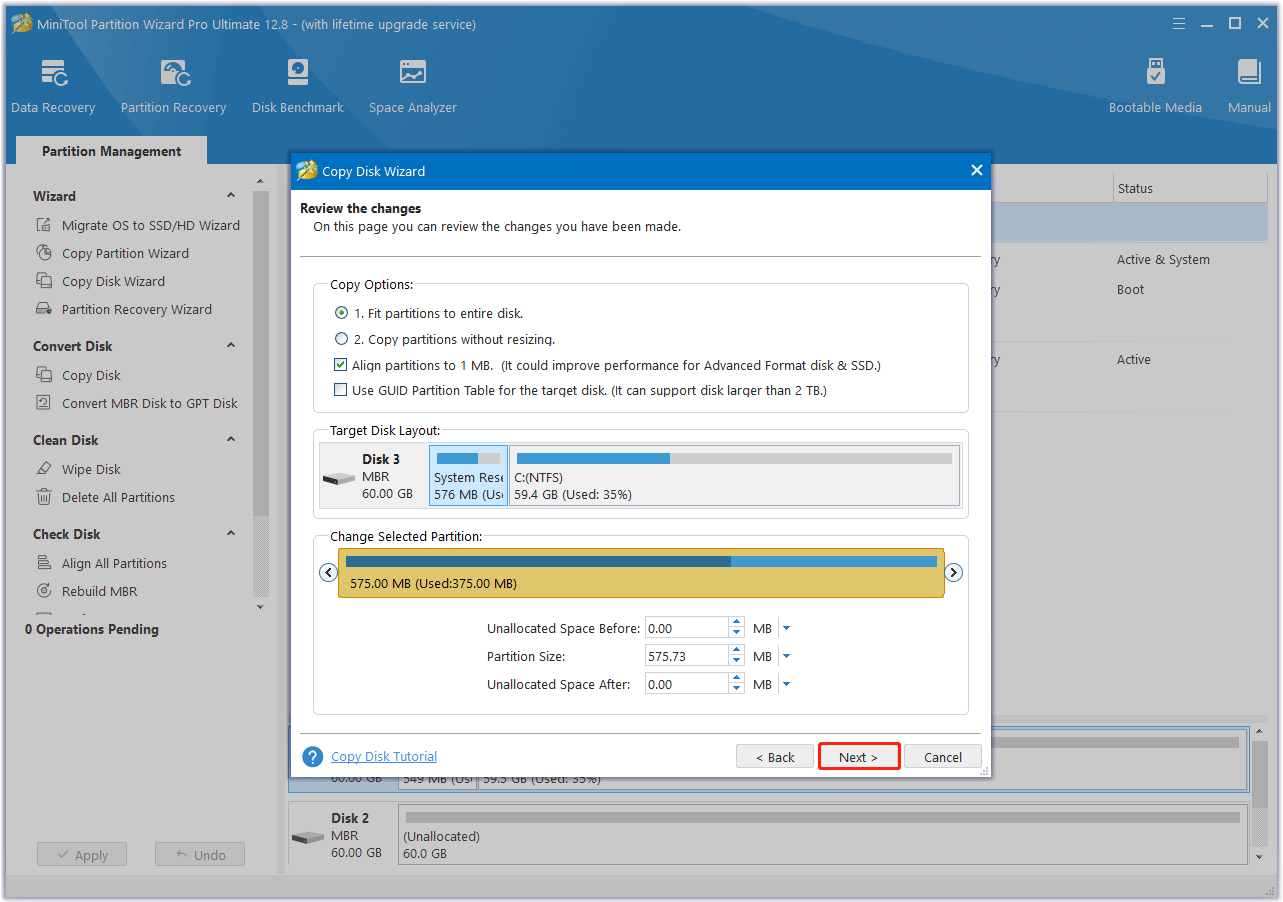
Step 4: Read the note carefully which shows how to boot from the target disk, and click Finish to go back to the main interface. Finally, click on the Apply button to complete the changes.
If your Patriot SSD is not large enough to clone the entire disk, or you want to save some space on the target disk, you can use the Migrate OS to SSD/HDD feature. It allows you to copy the system partition and system-related partitions to your Patriot SSD.
Related article: Easily Migrate Windows 10 to SSD Without Reinstalling OS Now!
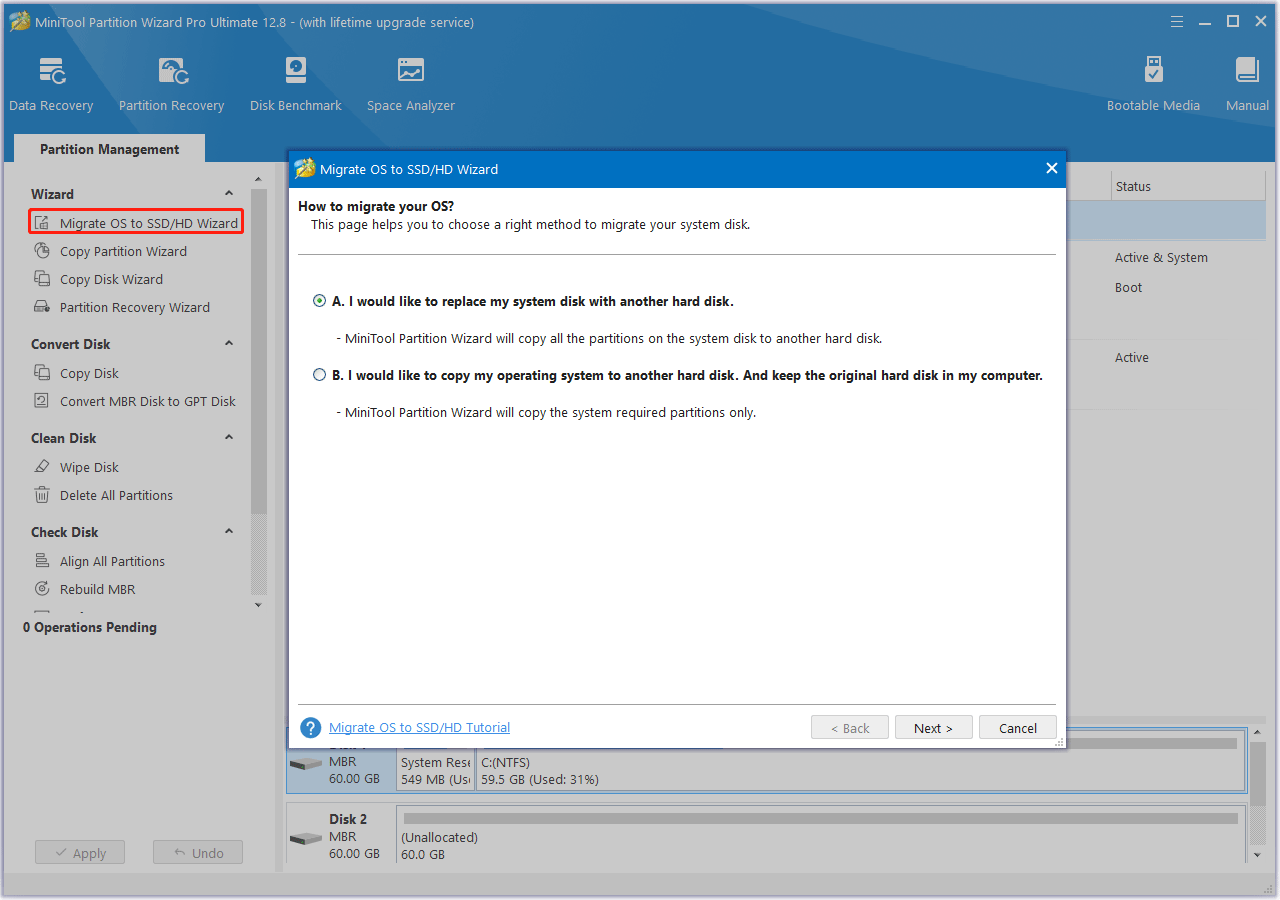
Bottom Line
Here comes the end of this post. Reading here, I guess you know how to use the best Patriot SSD cloning software to clone hard drives when there is a necessity. Here’s how to clone hard drive to Patriot SSD in Windows. This method also works for copying other storage devices.
If you have any questions or suggestions on how to use MiniTool Partition Wizard, you can contact us via [email protected] to get a quick reply.

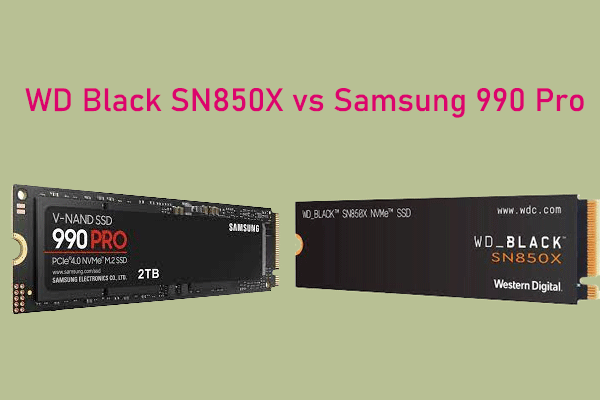
User Comments :