How to copy and paste structures in Minecraft to another world? How to copy and paste buildings in Minecraft? If you are looking for answers to these questions, then you come to the right place. In this post, MiniTool will tell you how to copy and paste in Minecraft in details.
How to copy and paste in Minecraft? Well, you can do that either via Minecraft clone command, and WorldEdit.
The Minecraft clone command is helpful for duplicating houses, towers, and other objects in Minecraft. It enables you to copy and paste blocks in a certain area and then place them in another area. In Minecraft Java Edition (PC/Mac) 1.13, 1.14, 1.15, and 1.16, the Minecraft clone command has different syntaxes according to the use. Here, we list some Minecraft clone commands.
To clone a source region to a destination region:
/clone <begin> <end> <destination> [replace¦masked] [normal¦force¦move]
To clone a specific block in a source region to a destination region:
/clone <begin> <end> <destination> filtered <tileName> <normal¦force¦move>
For Minecraft Java Edition (PC/Mac) 1.8, 1.9, 1.10, 1.11, and 1.2, the syntax for the Minecraft clone command is:
/clone <x1> <y1> <z1> <x2> <y2> <z2> <x> <y> <z> [maskMode] [cloneMode] [tileName] [tileData]
In addition to clone command, you can also execute Minecraft copy and paste tasks via WorldEdit.
How to Copy and Paste Structures to Another World
To copy and paste structures with clone command, you can follow the steps below.
Step 1: Create a structure you would like to clone. If you already have built one, skip this step.
Step 2: Decide the area that you want to clone.
Step 3: Find the coordinates of the two opposite corners for that area. You can do this step by /fill command.
Step 4: Find the last coordinates of the place where you want to paste the structure.
Step 5: Open the Chat in Minecraft and type the following command.
clone [first coordinates] [second coordinates] [destination coordinates]
Step 6: Press the Spacebar key and enter the reserved word that will decide how you use the clone command.
How to Copy and Paste Text in Minecraft
To copy and paste the sample text inside Minecraft, you are required to highlight it by pressing Ctrl + A. After that, press Ctrl + C to copy it and then press Ctrl + V to paste the content in the destination area.
How to Copy and Paste Buildings in Minecraft
How to copy and paste blocks in Minecraft? The following steps can help you copy and paste blocks and buildings in Minecraft.
Step 1: Click here to enter the main page of SMpicnic Control Panel and then log into it.
Step 2: Follow this guide to install WorldEdit plugin.
Step 3: Make sure that you are an operator on your server and type //wand in the game.
Step 4: Make 2 points on either side of the target object. For instance, providing the object is a rectangle, one point is the bottom left corner, while the other is the top right corner.
Step 5: Left-click one corner and then right-click the opposite corner with the wooden axe.
Step 6: Got to ground level and then type //copy command next to the object you are going to copy.
Step 7: After finding the place to put the object, go to ground level and type the //paste command.

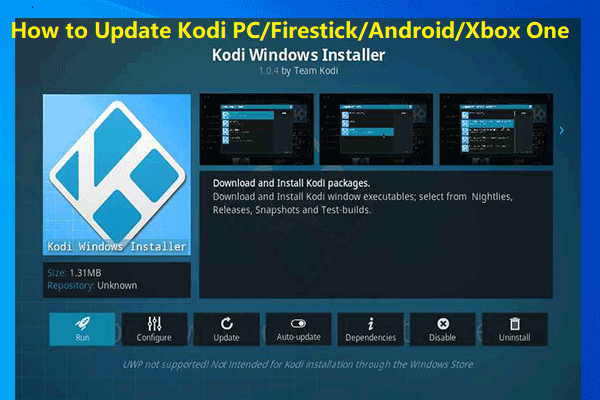

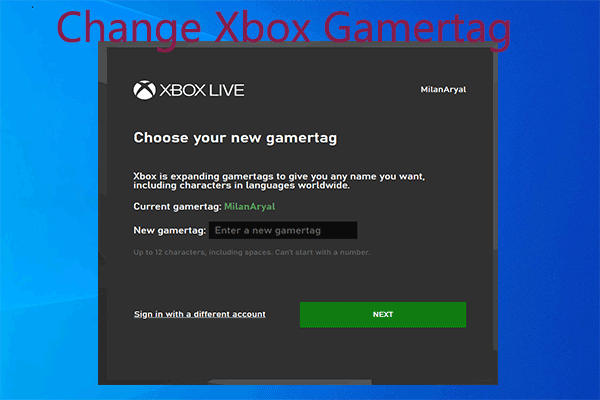
User Comments :