Nowadays, many users would like to use SSDs, but there are still some users prefer to use HDDs because of the lower price, larger capacity, etc. If you are one of them, you may be confused about 5400 RPM vs 7200 RPM hard drives. In this post, MiniTool will explain their differences to you.
How different is the 5400 RPM vs 7200 RPM performance in the latest drives? … I understand that 5400RPM is quieter and more reliable than 7200, but it is also slower or should be slower… However, when I looked at the drives for sale, I saw that a Seagate Barracuda 2TB at 7200RPM is about the same price as a Western Digital Blue 2TB 5400RPM… Which one should I buy? — www.reddit.com
Many users report in forums that they don’t know how to choose from 5400 RPM and 7200 RPM hard drives. If you are facing this problem, too, please read on to get answers.
About Rotation Speed (RPM)
As we all know, the HDD is mainly composed of parts like platters, read-write heads, a motor spindle, etc. All the platters are mounted on the motor spindle in parallel and each storage surface of platters is equipped with a magnetic head.
The magnetic heads move along the radial direction of the platters, coupled with the high-speed rotation of the platters at several thousand revolutions per minute (RPM), so that the magnetic heads can be positioned at a specified position on the platter for reading and writing data.
Therefore, the rotation speed is that of the motor spindle in the HDDs, which also stands for the maximum number of revolutions that the platters can complete in one minute.
In general, the faster the rotation speed, the faster the hard disk can find files, and the higher the transmission speed of the hard disk. Therefore, the rotation speed largely determines the speed of the hard disk.
Detailed Introduction to Hard Disk – Learn About It Now
5400 RPM vs 7200 RPM
Currently, the speed of disks can be as high as 15,000 RPM. High-speed hard drives like 10,000 RPM hard drives are generally used in servers and the rotation speed of ordinary hard drives for home use is generally 5400 RPM or 7200 RPM. In this part, I will explain 5400 vs 7200 RPM hard drives to you.
7200 RPM Hard Drives’ Advantage
7200 RPM hard drives’ advantage is the high performance. Typically, the more the hard drive RPM, the faster the hard disk. Therefore, 7200 RPM hard drives are usually faster than 5400 RPM hard drives.
For a 7200 RPM hard drive, the time required for each revolution is 60 × 1000 ÷ 7200 = 8.33 milliseconds, and the average rotation latency time is 8.33 ÷ 2 = 4.17 milliseconds. For a 5400 RPM hard drive, its average rotation latency time is 60 × 1000 ÷ 5400 ÷ 2 = 5.56 milliseconds.
In terms of rotation speed, 7200 RPM is at least 15% faster than 5400 RPM hard drives. (Of course, these are just theoretical numbers. The actual hard drive speed is also affected by many other factors.)
In addition, the gap between the 7200 RPM hard drives and the 5400 RPM hard drives is not significant in terms of sequential read and write capabilities. The part that best reflects the performance gap between them is the random read and write capabilities, which affect the read and write speed for fragmented files and program startup speed.
Therefore, if you want to install OS or run programs on HDDs, you should choose 7200 RPM hard drives, which can make your OS or programs run faster.
5400 RPM Hard Drives’ Advantages
5400 RPM hard drives’ advantages are low energy consumption, low heat production, low noise, and longer lifespan.
Higher rotation speed can shorten the average rotation latency time and actual read and write time of the hard disk, but it also brings negative effects such as temperature increase, increased motor spindle wear, increased working noise, etc.
At the same time, if other factors remain unchanged, the increasing rotation speed means that the power consumption of the motor will increase, the more electricity is consumed per unit time, and the working time of the battery will be shortened.
Therefore, from these aspects, 5400 RPM hard drives are superior to 7200 RPM hard drives. If you just use HDDs to back up data, 5400 RPM hard drives are enough capable of that.
Note: Due to heat dissipation and portability requirements, notebooks generally use 5400 RPM hard drives. 7200 RPM hard drives are mostly used on desktops. Of course, if your laptop has good cooling performance, you can also install a 7200 RPM hard drive on it.
Areal Density: Is 7200 RPM HDD Really Faster than 5400 RPM HDD?
When you measure the performance of a hard drive, apart from the RPM, you should also take areal density into consideration. Areal density refers to the density of bits storage on the circular platters.
When areal density increases on a hard drive, the data becomes more compact. The more compact the data, the quicker the head can get from bit to bit to read and write data. Therefore, data throughput performance improves. In this part, I will introduce some areal density technologies to you.
LMR vs PMR
In LMR (Longitudinal Magnetic Recording) mode, the magnetization direction of the medium is parallel to the platter surface and follows the track.
This method has a disadvantage of occupying a relatively large area. In addition, when the magnetic particles are too small and are too close to each other, the magnetism is easily susceptible to thermal energy interference, which causes the magnetic particles disoriented. Therefore, in the era of LMR, the magnetic density was relatively lower.
To solve this problem, PMR (Perpendicular Magnetic Recording) comes out. In PMR, the magnetization direction of the medium is perpendicular to the platter surface, increasing the areal density. In addition, scientists have also used heat assisted magnetic recording technology to improve the ability to write information at high densities.
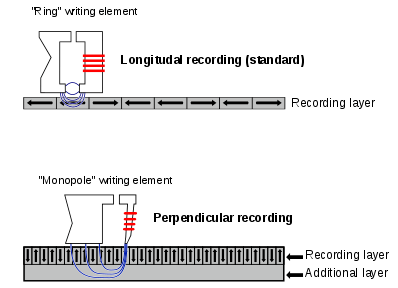
With the help of PMR, the areal density is increased greatly. This is also why some 5400 RPM hard drives are faster than 7200 RPM hard drives.
CMR vs SMR
PMR HDD is also called as CMR (Conventional Magnetic Recording) HDD. CMR HDD adopts typical PMR technology, making the magnetization direction of the data bit perpendicular to the platters so as to increase the areal density. In CMR (PMR), the write tracks are closely juxtaposed but do not overlap.
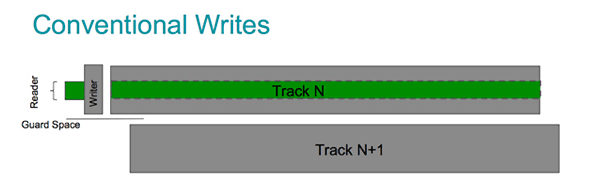
The read and write functions of the magnetic head of the HDD are separated. Generally speaking, the write magnetic head is usually larger than the read magnetic head, because the read operation does not require any modification to the magnetic medium while the write magnetic head applies a strong magnetic field to flip the magnetic medium.
In PMR mode, the width of the write head determines the number of tracks on the platters. Therefore, if HDD suppliers want to increase the magnetic recording density, they will reduce the size of the write head to the physical limit as much as possible.
However, due to physical limitations, the track width (and the size of the write head) can only be reduced to a certain extent.
To continuously increase the storage per disk (areal density), SMR (Shingled Magnetic Recording) comes out, which can be seen as an extension of PMR technology. But unlike CMR (conventional PMR), which does not allow tracks to overlap each other, SMR writes new tracks that overlap part of the previously written magnetic track, leaving the previous track narrower and allowing for higher track density.
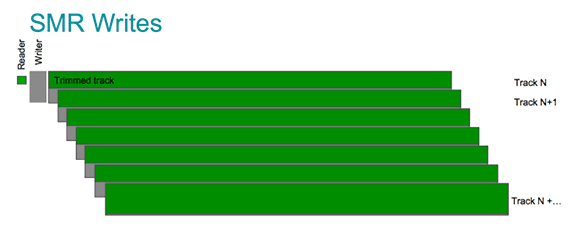
The read head can still read data from the uncovered portion of the track. But when randomly write or overwrite data in place, the writing process will be slowed down since writing to one track will overwrite adjacent tracks, and require them to be rewritten as well (because part of the previously written magnetic track is overlapped).
If your hard drive is a SMR HDD, you can use it to archive files, but I advise you not to run the system or program on it, or frequently do other write operations on it.
Migrate OS
If you want to migrate your computer’s operating system to a 5400 RPM or 7200 RPM hard drive, you can do that by virtue of Migrate OS to SSD/HD feature of MiniTool Partition Wizard. Please refer to the following steps:
Step1: Click the above button to download MiniTool Partition Wizard. Then, launch this tool to get its main interface and then click on Migrate OS to SSD/HDD in the toolbar.
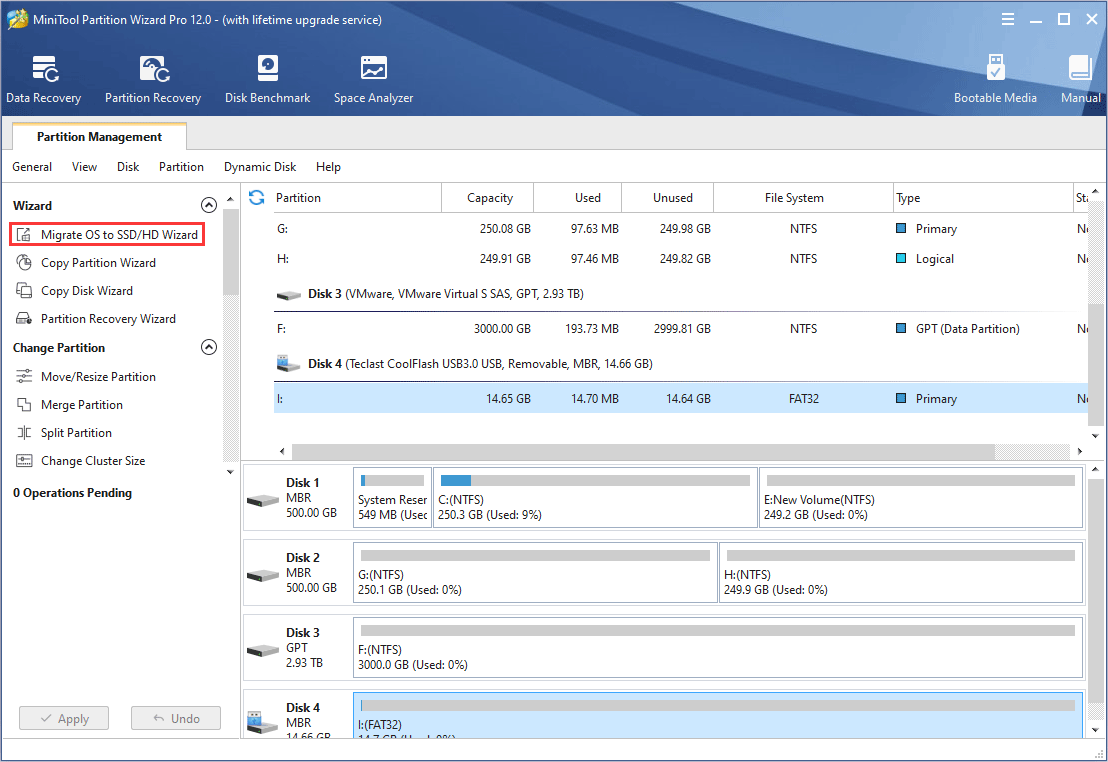
Step2: Choose the right method to migrate the system disk and click Next.
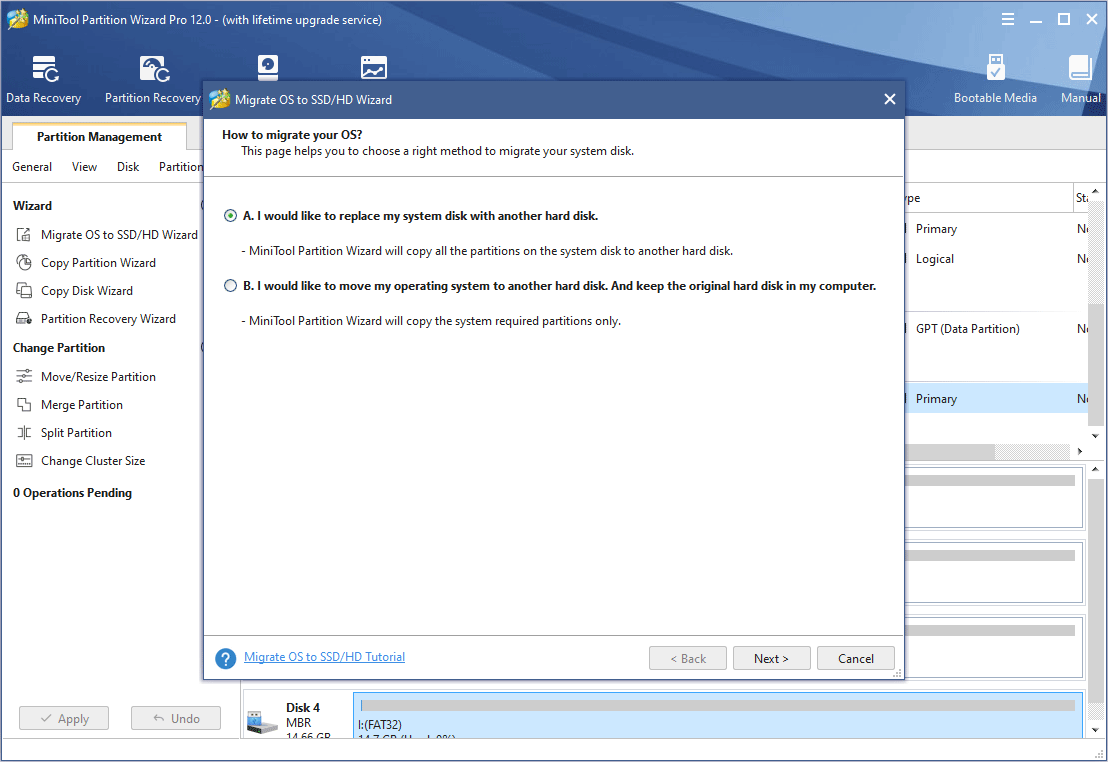
Step 3: Choose a target disk to migrate Windows 10 to and click Next. Then, a warning window will pop up. Read it and click Yes.
Step 4: Choose right copy options and adjust the target disk layout, and then click Next.
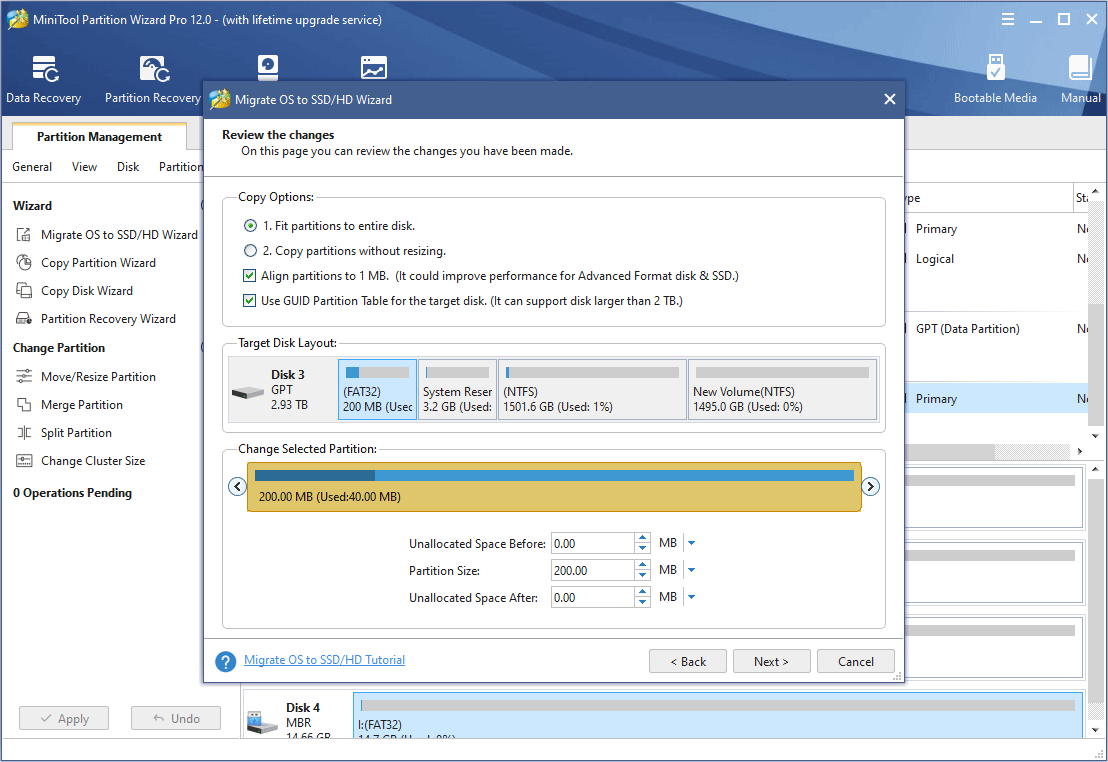
Step 5: Read the note and click Finish, then click Apply on the toolbar to execute the pending operations.
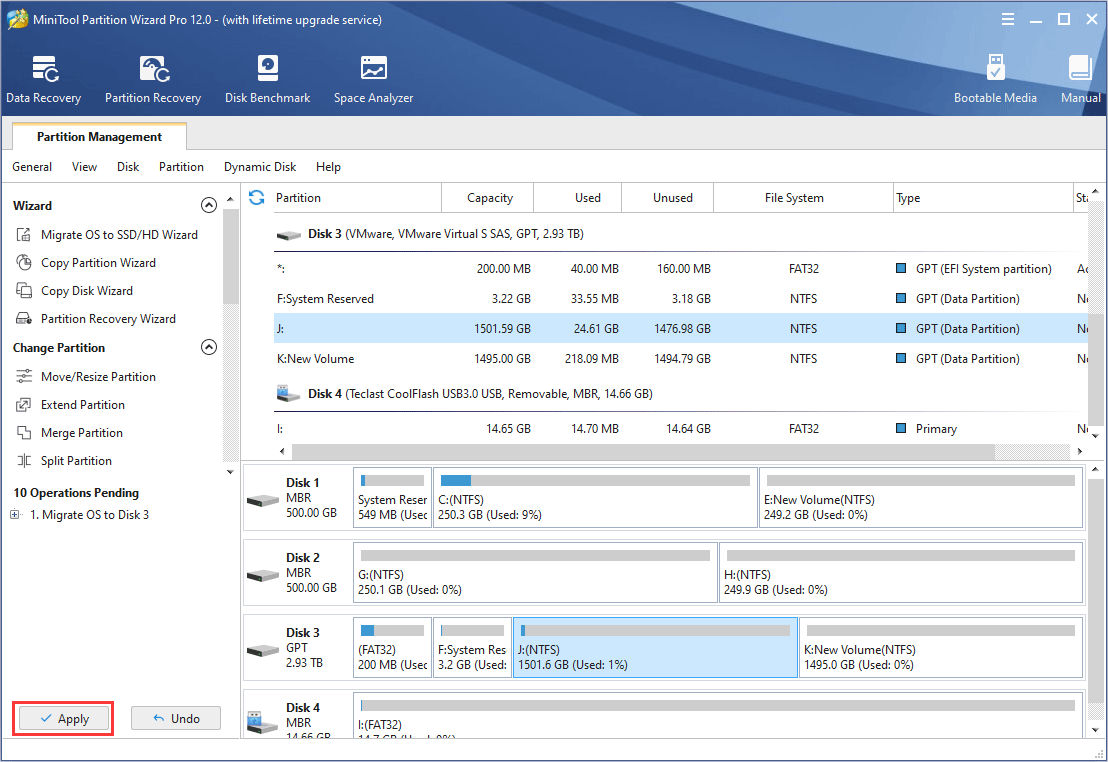
Step 6: MiniTool Partition Wizard will ask for a reboot. Click Restart Now. Enter the firmware to configure BIOS setting when finished.
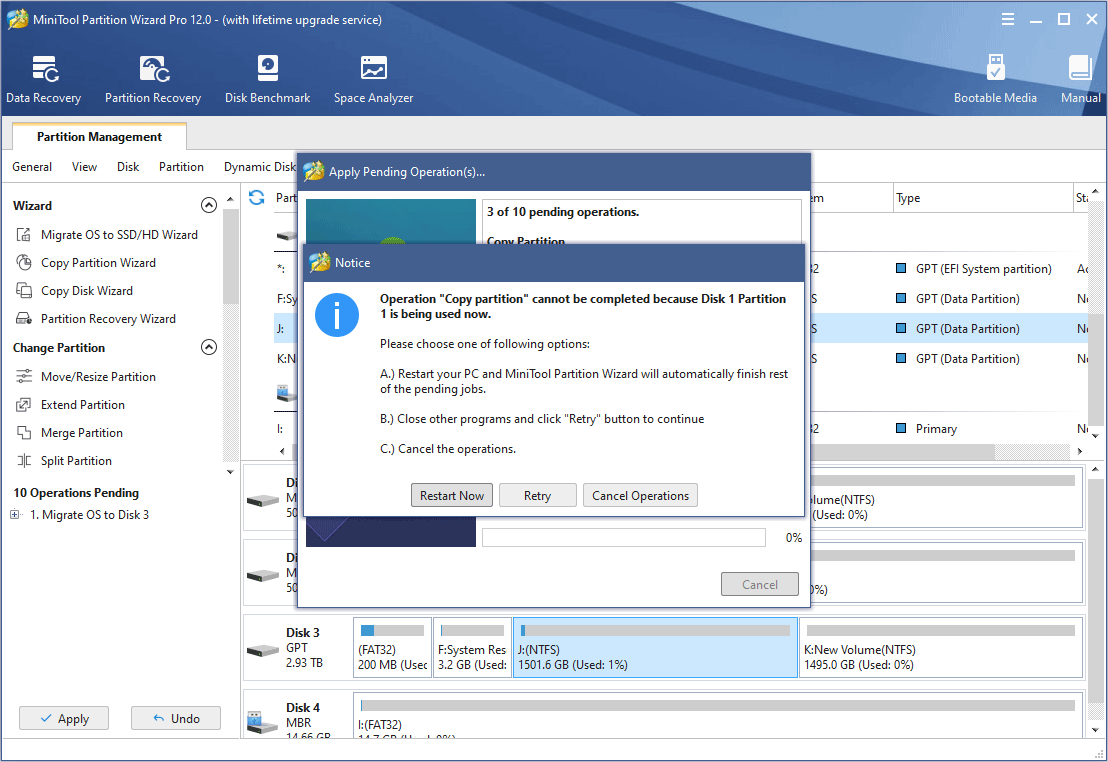
Bottom Line
Has this post answered your doubts about 5400 RPM vs 7200 RPM? If you have other ideas about 5400 vs 7200 RPM, please leave a comment below. If you have difficulty in migrating OS, please contact us via [email protected] or leave your question below. We will reply to you as soon as possible.

![How to Measure Disk Performance Easily [Step-By-Step Guide]](https://images.minitool.com/partitionwizard.com/images/uploads/2019/06/disk-performance-test-thumbnail.jpg)
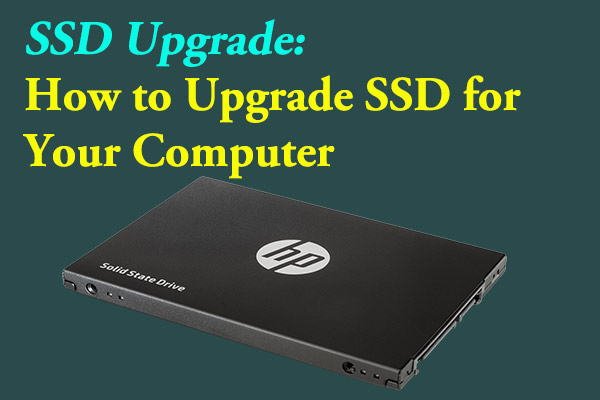

User Comments :