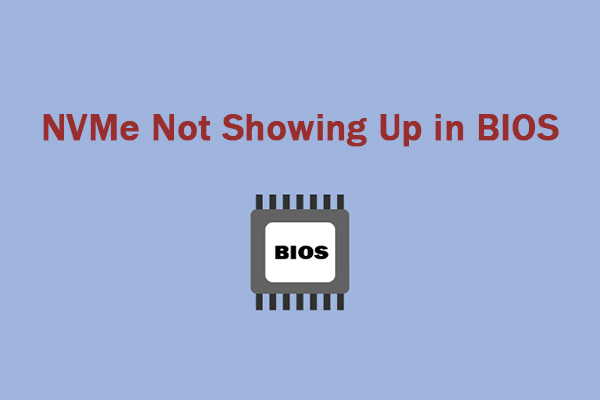
NVMe Not Showing Up in BIOS: Fix It Quickly
Why is NVMe not showing up in BIOS? What should you do to fix the issue? To get the answers, you can pay attention to this post.
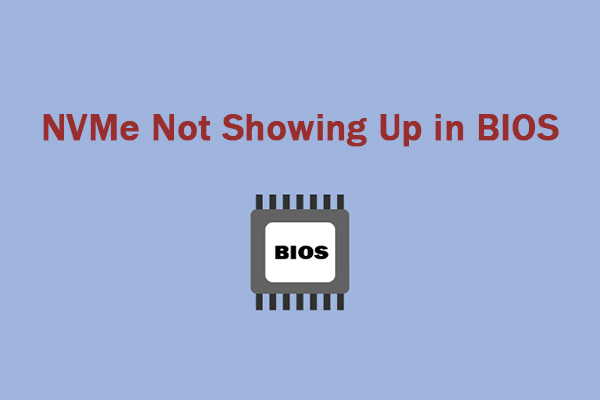
Why is NVMe not showing up in BIOS? What should you do to fix the issue? To get the answers, you can pay attention to this post.
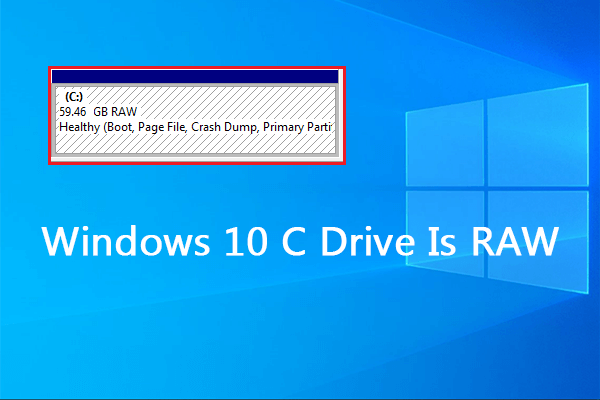
This post tells how to deal with the issue when the C drive is RAW. If you experience the same issue, you can pay attention to this post.

When stuck in the fileinfo.sys BSOD Windows 10 error, you can focus on this post. It tells how to get rid of the annoying error.
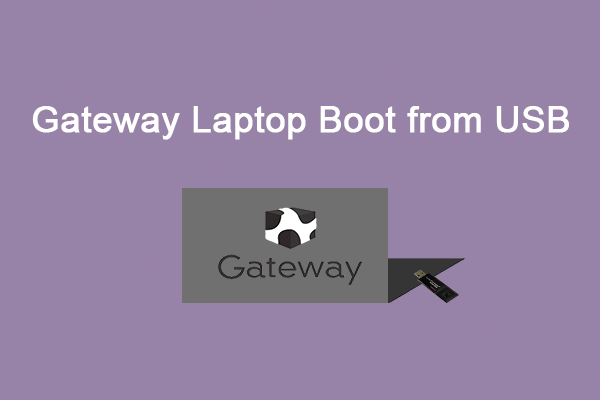
Do you want to boot Gateway laptop from USB? how can you do this? To find the answer, you can pay attention to this post.
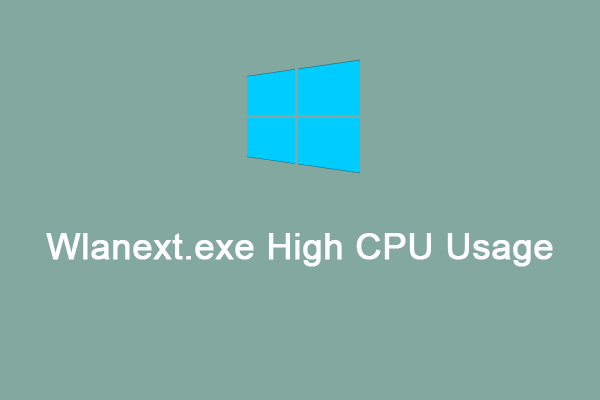
How to fix the wlanext.exe high CPU usage issue in Windows 10/11? If you have no clue, refer to the solutions listed in this post.
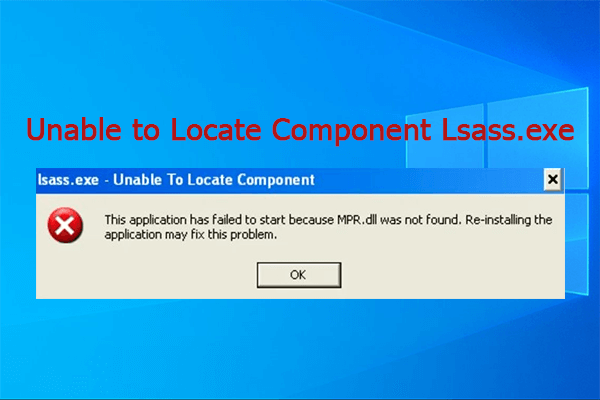
You may sometimes run into the “unable to locate component lsass.exe” issue on your PC. To help fix it, this post lists several methods.
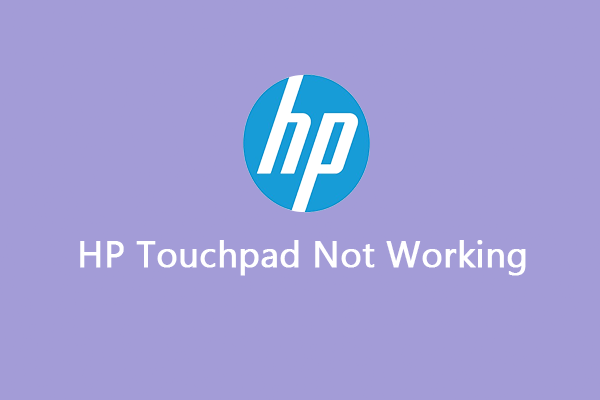
Focus on this post when you meet the “HP touchpad not working” issue. It offers several solutions that may help fix the issue.
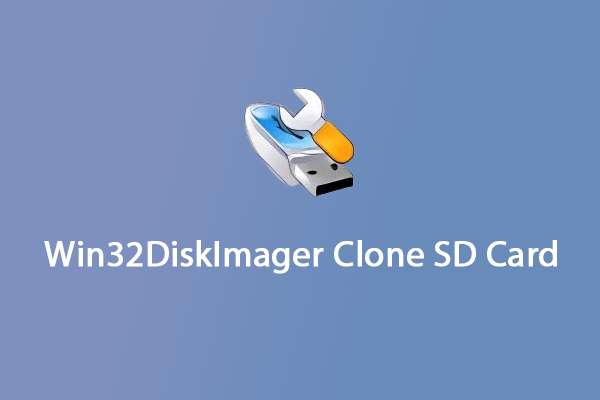
Do you plan to clone an SD card with Win32DiskImager? If so, you can complete the operation with the Win32DiskImager clone SD card guide.

This post makes a FAT32 vs EXT4 comparison to explore the difference between them. You can read it and decide which one to choose.
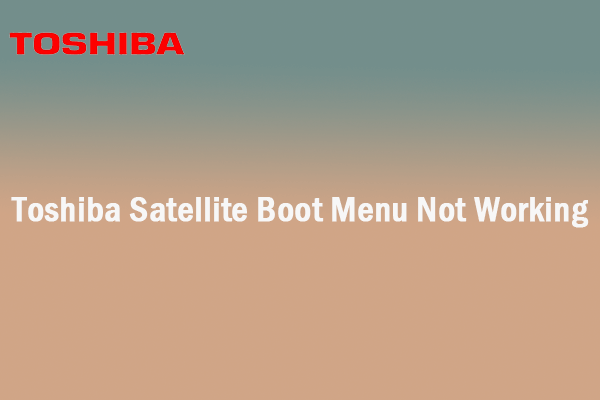
If you encounter the “Toshiba Satellite boot menu not working” issue on your laptop, try to fix it with the help of this guide.
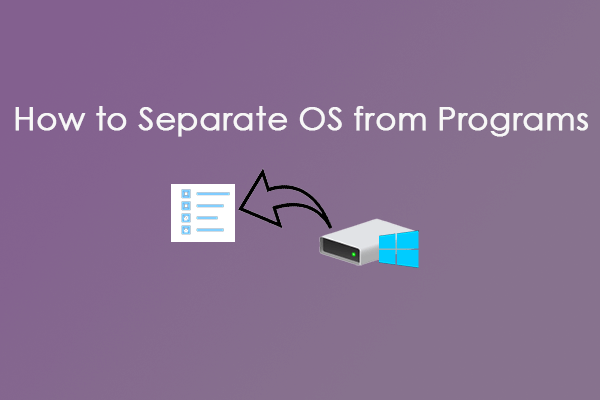
How to separate OS from programs effectively on your Windows 10/11 PC? To get the answer, you can pay attention to this post.
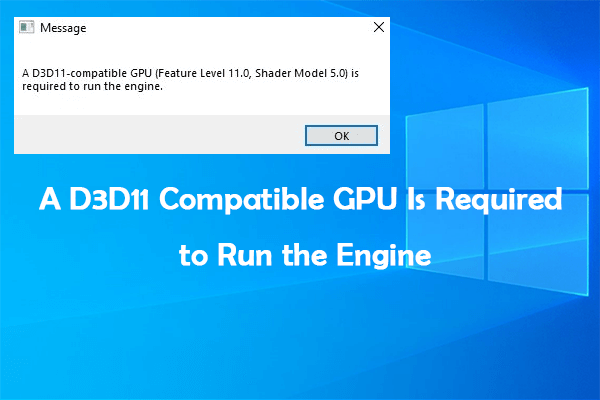
This post guides on how to handle the “a D3D11 compatible GPU is required to run the engine” issue. You can read it if you meet the issue.