
Must-have Tools for Windows 10 and 11 You Need to Know
Nowadays, most computer users own Windows 10 and Windows 11 as their operating systems. They would like to install some must-have tools for Windows 10 and 11.

Nowadays, most computer users own Windows 10 and Windows 11 as their operating systems. They would like to install some must-have tools for Windows 10 and 11.
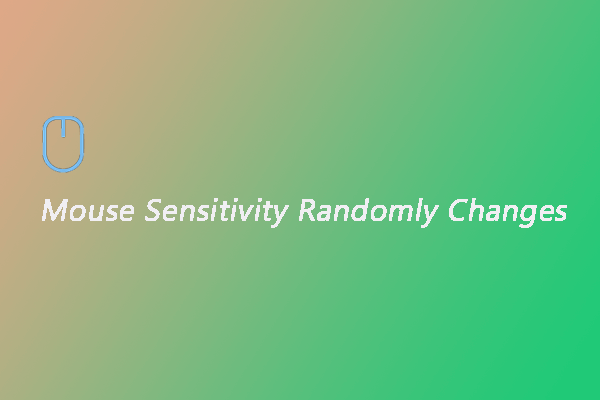
When users work on their computers, they might get into trouble because the mouse sensitivity changes randomly. As for the issue, they need ways to solve it.

Players may see a Minecraft error code 0x803f8001 when they try to launch the game from the Minecraft launcher. They would like to find out how to resolve it.
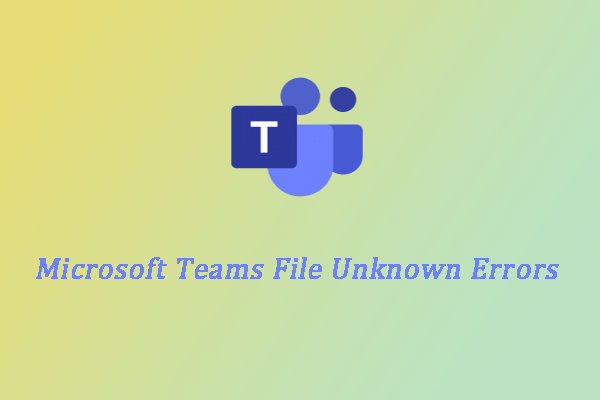
Many users have met the unknown error when they click on a file in Microsoft Teams. This troubles them much and they want to know how to fix the error.
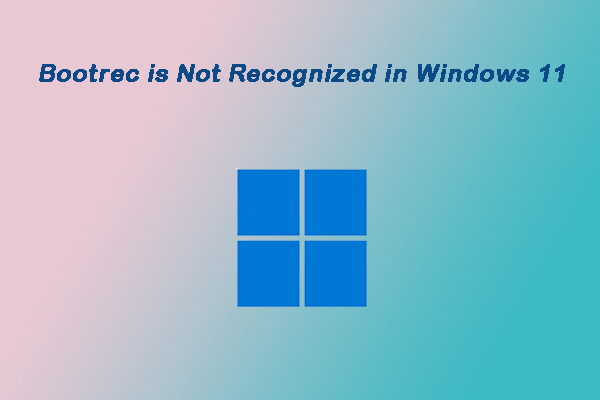
When users try to run bootrec by Command Prompt, some of them may receive a message that reads that bootrec is not recognized. They want to know how to fix it.

Chromebook supports different kinds of screenshots. You may want to know how to screenshot on Google Chromebook if you are using a Chromebook.
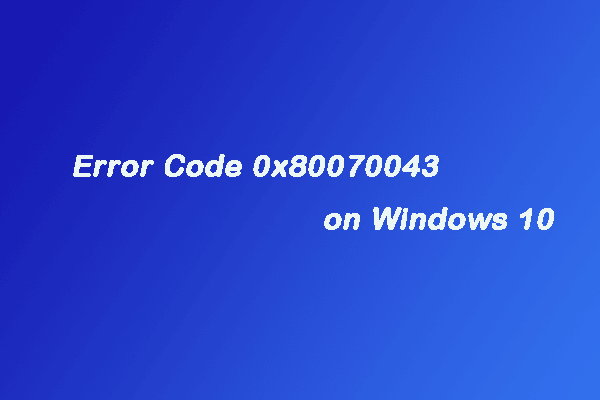
Many users meet the error code 0x80070043 on Windows while performing certain operations on the computer. They want to find some solutions to fix the error.

When there is more and more data in Nintendo 3DS and users need to release its space for good performance, they may choose to factory reset Nintendo 3DS.
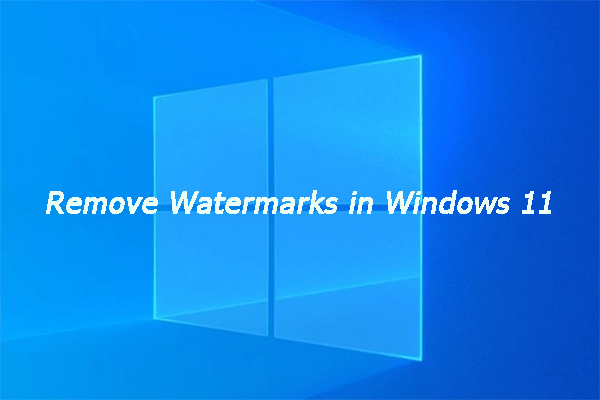
Many computer users have already updated their computers to Windows 11. After updating, they find some watermarks on their computers and want to remove them.
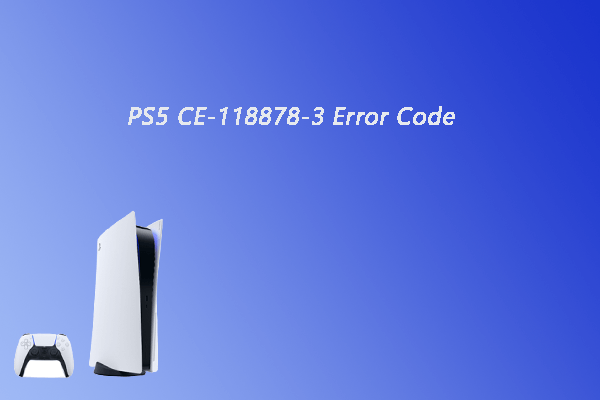
Many players have met such an error CE-118878-3 when they download and update games on the PS5. Here we will discuss the reason and solutions about it.
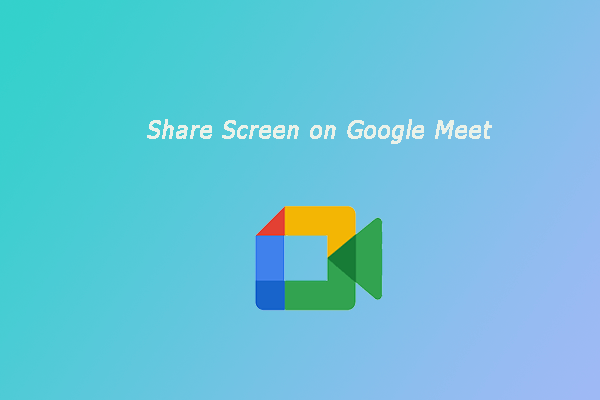
Nowadays, many people are having meetings online. They need to share their screen with colleagues when talking. Google Meet is available for this requirement.
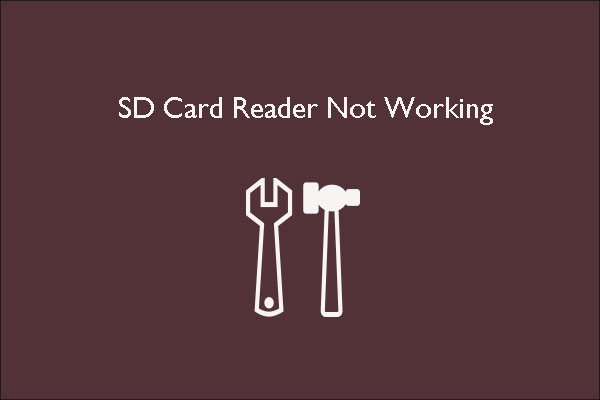
Is SD card reader not working on Windows 10? Why does this issue happen? Read this post to see the reasons for this issue and how to solve it.