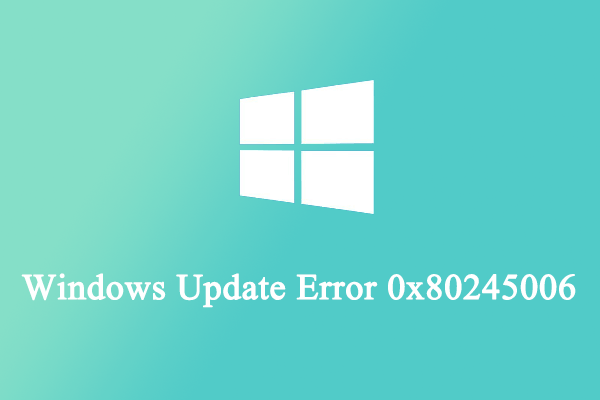
How to Get Rid of the Windows Update Error Code 0x80245006?
If you run into the error code 0x80245006 while installing Windows updates, you can repair it by following the methods mentioned in this post.
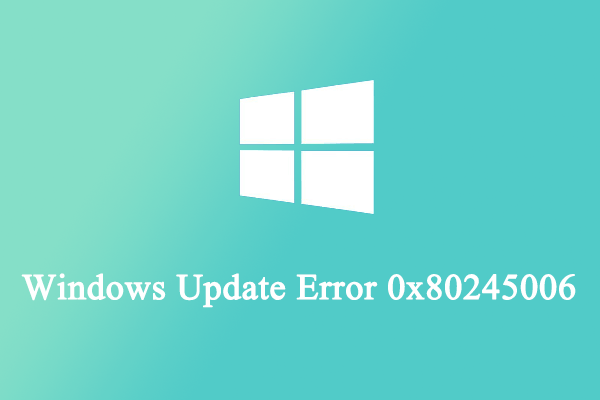
If you run into the error code 0x80245006 while installing Windows updates, you can repair it by following the methods mentioned in this post.
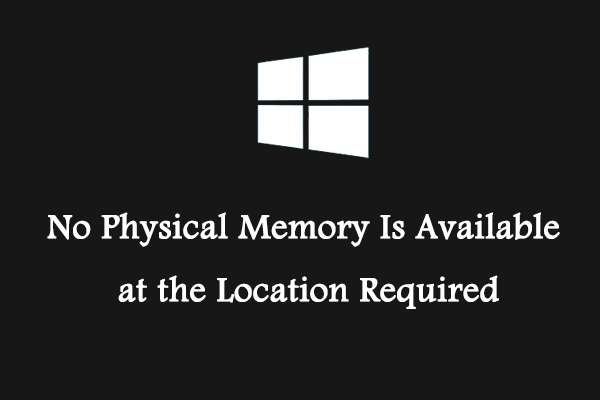
If you receive the error message: no physical memory is available at the location required, you can find methods to fix it in this post.
![[Solved] BitLocker Drive Encryption Cannot be Used?](https://images.minitool.com/partitionwizard.com/images/uploads/2023/04/bitlocker-drive-encryption-cannot-be-used-because-critical-thumbnail.png)
If you receive the error: BitLocker Drive Encryption cannot be used because critical BitLocker system files missing or corrupted, you can focus on this post.
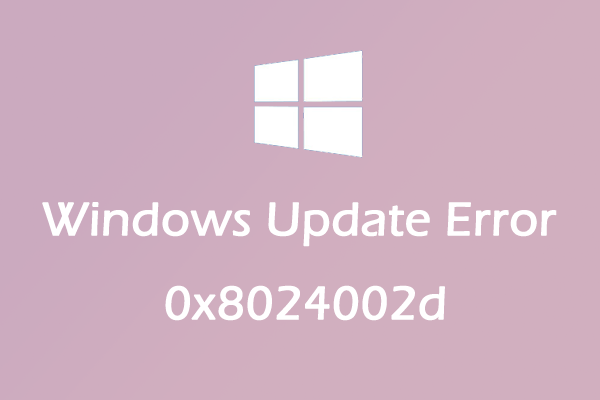
Many users complain about Windows update error 0x8024002d. If you are one of them, you can follow the methods listed in this post to resolve this error.
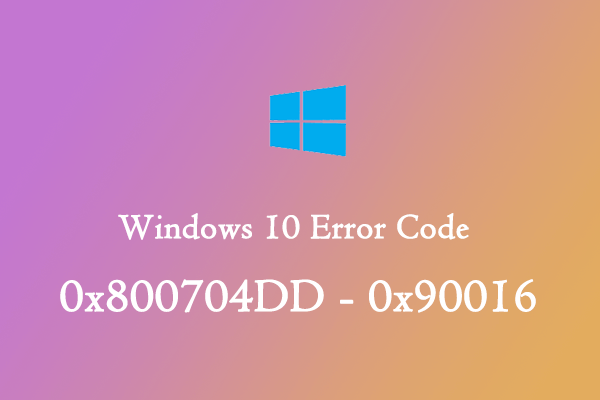
What can you do to fix the Windows error 0x800704DD-0x90016? If you have no idea, you can read this post and find some feasible solutions.
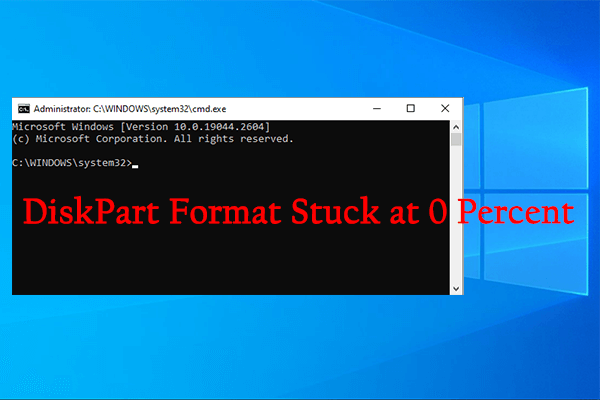
You may randomly find Diskpart format stuck at 0 percent while trying to format a hard drive. To fix it, you can read this post where some methods are offered.
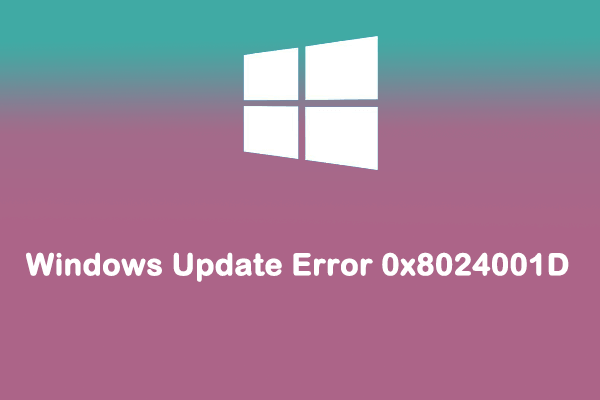
Sometimes you may fail to update your Windows with the error 0x8024001D. To help you solve this error, multiple solutions are listed in this post.
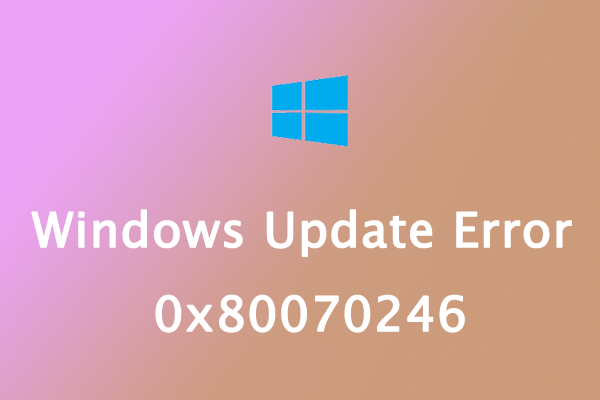
If you run into the install error - 0x80070246 while updating your Windows 10/11, you can try the given methods in this post to work it out.
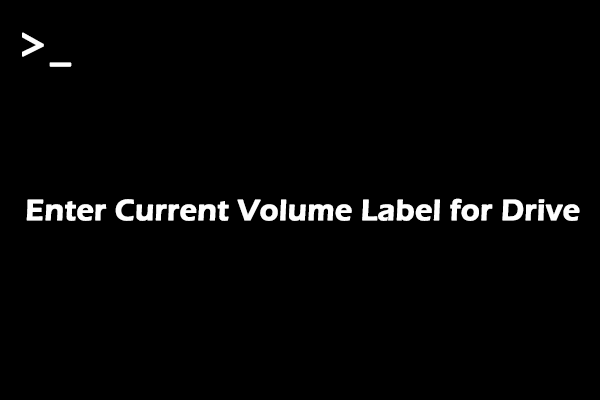
If you receive the “enter current volume label for drive” message in Command Prompt, you can read this post to learn its meaning and solutions.
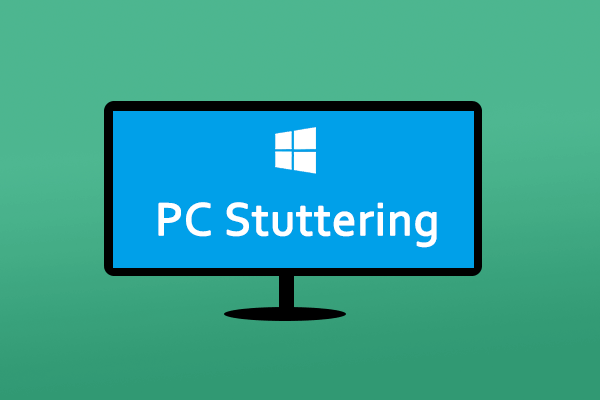
It may be a terrible experience to encounter PC stuttering while using your computer. Why does this happen and how can you fix it? This post may answer you.
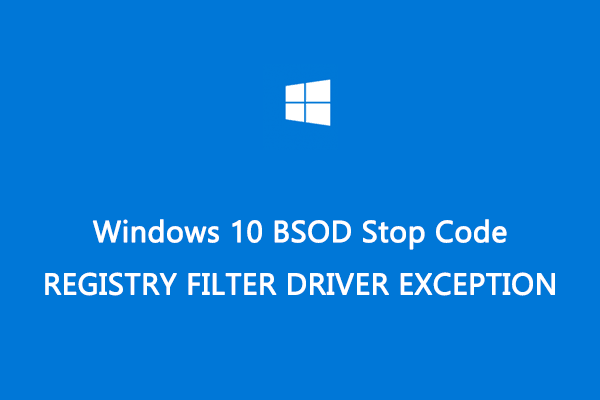
If you run into the Windows 10 BSOD error REGISTRY FILTER DRIVER EXCEPTION, you can read this post and find out effective ways to fix your problem.
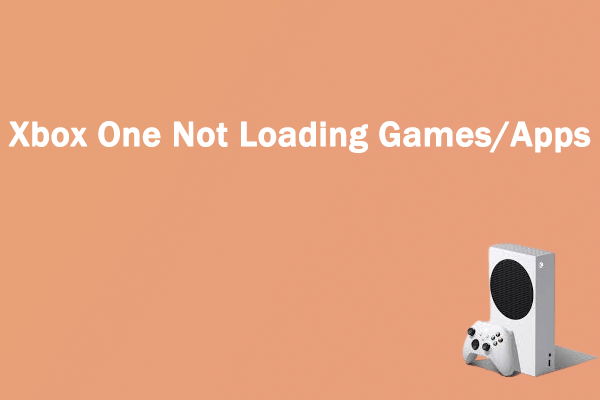
Is your Xbox One not loading games or apps? If so, you can pay attention to this post. Here are several solutions to this issue available.