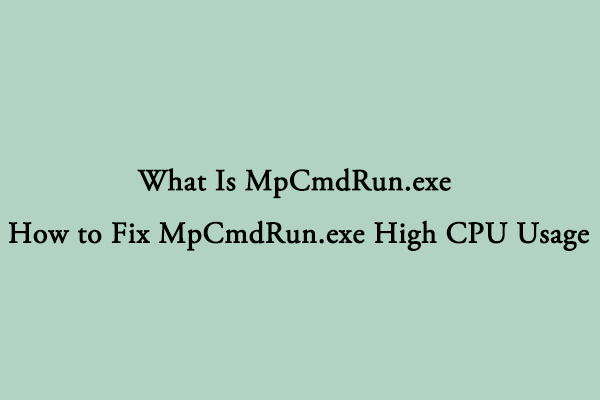
What Is MpCmdRun.exe & How to Fix MpCmdRun.exe High CPU Usage?
This post offers details on MpCmdRun.exe and solutions to its high CPU usage. If you are interested in these, you can take a look.
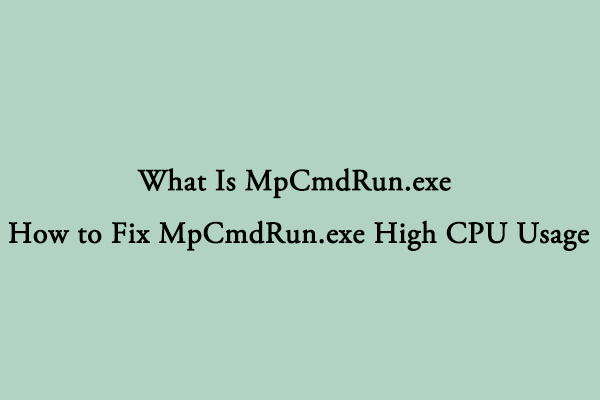
This post offers details on MpCmdRun.exe and solutions to its high CPU usage. If you are interested in these, you can take a look.
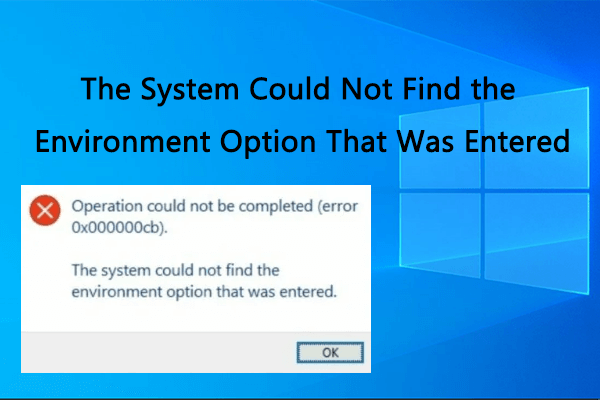
If you meet the “the system could not find the environment option that was entered” issue, you can fix it with the methods listed here.
![[5 Methods] How to Fix Windows 10 Error Code 0xC1800103 0x90002?](https://images.minitool.com/partitionwizard.com/images/uploads/2023/07/error-code-0xc1800103-0x90002-thumbnail.png)
You may meet error code 0xC1800103 0x90002 while updating Windows with Media Creation Tool. To fix it, some fixes are listed in this post.
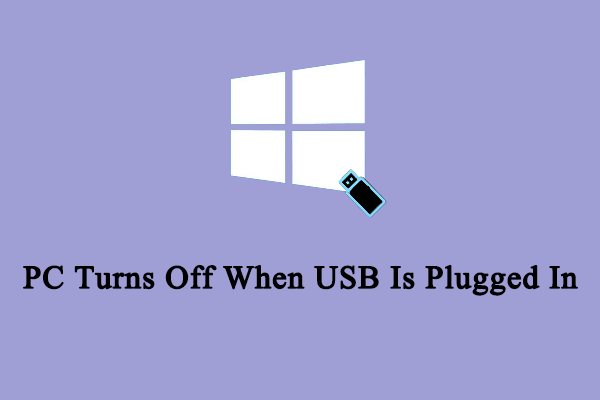
Sometimes your PC turns off when USB is plugged in. To fix this annoying issue, you can read this post in which several solutions are listed.
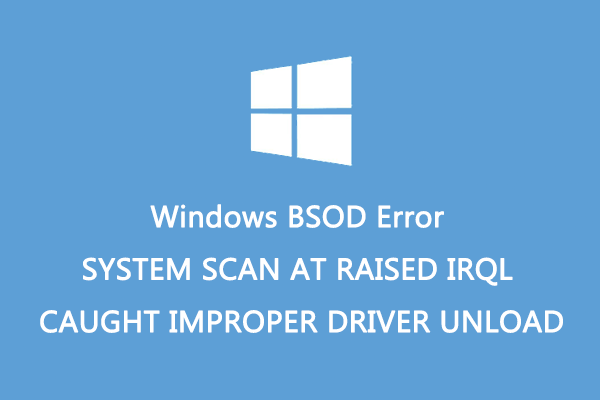
Are you bothered by the SYSTEM SCAN AT RAISED IRQL CAUGHT IMPROPER DRIVER UNLOAD error? If so, you can follow this guide to fix it.
![[Fixed] The OS Version Is Incompatible with Startup Repair Win10?](https://images.minitool.com/partitionwizard.com/images/uploads/2023/07/os-version-incompatible-with-startup-repair-windows-10-thumbnail.png)
This post deserves your attention if you encounter the “the operating system version is incompatible with Startup Repair Windows 10” issue.
![[Full Guide] How to Install Windows 10 from Command Prompt?](https://images.minitool.com/partitionwizard.com/images/uploads/2023/07/install-windows-10-from-command-prompt-thumbnail.png)
This post tells how to install Windows 10 from Command Prompt. If you are interested in this topic, you can pay attention to this post.
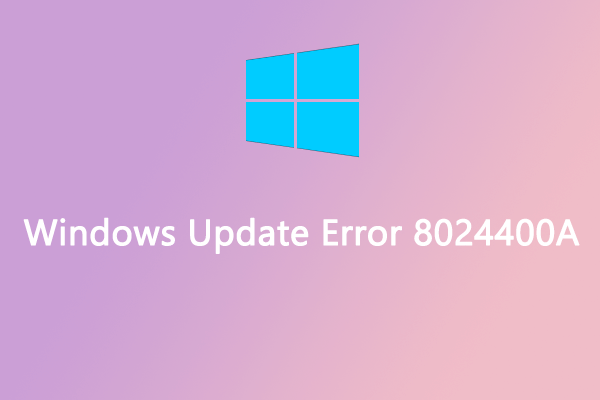
To help you get rid of the Windows update error 8024400A, this post offers several solutions. You can have a try when you meet this error.
![[Full Guide] How to Fix Windows Update Error 0xc1900131?](https://images.minitool.com/partitionwizard.com/images/uploads/2023/07/0xc1900131-thumbnail.png)
How to fix if you run into the error 0xc1900131 when you update your Windows? To fix this error, several solutions are listed in this post.
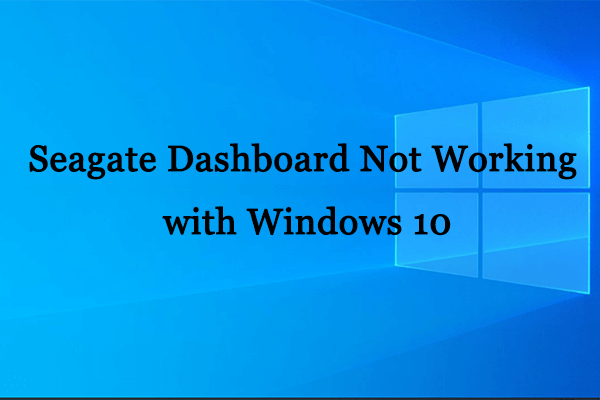
This post lists some solutions to the “Seagate Dashboard not working with Windows 10” issue. If you meet this issue, you can read this post.
![[Answered] What’s the Best External Hard Drive for Raspberry Pi?](https://images.minitool.com/partitionwizard.com/images/uploads/2023/07/raspberry-pi-external-hard-drive-thumbnail.png)
Do you want to add an external hard drive for Raspberry Pi? What’s the best Raspberry Pi external hard drive? Get the answer in this post.

This post offers a step-by-step guide to fix the SD card not showing up Windows 10 issue. It's worth reading if you meet the same issue.