![[Full Guide] How to Fix the Windows Install Error – 0x8007371b?](https://images.minitool.com/partitionwizard.com/images/uploads/2023/08/0x8007371b-thumbnail.png)
[Full Guide] How to Fix the Windows Install Error – 0x8007371b?
If your Windows failed to install the following update with error 0x8007371b, you can focus on this post and find out some useful solutions.
![[Full Guide] How to Fix the Windows Install Error – 0x8007371b?](https://images.minitool.com/partitionwizard.com/images/uploads/2023/08/0x8007371b-thumbnail.png)
If your Windows failed to install the following update with error 0x8007371b, you can focus on this post and find out some useful solutions.
![[2 Ways] How to Reduce CHKDSK Countdown Time in Windows 10/11?](https://images.minitool.com/partitionwizard.com/images/uploads/2023/08/reduce-chkdsk-countdown-time-thumbnail.png)
This post lists two ways to reduce CHKDSK countdown time in Windows 10/11. If you are curious about this topic, you can focus on this post.
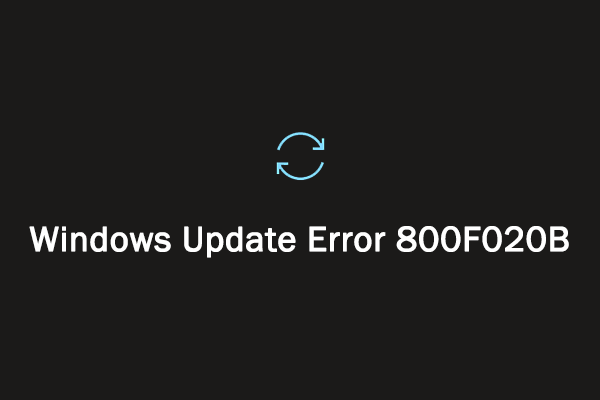
What if you encounter the error 800F020B while installing certain Windows updates? If you have no idea, you can focus on this post.
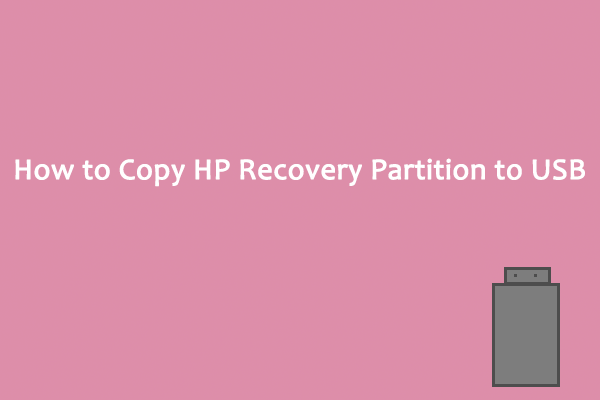
Is there any way how to copy HP recovery partition to USB effectively? If you wonder about that, you can keep an eye on this post.
![[Fixed] Run into the Error Code 0x800700ea in Windows 10/11?](https://images.minitool.com/partitionwizard.com/images/uploads/2023/08/0x800700ea-thumbnail.png)
In some cases, you are likely to experience the error code 0x800700ea on your PC. To troubleshoot this error, you can focus on this post.
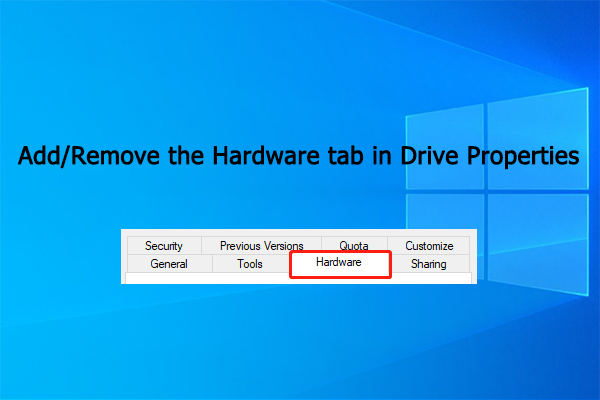
How to add or remove the Hardware tab in Drive Properties window? If you wonder about that, you can keep an eye on this post.
![[Answered] Do I Need to Format a New SSD Before Cloning?](https://images.minitool.com/partitionwizard.com/images/uploads/2023/08/do-i-need-to-format-a-new-ssd-before-cloning-thumbnail.png)
Do I need to format a new SSD before cloning? If wonder about the answer to this question, you can pay attention to this post.
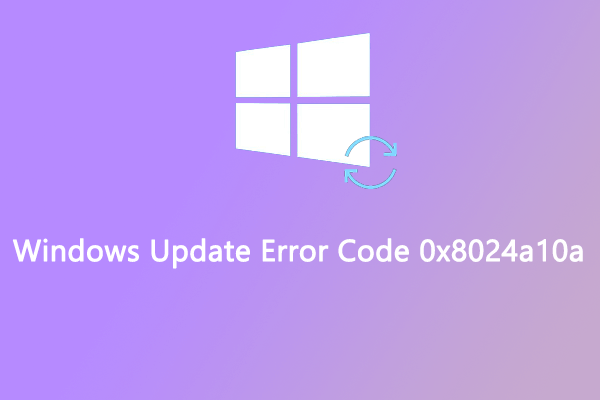
If you wonder how to fix the Windows update error code 0x8024a10a, this post is worth reading. If lists several possible solutions.
![[5 Proven Fixes] How to Fix Windows BSOD 0x00000016?](https://images.minitool.com/partitionwizard.com/images/uploads/2023/08/bsod-0x00000016-thumbnail.png)
If you run into the BSOD 0x00000016 error in Windows 10/11, you can try to fix it with the methods listed in this post.
![[Top 6 Fixes] Low Disk Space but Nothing to Delete Win10/11?](https://images.minitool.com/partitionwizard.com/images/uploads/2023/08/low-disk-space-but-nothing-to-delete-thumbnail.png)
What if there is low disk space but nothing to delete on your disk in Win10/11? To help you fix this issue, this post offers some solutions.
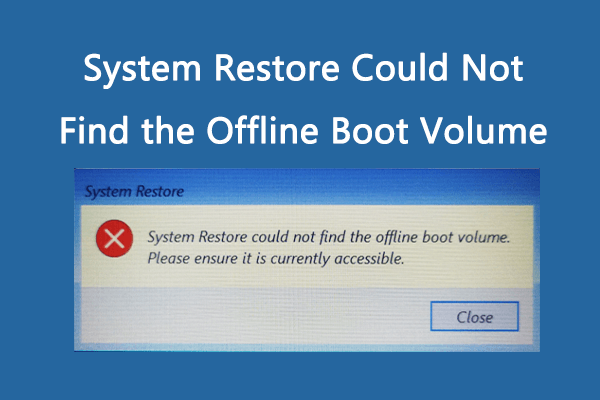
What if Windows 10 System Restore could not find the offline boot volume? To get rid of this issue, you can keep an eye on this post.
![[3 Ways] How to Uninstall Dell Backup and Recovery on Windows 10?](https://images.minitool.com/partitionwizard.com/images/uploads/2023/08/how-to-uninstall-dell-backup-and-recovery-thumbnail.png)
You may wonder how to uninstall Dell Backup and Recovery on Windows 10 for some reason. This post lists several ways to help you.