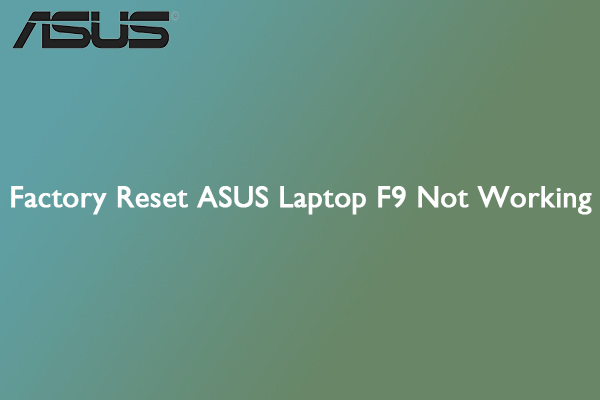
Factory Reset ASUS Laptop F9 Not Working? Try These Fixes
Is the factory reset ASUS laptop F9 not working? To fix this annoying issue, some feasible solutions are listed in this post.
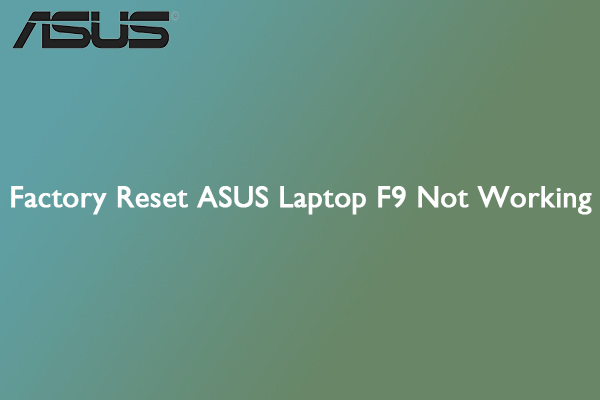
Is the factory reset ASUS laptop F9 not working? To fix this annoying issue, some feasible solutions are listed in this post.
![[3 Ways] How to Format SDXC to FAT32 on Your PC?](https://images.minitool.com/partitionwizard.com/images/uploads/2023/10/format-sdxc-to-fat32-thumbnail.png)
This post explores how to format SDXC to FAT32. If you are curious about the topic, you can pay attention to this post.

If you lose important files on your Intenso USB flash drive, you can get them back with the help of the Intenso data recovery guide.

This post tells how to get rid of the “Virtual Disk Manager access denied” issue in Windows 10. You can refer to it if you meet the issue.
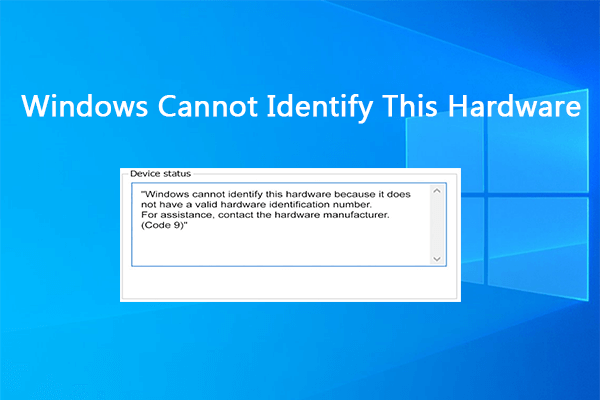
How to fix the Windows cannot identify this hardware issue in Windows 10/11? If you have no idea, you can refer to this post.
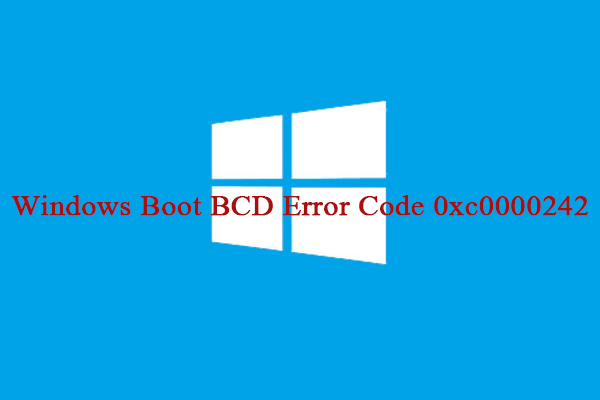
When you are trying to boot your PC, you may fail with the error code 0xc0000242. To help fix this error, this post offers several solutions.
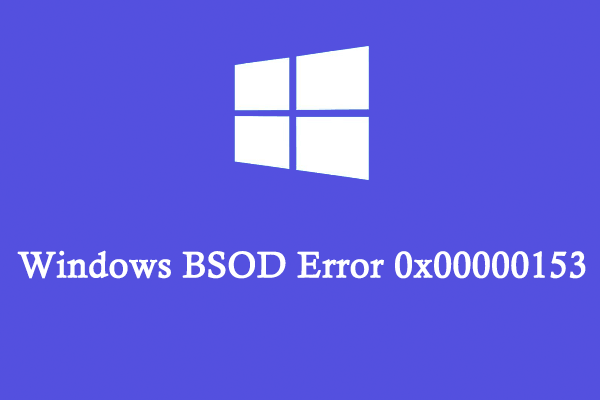
After updating your Windows 10 operating system, you may experience the BSOD error 0x00000153. To fix it, focus on this post.
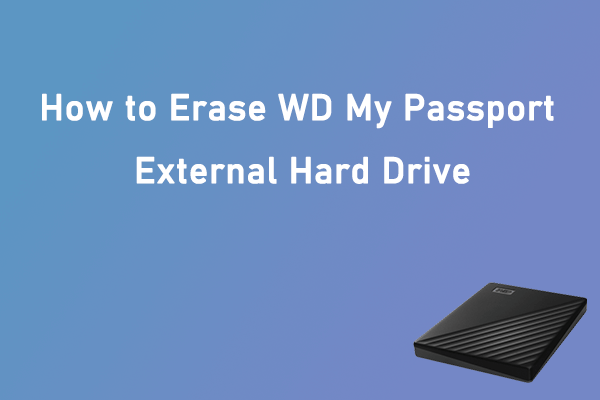
How to erase My Passport external hard drive in Windows 10? If you wonder about that, you can take a look at this post.
![[Answered] What’s the SD Card Format for ASUS ROG Ally?](https://images.minitool.com/partitionwizard.com/images/uploads/2023/10/sd-card-format-for-asus-rog-ally-thumbnail.png)
You can learn the SD card format for ASUS ROG Ally and how to format an SD card for ASUS ROG Ally from this post.
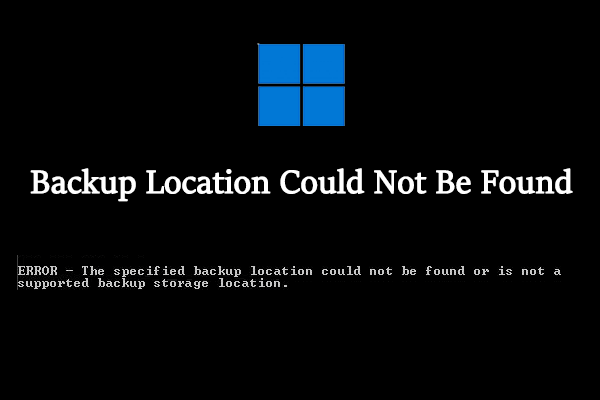
How to fix the “backup location could not be found” issue? If you have no idea, you can try the methods listed in this post.
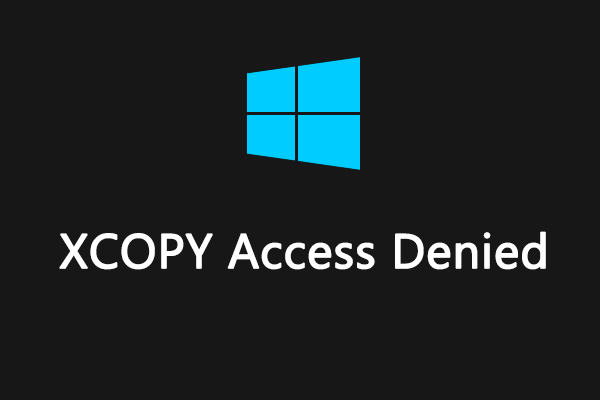
The “XCOPY access denied” issue may occur when you try to copy files or folders with the XCOPY command. To fix it, this post lists some methods.
![[Full Guide] How to Fix the Windows 10 PSHED.dll BSOD Error?](https://images.minitool.com/partitionwizard.com/images/uploads/2023/10/pshed-dll-bsod-thumbnail.png)
This post is worth reading when you encounter the PSHED.dll BSOD error in Windows 10. It tells how to solve this error in detail.