![[Step-by-Step] How to Uninstall Star Citizen Windows 10?](https://images.minitool.com/partitionwizard.com/images/uploads/2021/06/uninstall-star-citizen-thumbnail.png)
[Step-by-Step] How to Uninstall Star Citizen Windows 10?
How to safely uninstall Star Citizen on Windows 10? If you have this question, this post should not be missed out.
![[Step-by-Step] How to Uninstall Star Citizen Windows 10?](https://images.minitool.com/partitionwizard.com/images/uploads/2021/06/uninstall-star-citizen-thumbnail.png)
How to safely uninstall Star Citizen on Windows 10? If you have this question, this post should not be missed out.
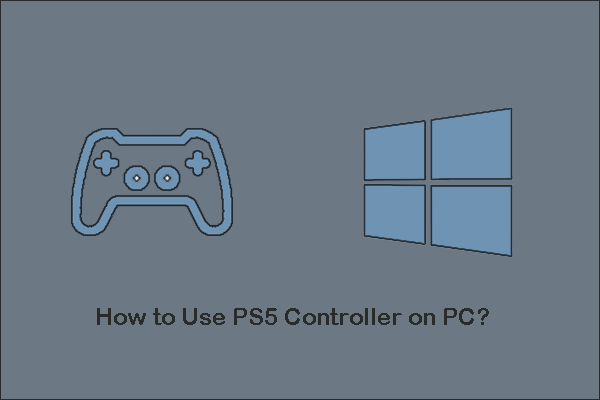
Is it possible to use a PS5 controller for gaming on your PC? If possible, how to connect the controller to a PC? Read the post to get the answers.
![[Solved] PS4 Controller Won’t Connect to PS4 with USB](https://images.minitool.com/partitionwizard.com/images/uploads/2021/06/ps4-controller-wont-connect-to-ps4-with-usb-thumbnail.png)
What to do if your PS4 controller can’t connect to PS4 with USB? If you have no idea about that, read the post where some tactics are displayed.
![[Fixed] USB Composite Device Is an Older USB Device on Windows 10](https://images.minitool.com/partitionwizard.com/images/uploads/2021/06/usb-composite-device-is-older-usb-device-thumbnail.png)
This post aims to help you fix the error: USB Composite Device is an older USB device and might not work with USB 3.0. Start reading!
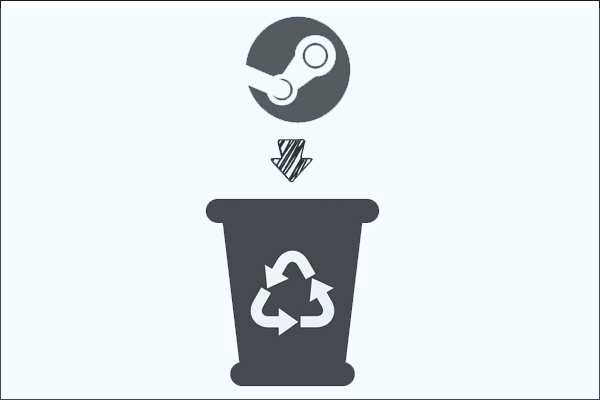
If you don’t need your Steam account anymore, you can delete it. This post discusses how to delete a Steam account from a PC and related precautions.
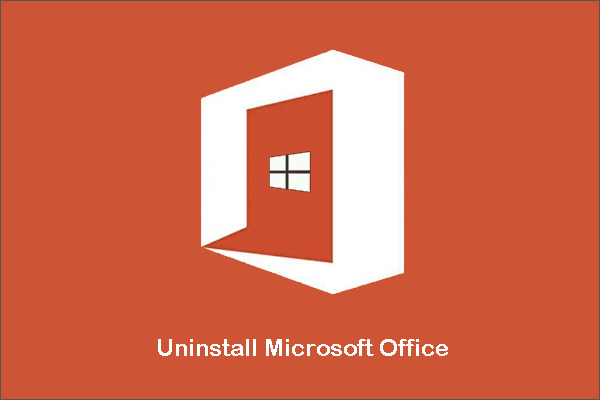
You can uninstall Microsoft Office if it does not work on Windows 10. If you don’t know the uninstalling process, then this post should not be missed out.

Is an external hard drive good for gaming? What is the best external hard drive for gaming? This post discusses “external hard drive for gaming”.
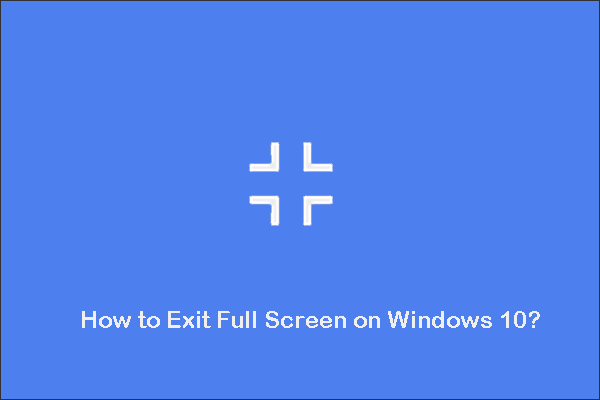
Exiting the full-screen mode may make it difficult for some Windows users. This post introduces three ways about how to exit full screen on Windows 10.
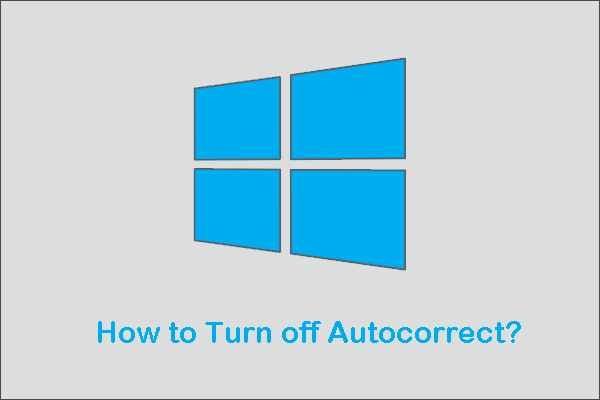
How to turn off the Windows’ autocorrect feature? This post walks you through the process of turning off autocorrect on Windows 10.
![How to Uninstall Steam on Windows PCs? [A Detailed Tutorial]](https://images.minitool.com/partitionwizard.com/images/uploads/2021/05/how-to-uninstall-steam-thumbnail.png)
Want to uninstall Steam? This post details what you should do before uninstalling the app and how to uninstall the app.
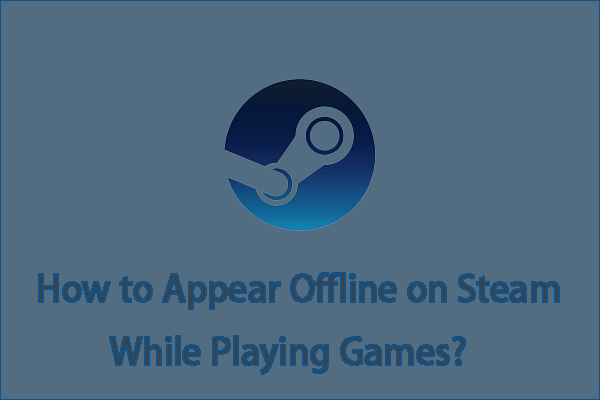
How to appear offline on Steam? If you are struggling with the question, the post is what you need — it details how to appear offline on Steam.
![[Fixed] Epic Games Download Slow](https://images.minitool.com/partitionwizard.com/images/uploads/2021/05/epic-games-download-slow-thumbnail.png)
When Epic Games is downloading a game slowly, in addition to waiting for Epic Games to finish, you can also use the following methods to speed up the download.