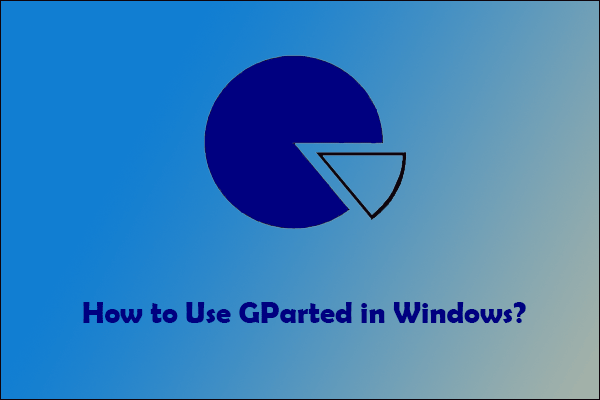
GParted in Windows: How to Use & Any Alternative
How to use GParted in Windows? This post shows how to use this tool to resize a partition and convert MBR to GPT and recommends a GParted Windows alternative.
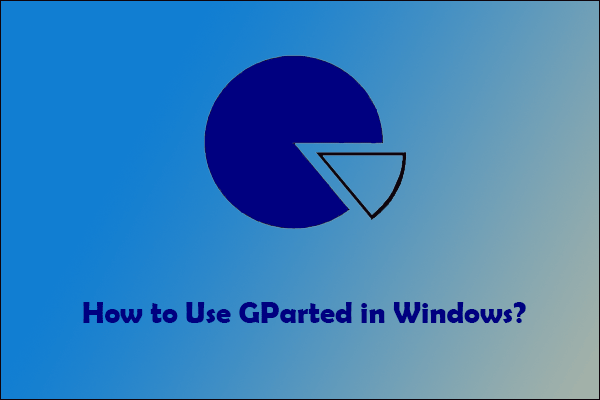
How to use GParted in Windows? This post shows how to use this tool to resize a partition and convert MBR to GPT and recommends a GParted Windows alternative.
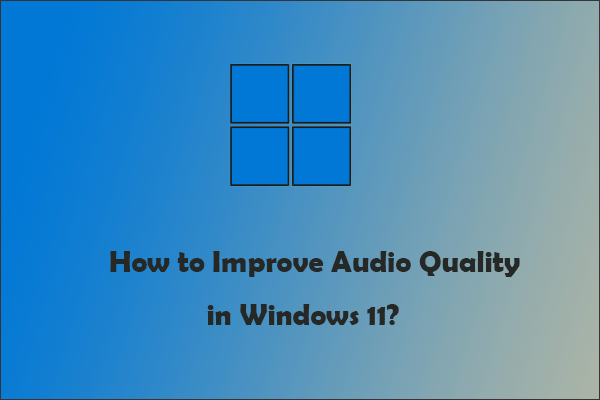
This post shares with you 4 tricks to improve Windows 11 audio quality. Let’s check what they are and try them one by one.
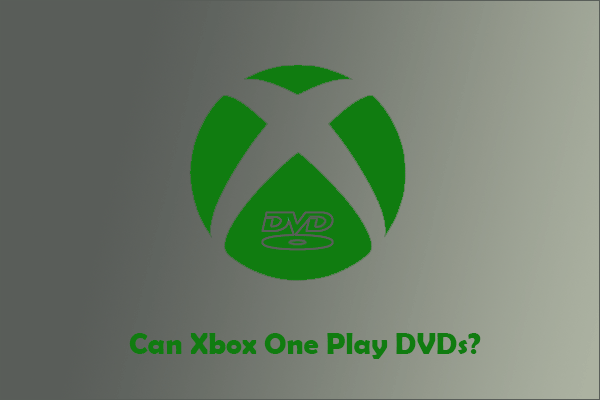
You are able to play DVDs on Xbox One as long as you install a DVD player app on the console. To learn more information, read this post.
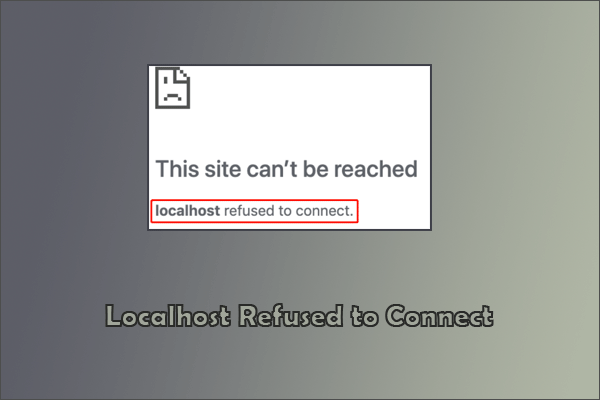
What to do when Chrome failed to open a webpage and prompted the error code saying local refused to connect? You can find some solutions in this post.
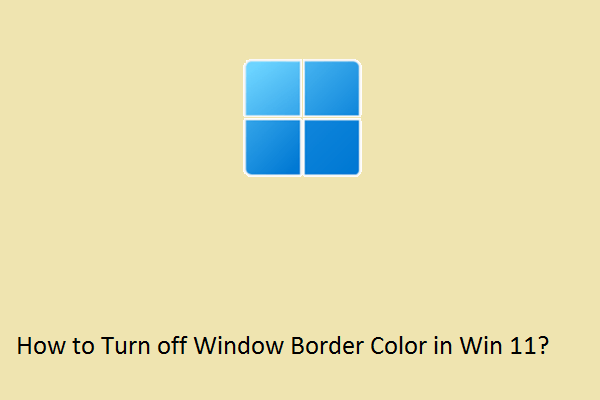
If you don’t want your windows have border color, then you can follow this guide to turn off the window border color in Windows 11.
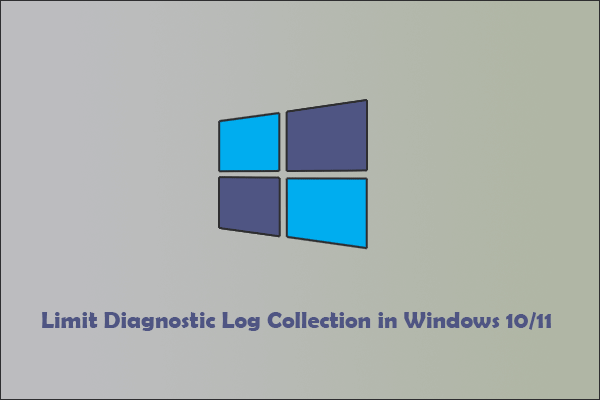
If you don’t want Windows 10/11 to use additional diagnostic logs, then you can limit Diagnostic Log Collection, and this post shows you how to do that.
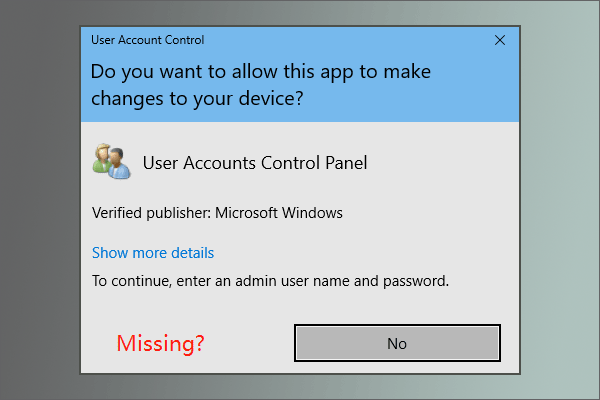
Sometimes, you may find the Yes button on the UAC window is gone. But don’t worry. This post shows you how to fix “UAC Yes button missing or grayed out”.
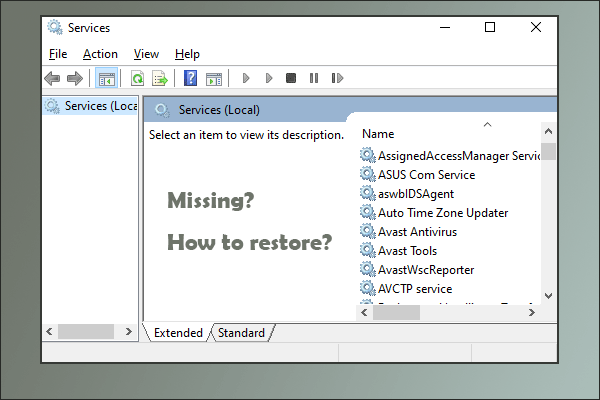
How to restore missing or deleted Services in Windows 10/11? You can find four solutions in this post. Start reading to learn what they are.
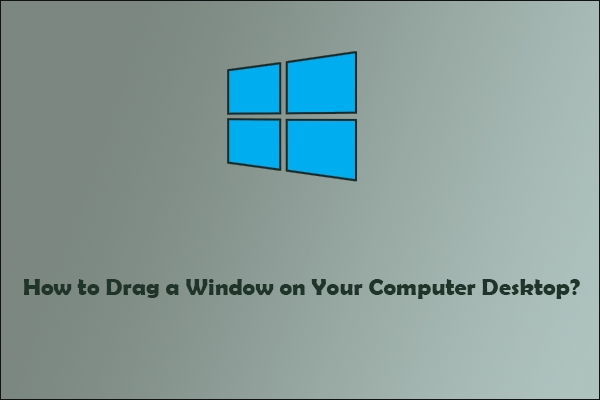
How to drag a window on your computer desktop? Two ways are shared in this post: using your mouse or keyboard. Start reading to learn more details.

Where to download Dead by Daylight on PC? How much disk space should be prepared for this game? Read the post to figure out these two questions.

Entering console commands in Witcher 3 makes the gameplay better, but how to use Witcher 3 console commands? Read this post to get the tutorial.
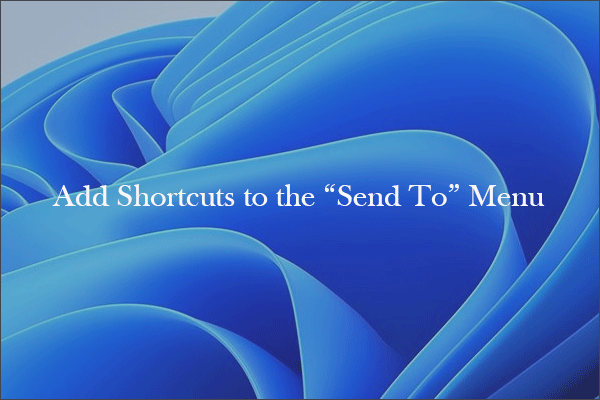
How to add shortcuts to the “Send to” menu in Windows 11? The process is revealed in this post that shows you how to remove a shortcut from Send to menu.