![[Solved] Windows Does Not Boot After Compressing System Drive](https://images.minitool.com/partitionwizard.com/images/uploads/2023/09/windows-does-not-boot-after-compressing-system-drive-thumbnail.png)
[Solved] Windows Does Not Boot After Compressing System Drive
What to do if Windows does not boot after compressing system drive? Don’t worry, this post will provide you with several effective ways to fix this problem.
![[Solved] Windows Does Not Boot After Compressing System Drive](https://images.minitool.com/partitionwizard.com/images/uploads/2023/09/windows-does-not-boot-after-compressing-system-drive-thumbnail.png)
What to do if Windows does not boot after compressing system drive? Don’t worry, this post will provide you with several effective ways to fix this problem.
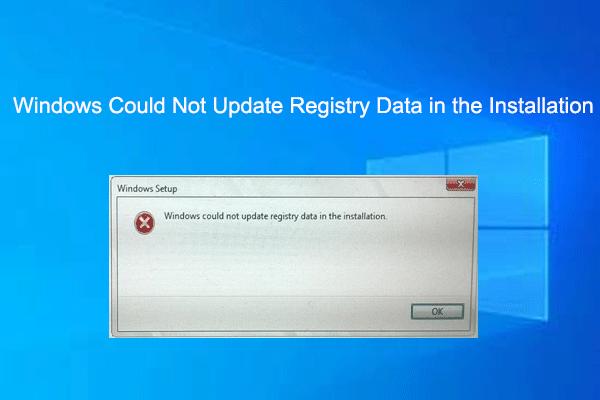
If you have received the error message “Windows could not update registry data in the installation”, this post offers you several ways to solve this error.
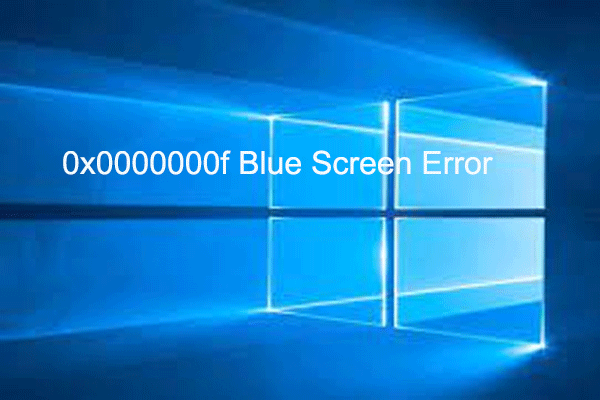
Are you troubled by the 0x0000000f blue screen error on your computer? If yes, you can read this post to learn how to fix this problem.

Have you encountered the unsupported processor blue screen error on your computer? If yes, you can read this post to learn how to fix this problem.
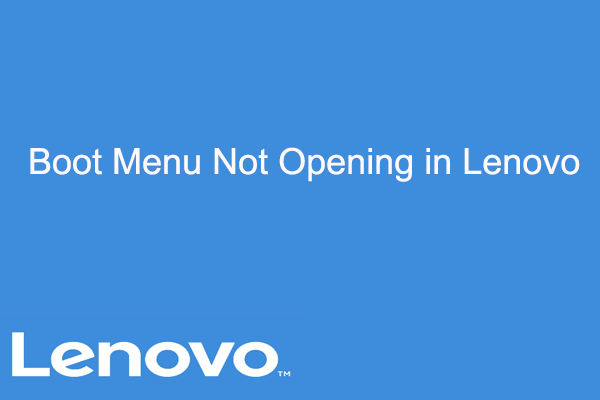
What if you encounter the boot menu not opening in Lenovo issue? Don’t worry. This post will show you the possible reasons and feasible ways.
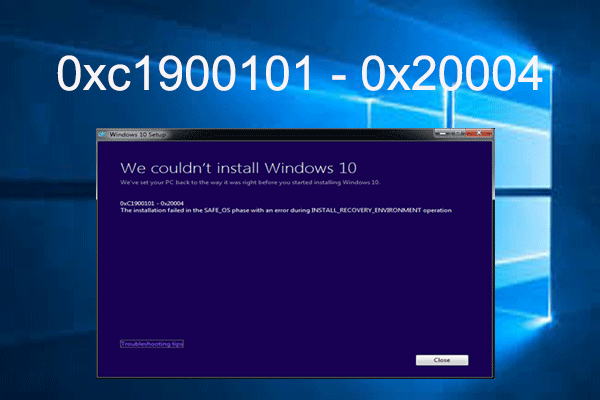
Have you suffered the error 0xc1900101 - 0x20004 the installation failed in the SAFE_OS phase? If yes, this post is what you need, which provides several ways.
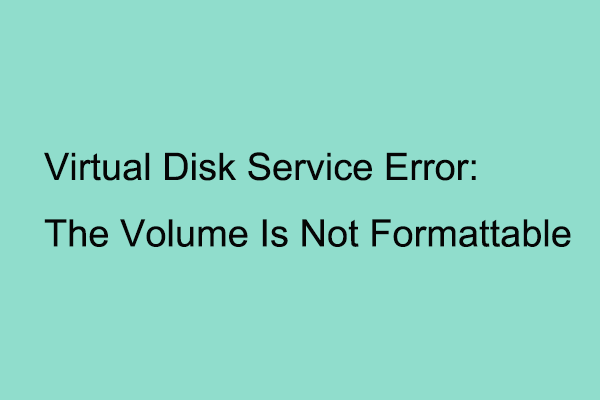
Have you suffered the error “Virtual Disk Service error the volume is not formattable”? If yes, this post is what you need, which provides several ways.
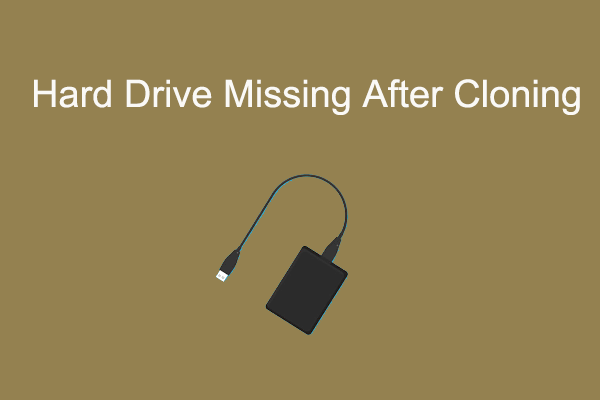
Are you troubled by the “hard drive missing after cloning” issue? This post will help you fix the error and introduce a professional cloning disk tool.
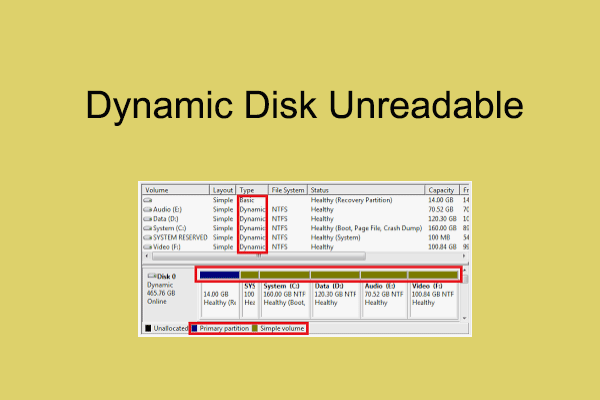
This post will introduce you to how to solve the dynamic disk unreadable issue with a step-by-step guide. If you encounter the problem, you can read this post.
![[Solved] The Value Is Protected by Secure Boot Policy](https://images.minitool.com/partitionwizard.com/images/uploads/2023/08/value-is-protected-by-secure-boot-policy-thumbnail.png)
Have you encountered the “The value is protected by Secure Boot policy” issue? Don’t worry. This post will provide several feasible ways to fix it.

How to wipe a hard drive after cloning to an SSD? In this article, we will show you different methods and you can choose one according to your needs.
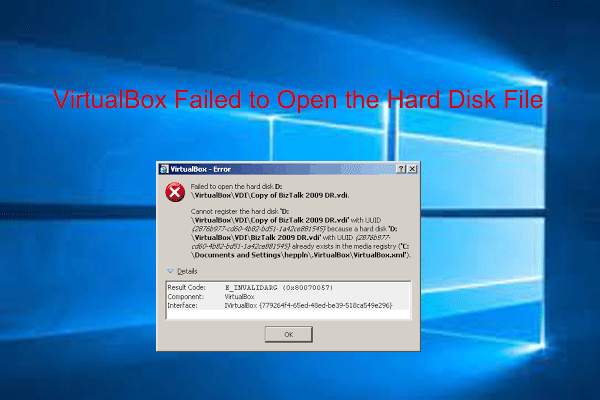
Have you suffered the error “VirtualBox failed to open the hard disk file”? If yes, this post is what you need, which provides several ways.