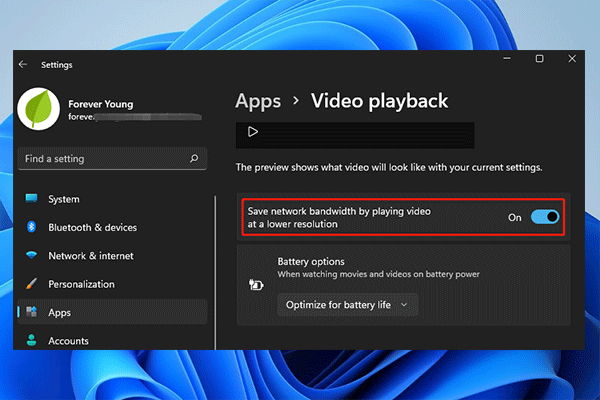
How to Save Network Bandwidth on Windows 11? Here Are Two Methods
How to save network bandwidth by playing video at a lower resolution on Windows 11? Here are two methods and you can choose one according to your needs.
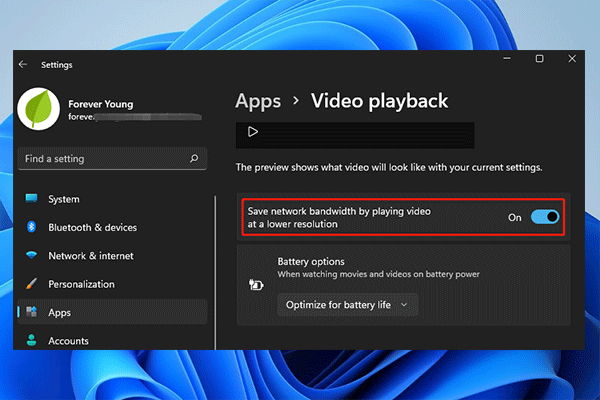
How to save network bandwidth by playing video at a lower resolution on Windows 11? Here are two methods and you can choose one according to your needs.
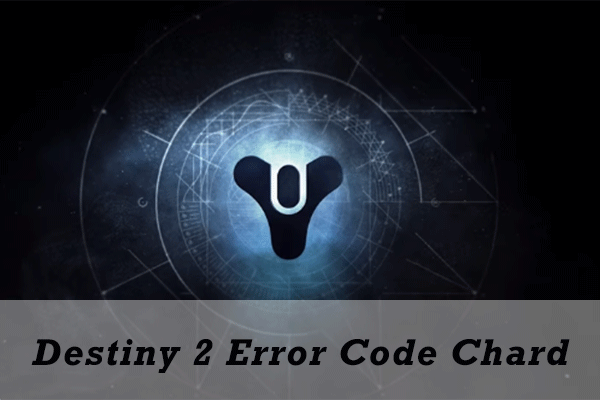
Are you playing Destiny 2? Have you ever encountered Destiny 2 error code chard while playing the game? Here are 5 fixes for this error and you can have a try.

Are you playing Rocket League on your computer? Have you ever encountered Rocket League error 42? Here are the top 5 solutions to this problem.
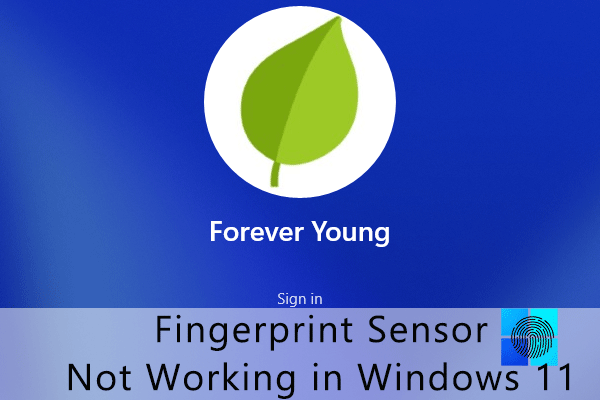
Windows 11 is a new operating system. However, some users reported that fingerprint sensor not working after Windows 11 update. Here are 3 fixes for this issue.
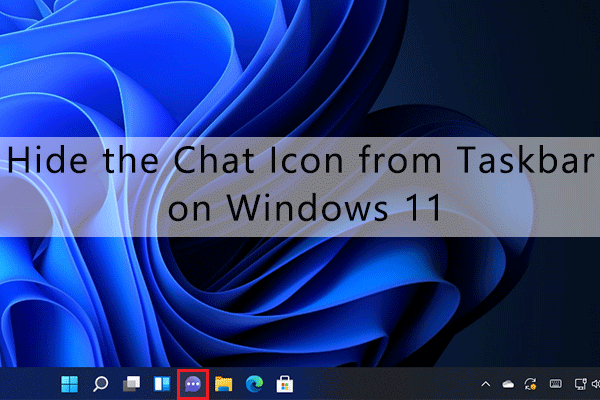
This post introduces how to remove or hide chat icon from taskbar on Windows 11. If you want to hide the Microsoft Teams icon from taskbar, you can have a try.
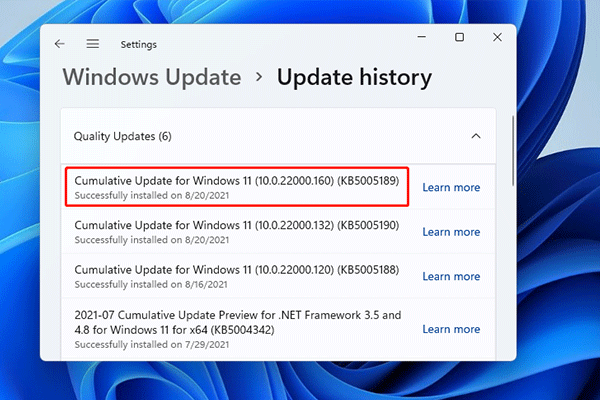
Microsoft released Windows 11 Insider Preview build 22000.160 yesterday. It is designed with some new features and certain bug fixes. Here is how to get it.
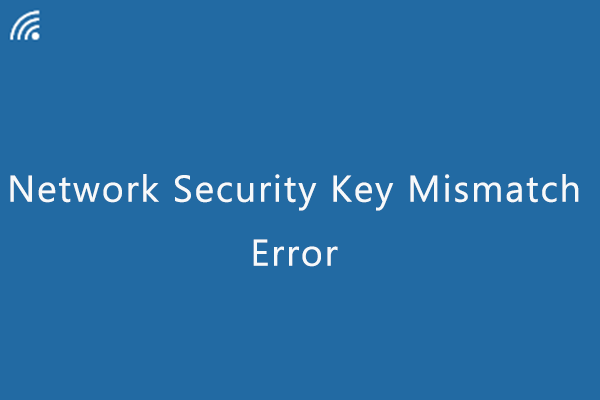
Have you ever encountered the network security key mismatch error on Windows 11 or 10? Do you know how to fix this error? Don’t worry. Here are some solutions.
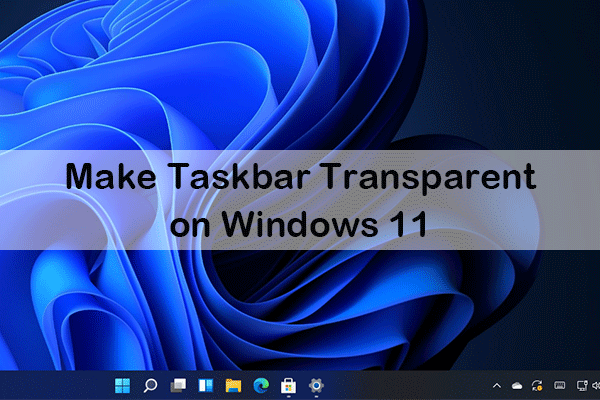
Do you like the new style of Windows 11? Do you want to customize its outlook? Here you can know how to make taskbar transparent on Windows 11.
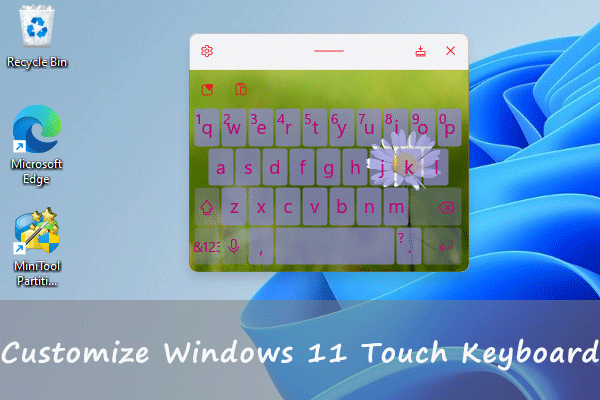
Do you like the default touch keyboard on Windows 11? Do know how to customize the touch keyboard on Windows 11? Here is a detailed tutorial for you.
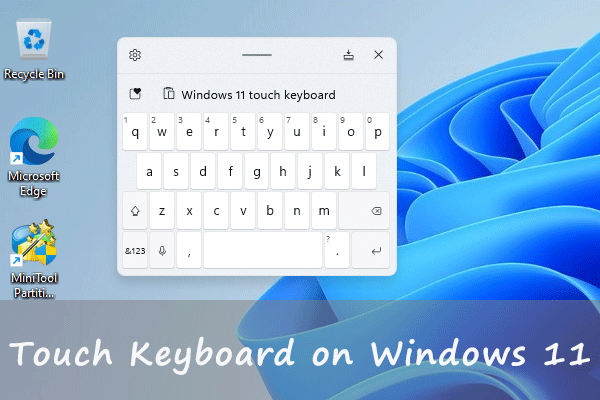
How to enable the touch keyboard on Windows 11? How to disable it? This post provides a detailed tutorial, and you can follow it to have a try on your computer.
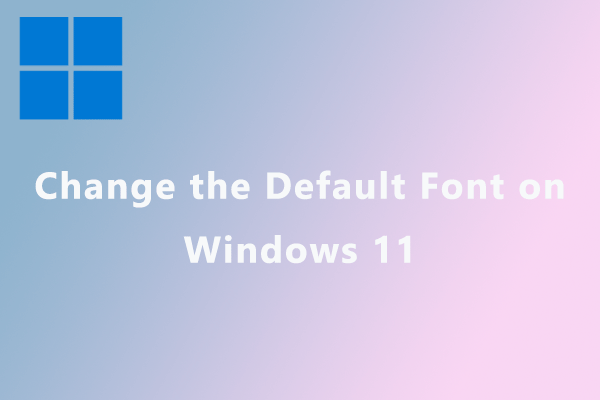
What’s the default font on Windows 11? Do you know how to change the default font on Windows 11? Don’t worry. Here is a tutorial to help you figure it out.
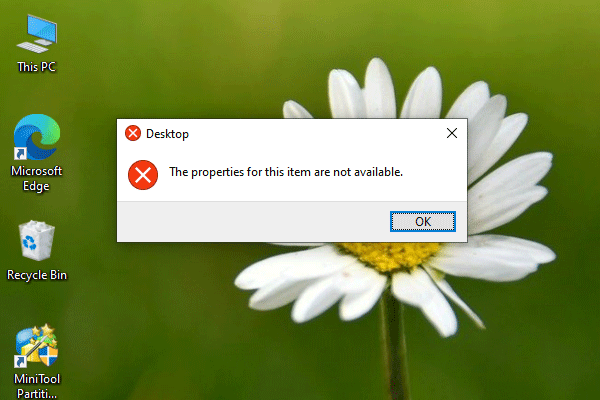
Are you bothered by “the properties of this item are not available” while trying to check the properties of your drive in File Explorer? Here are some fixes.