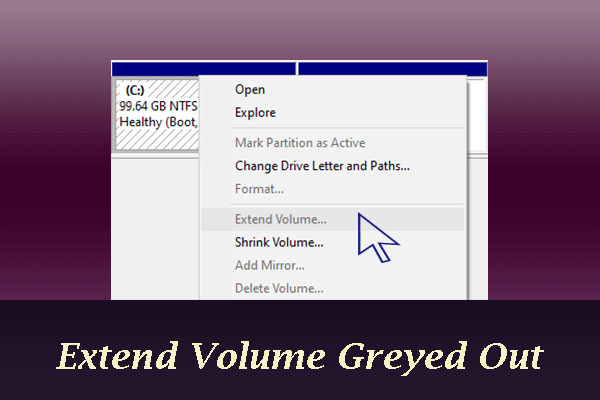
Why Extend Volume Grayed out and How to Quickly Fix It
Here are the possible reasons for Extend Volume grayed out in Disk Management, and users will be given corresponding solutions at the same time.
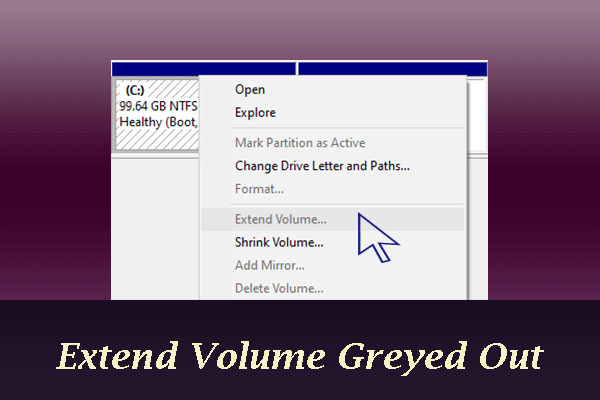
Here are the possible reasons for Extend Volume grayed out in Disk Management, and users will be given corresponding solutions at the same time.
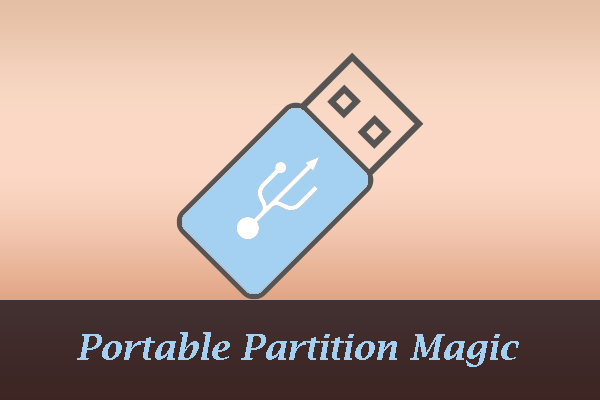
Free download portable partition software - MiniTool portable partition magic to manage disks and partitions on Windows PC.

Partition not found? You may try professional partition recovery software - MiniTool Partition Wizard to get the lost partitions back.
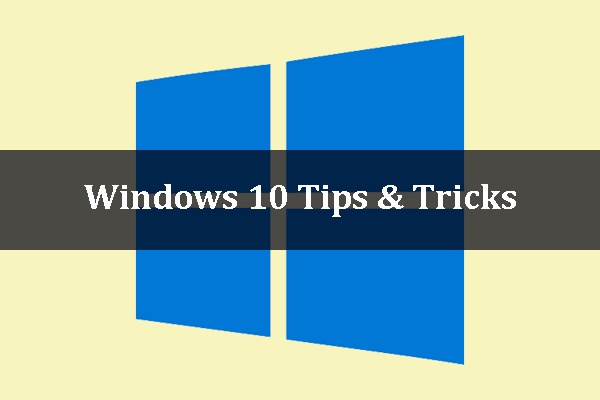
How do you make the best use of Windows 10? Here you will find the best tips and tricks for Windows 10.
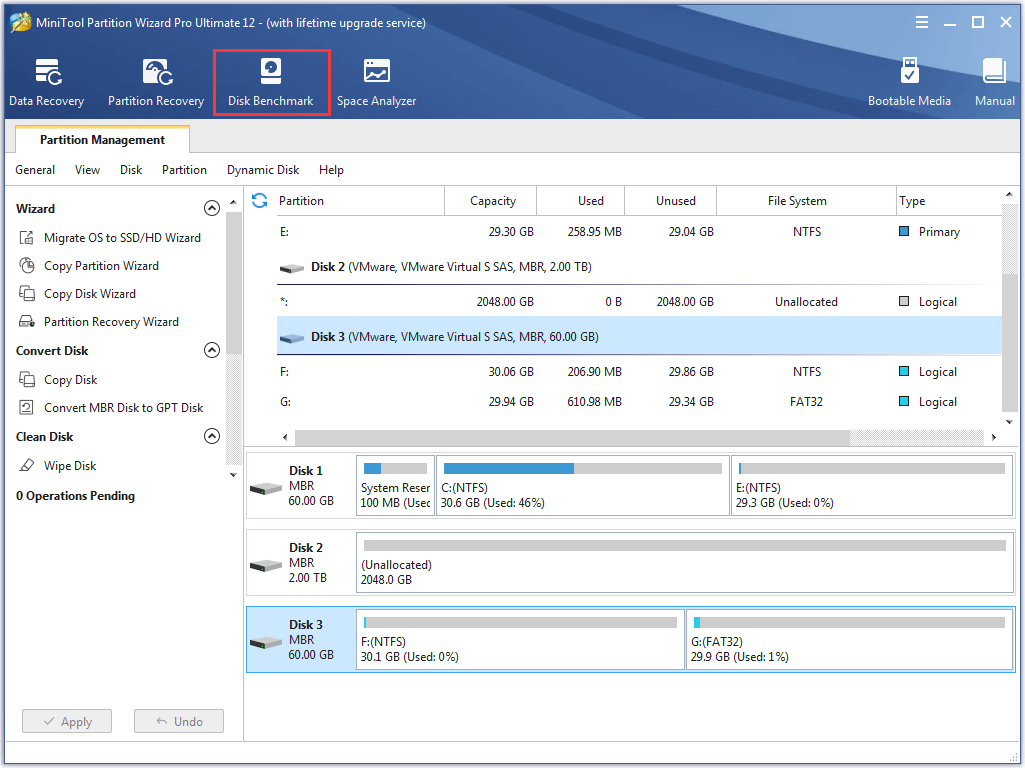
SSD benchmark tool is frequently used to measure disk read/write speed. MiniTool Partition Wizard is good way for users to perform hard drive benchmark.
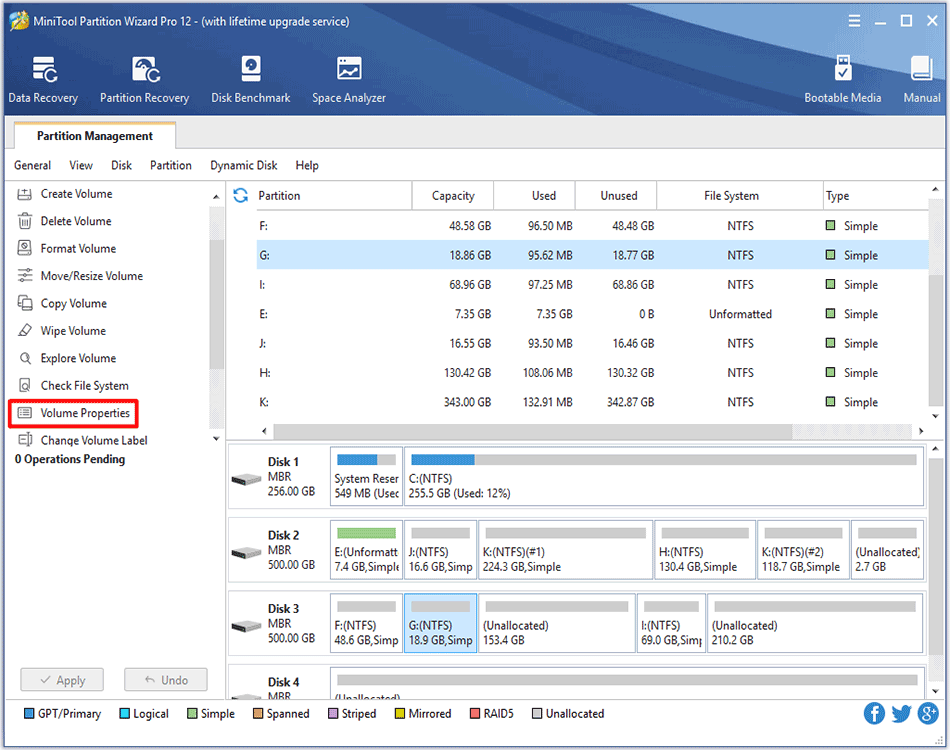
This tutorial tells users how to view volume properties with MiniTool Partition Wizard.
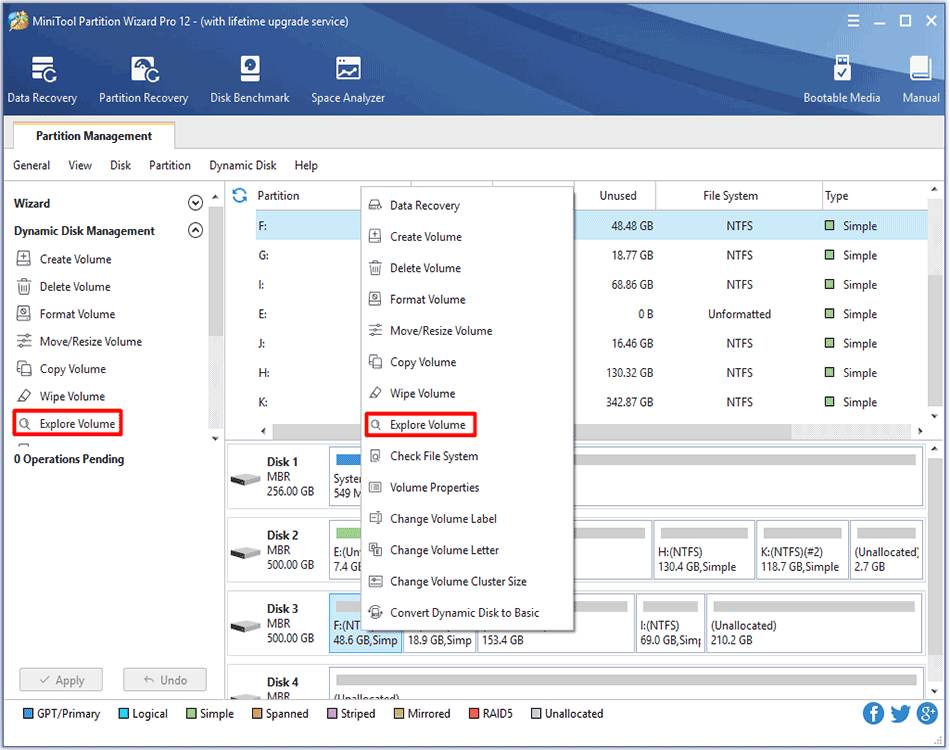
This article will tell you how to explore volume with MiniTool Partition Wizard quickly and safely.
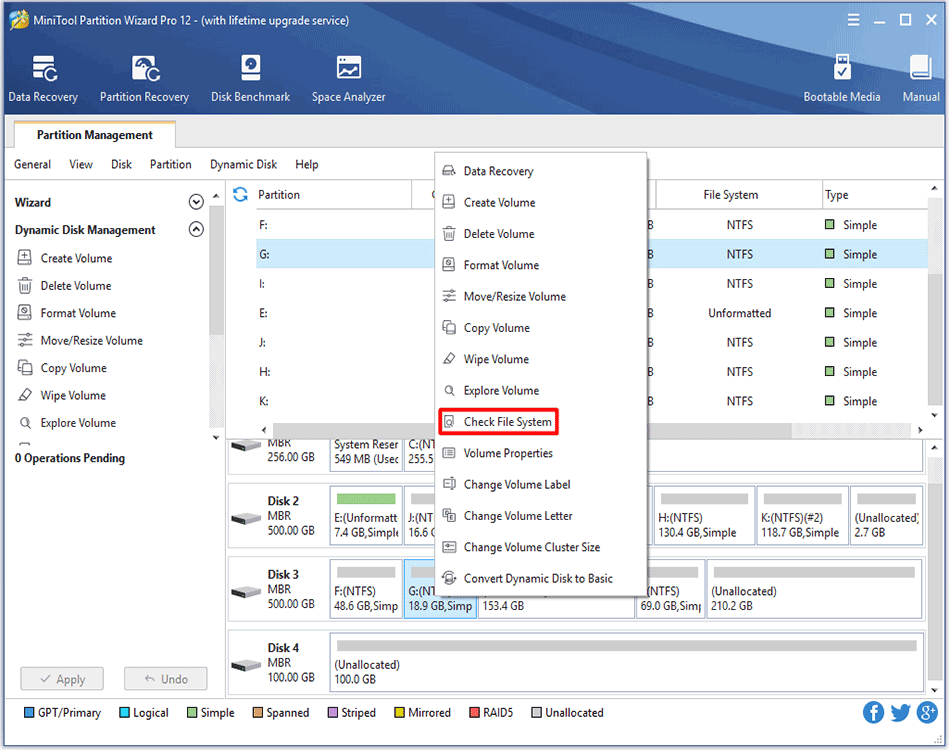
MiniTool Partition Wizard can help users to check file system easily and safely on dynamic disks.
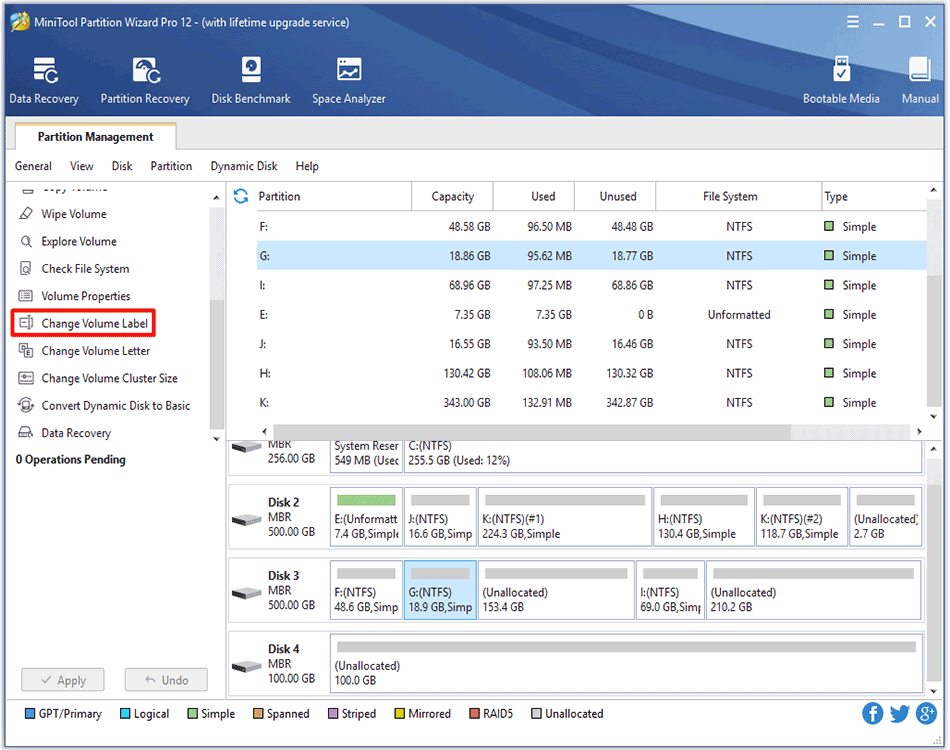
Windows users can easily change volume label on dynamic disk with MiniTool Partition Wizard without data loss.
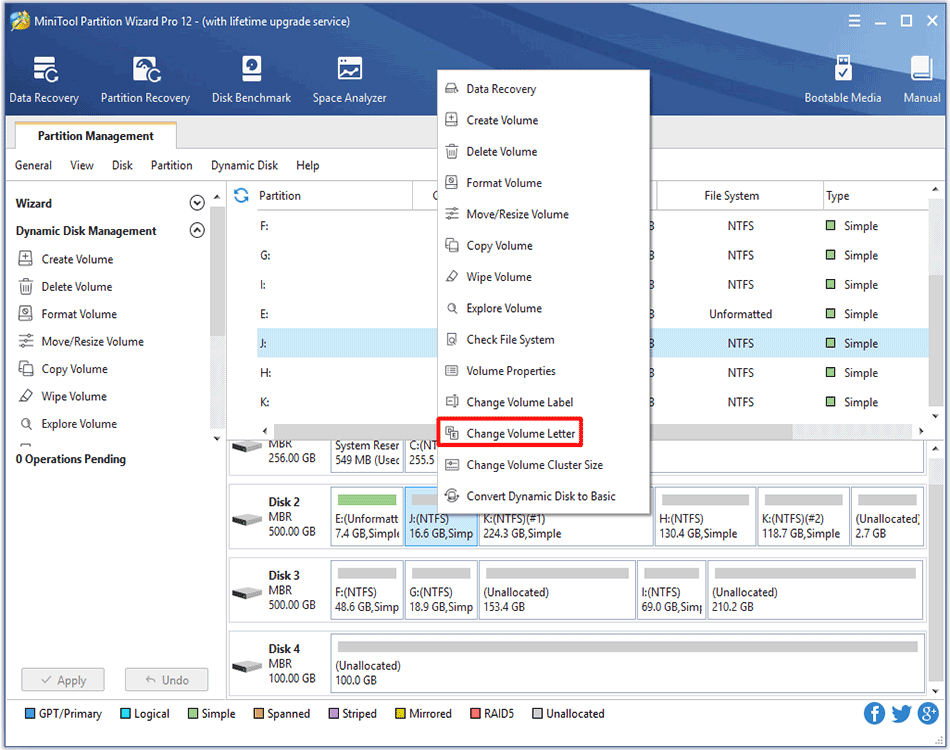
To change volume letter with a professional partition manager - MiniTool Partition Wizard is a good choice without data loss.
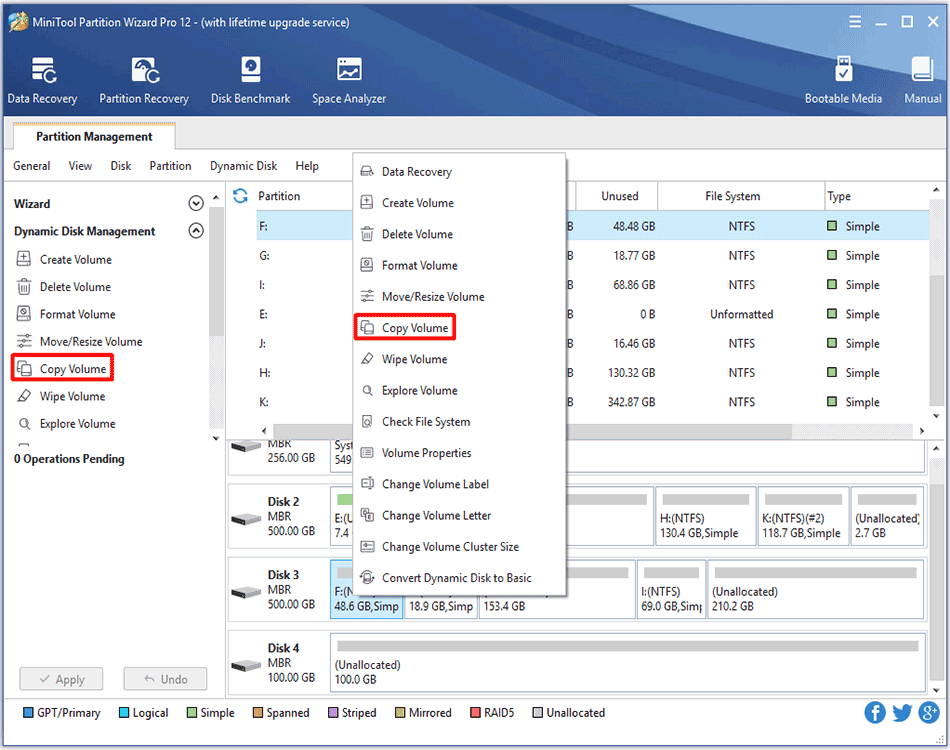
For detailed steps to copy dynamic volume, users can turn to the MiniTool Partition Wizard tutorial shown in this article.
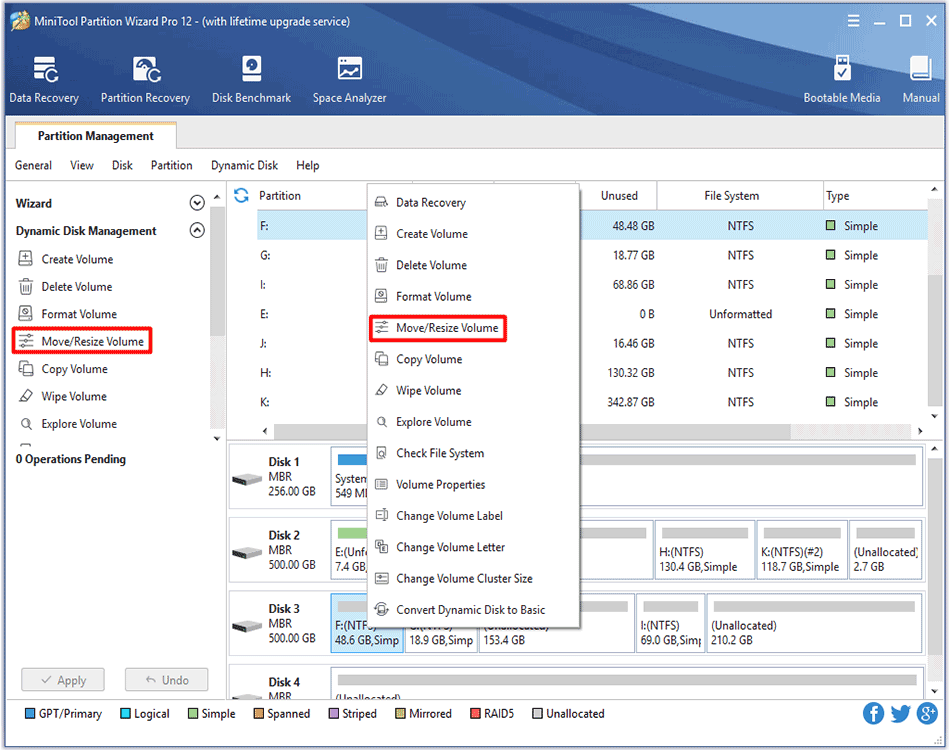
Move/Resize Volume feature in MiniTool Partition Wizard helps extend, shrink or move a dynamic volume with ease. See detailed steps here.