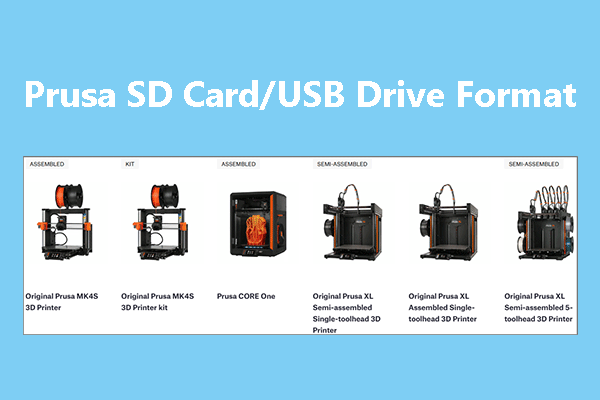
How to Format the SD Card/USB Drive for Prusa 3D Printers
The SD card or USB drive used for Prusa 3D printers needs the FAT32 file system. This post shows you how to format them properly.
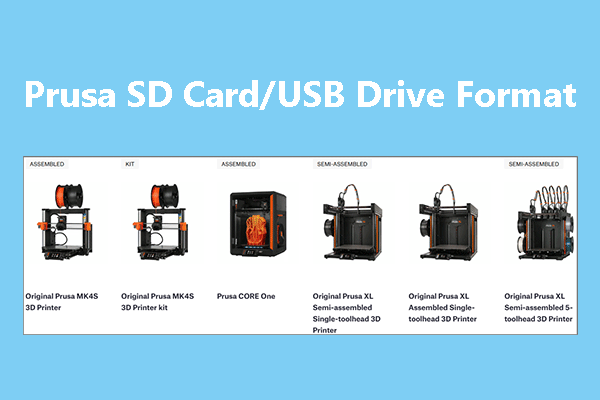
The SD card or USB drive used for Prusa 3D printers needs the FAT32 file system. This post shows you how to format them properly.
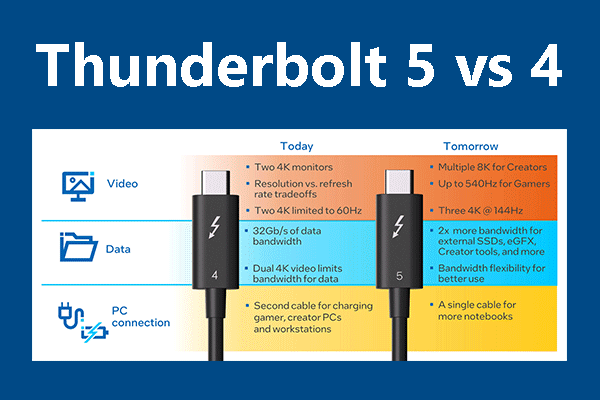
What’s the difference between Thunderbolt 5 and 4? Is Thunderbolt 5 necessary? This post will give you the answer.
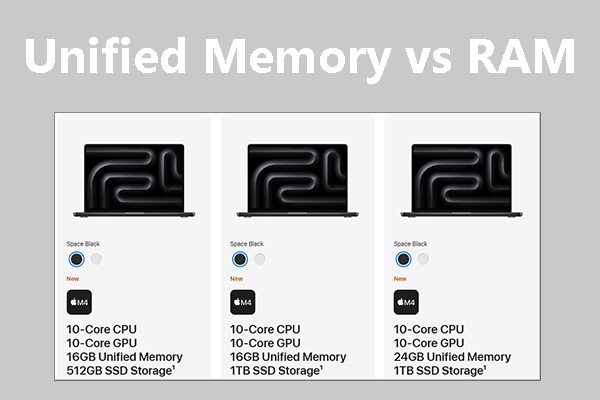
This post introduces how the Unified Memory works in a computer and tells you the difference between Unified Memory and RAM.

This post tells you Terraria save location on Windows, macOS, and Linux. It also shows you how to move it to another drive.
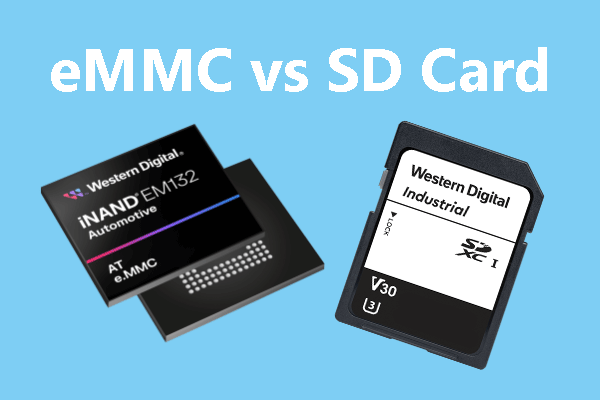
Do you want to know the main differences between eMMC and SD cards? If so, this post is worth reading. Get it now!
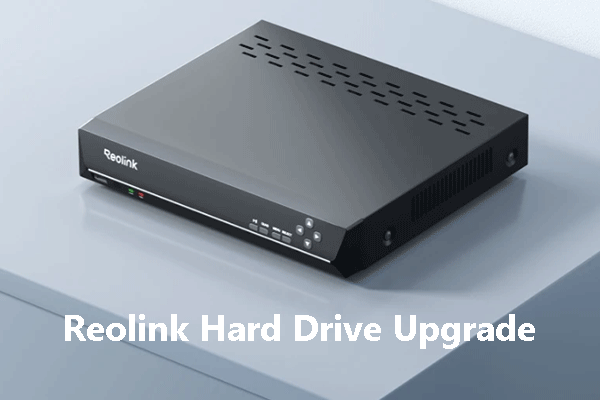
This post shows you how to choose a proper HDD for Reolink and how to add HDD to Reolink devices step by step.
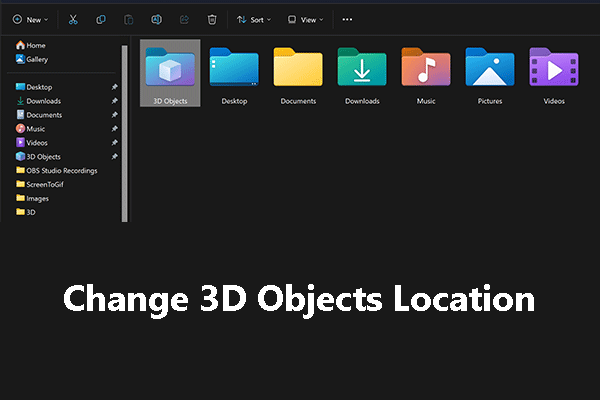
This post shows you how to change the 3D Objects folder’s location and how to restore it. You can have a try.
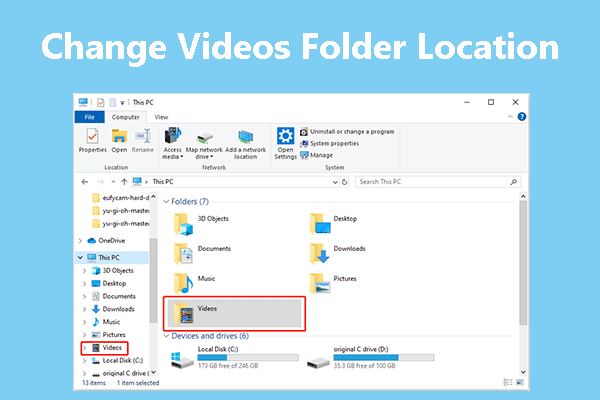
This post tells you what the Videos folder is and shows you how to move and restore its location. Just have a try.

This post shows you how to solve the Yu-Gi-Oh! Master Duel lagging, stuttering, and low FPS issues in 5 ways. Just have a try.

This post tells you what to do if the Yu-Gi-Oh! Master Duel game freezes, crashes, or won’t launch on PC. You can have a try.

This post offers a complete EufyCam hard drive upgrade or SD card installation guide. It also shows you how to format them.

This post shows you how to solve the Mount & Blade II: Bannerlord lagging, stuttering, and low FPS issues in 6 ways.