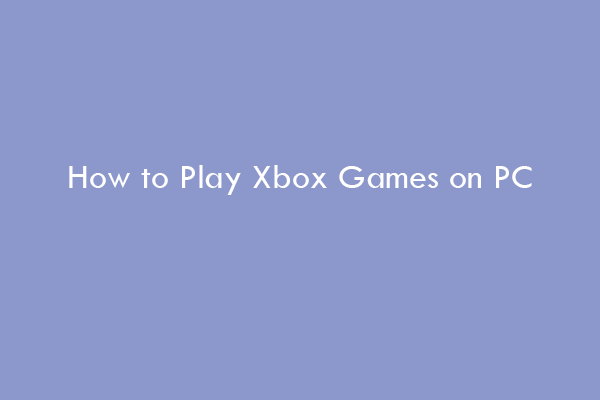
How to Play Xbox Games on PC – 4 Different Ways
This post offers 4 different ways to help you play Xbox games on a PC. If you have this need and you meet the requirements, you can try them.
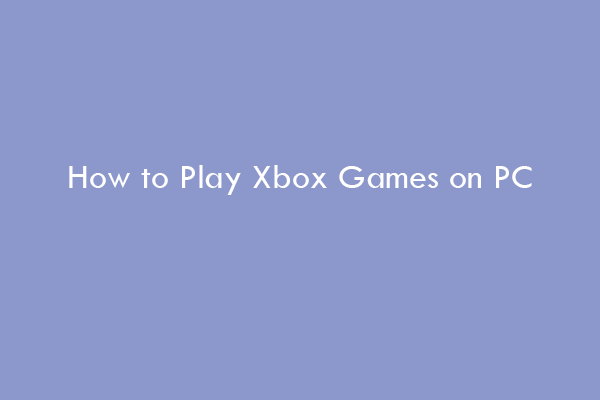
This post offers 4 different ways to help you play Xbox games on a PC. If you have this need and you meet the requirements, you can try them.
![What to Do If Your SSD Is Full [7 Solutions]](https://images.minitool.com/partitionwizard.com/images/uploads/2022/12/ssd-is-full-thumbnail.png)
This post tells you why the SSD is full, what will happen if the SSD is full, and how to fix the SSD filling up issue.
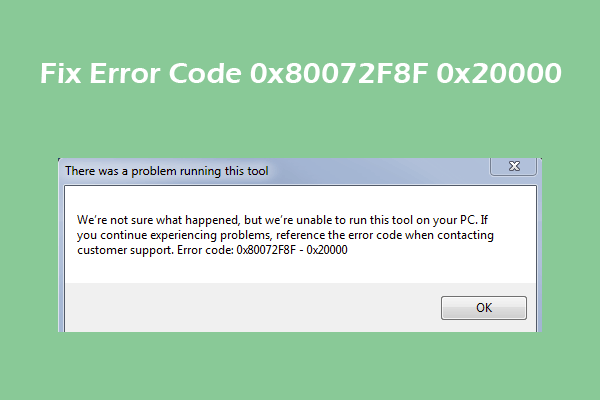
This post tells you why the error code 0x80072F8F 0x20000 occurs when using the Microsoft Media Creation Tool and offers 9 ways to fix it.
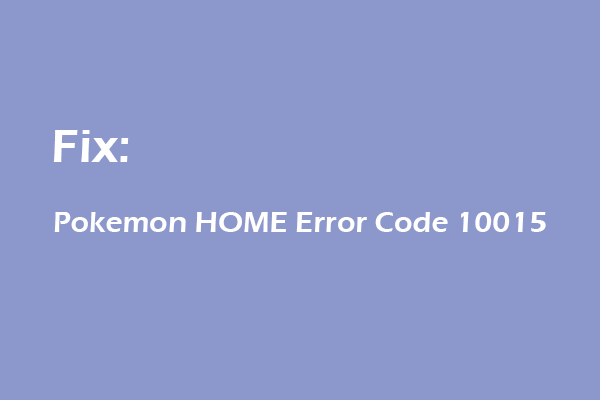
This post introduces Pokemon HOME Error Code 10015 and shows you how to solve this issue easily.
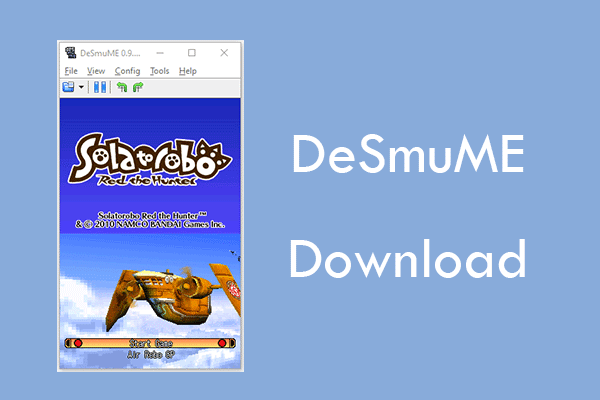
This post tells you where to download DeSmuME for Windows, Mac, and Linux. It also shows you how to use it to play a Nintendo DS game.
![2 Ways to Read Kindle Books on PC [ Kindle App & Cloud Reader]](https://images.minitool.com/partitionwizard.com/images/uploads/2022/12/how-to-read-kindle-books-on-pc-thumbnail.png)
This post shows you how to get the Kindle download and Kindle Cloud Reader download to read Kindle books on a PC.
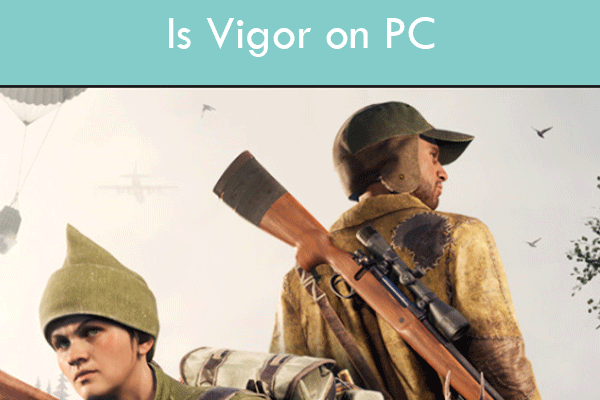
Vigor is a free-to-play online survival shooter game and there is no PC version. This post introduces 3 ways to help you play Vigor on PC.
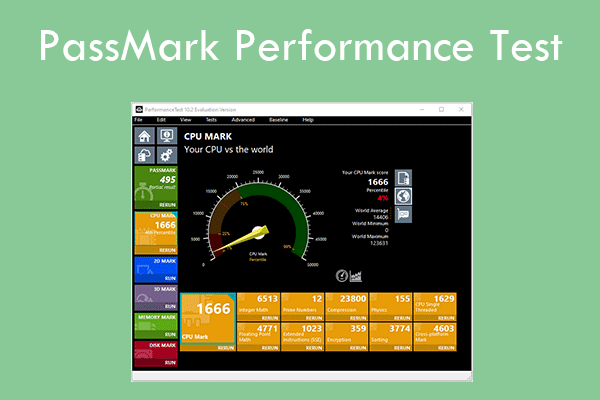
This post introduces PassMark and shows you how to download and use PassMark Performance Test, the main product of PassMark.
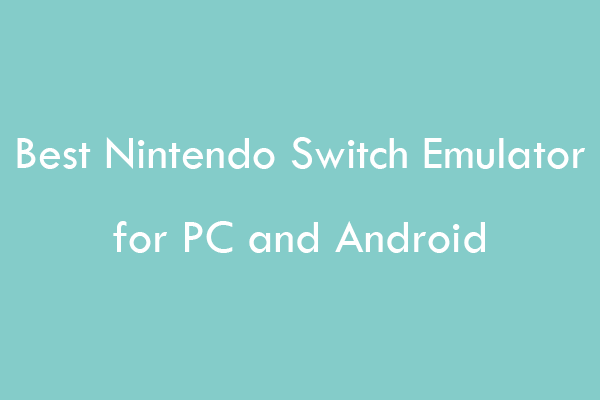
This post introduces the 5 best Switch emulators for Windows, macOS, Linux, and Android. With them, you can play most Switch games on PC/Android.

This post tells you how to get the 3DMark download. It also introduces what tests 3DMark includes and the 3DMark system requirements.
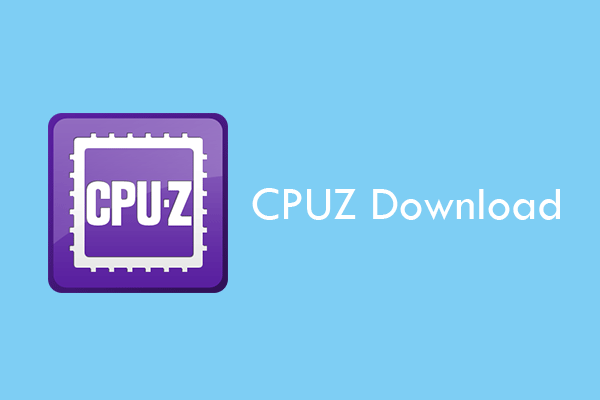
CPU-Z is a free system profiling and monitoring application. This post shows you how to download CPU-Z on Windows and Android.
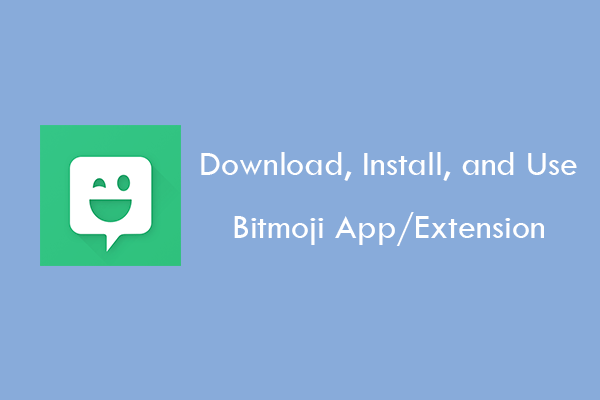
This post shows you how to download the Bitmoji app and extension and use them to create personal emojis. It also shows you how to use Bitmoji on other apps.