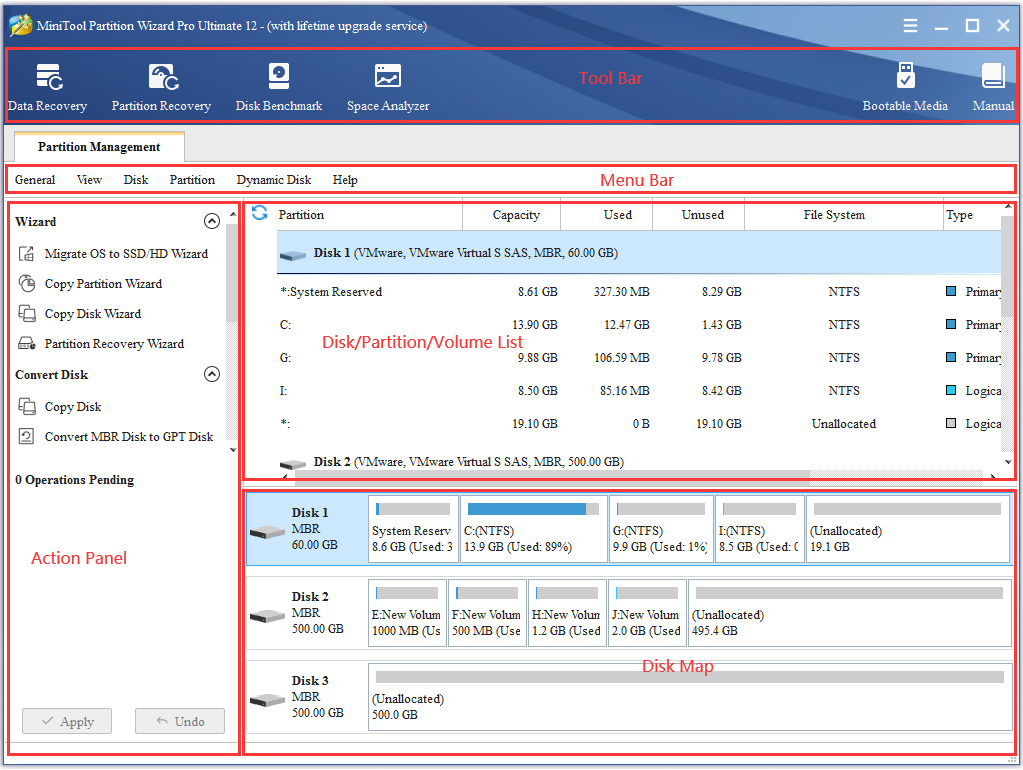
Main Window of Partition Manager | MiniTool Tutorial
The main window and function menu of Partition Wizard is user-friendly and pretty.
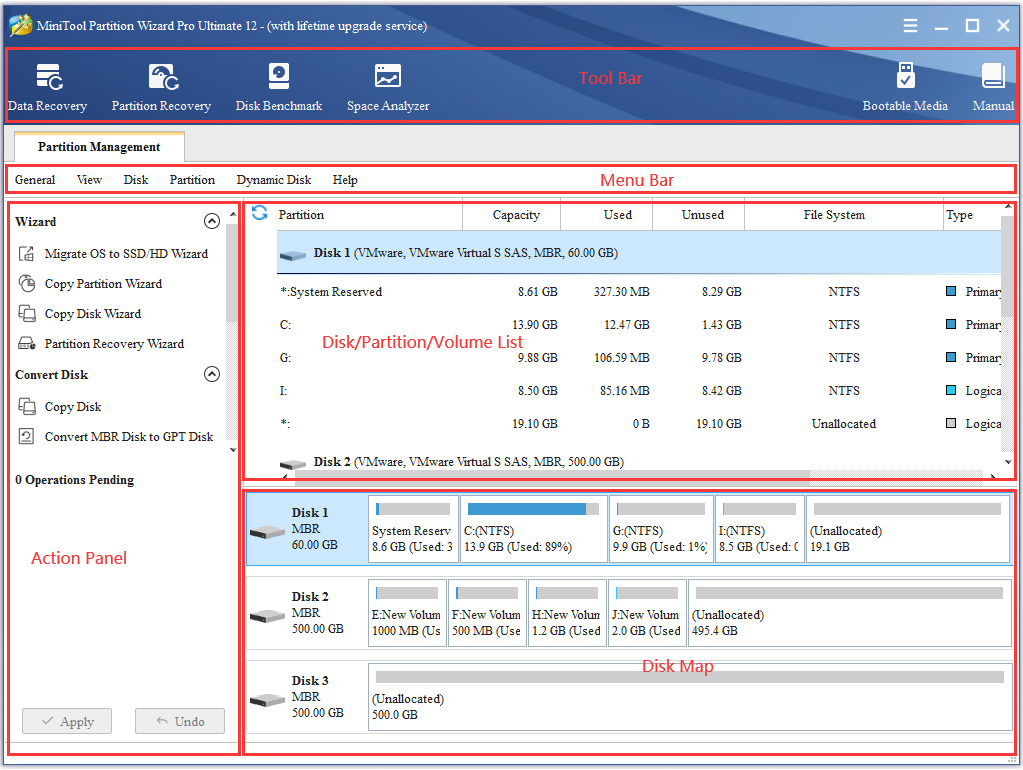
The main window and function menu of Partition Wizard is user-friendly and pretty.
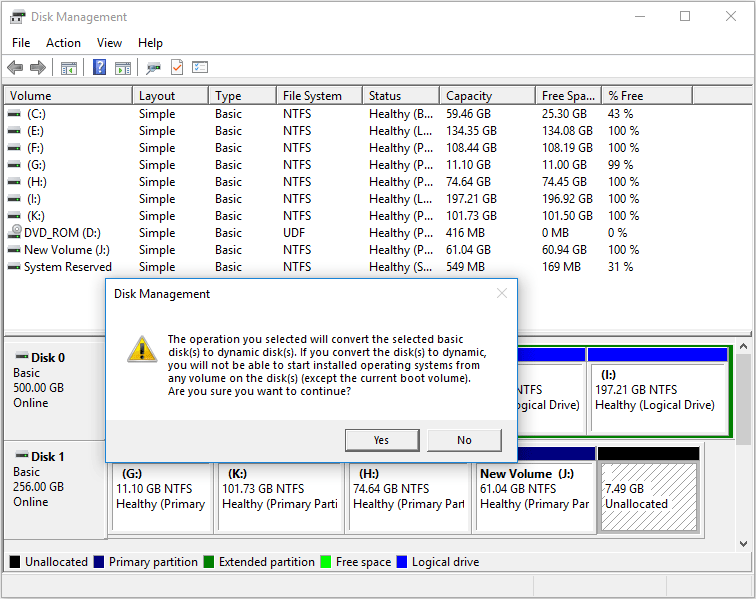
It only takes users three steps to set partition as logical in the powerful tool called MiniTool Partition Wizard.
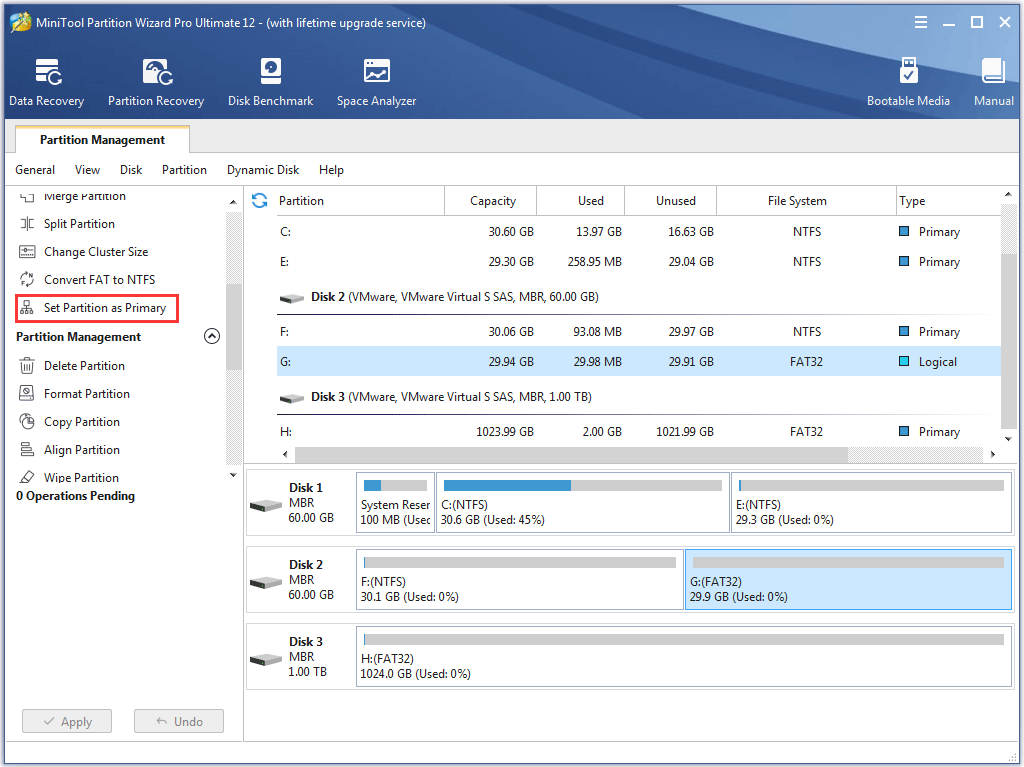
users can set partition as primary easily and safely with the help of MiniTool Partition Wizard – an amazing disk management tool.
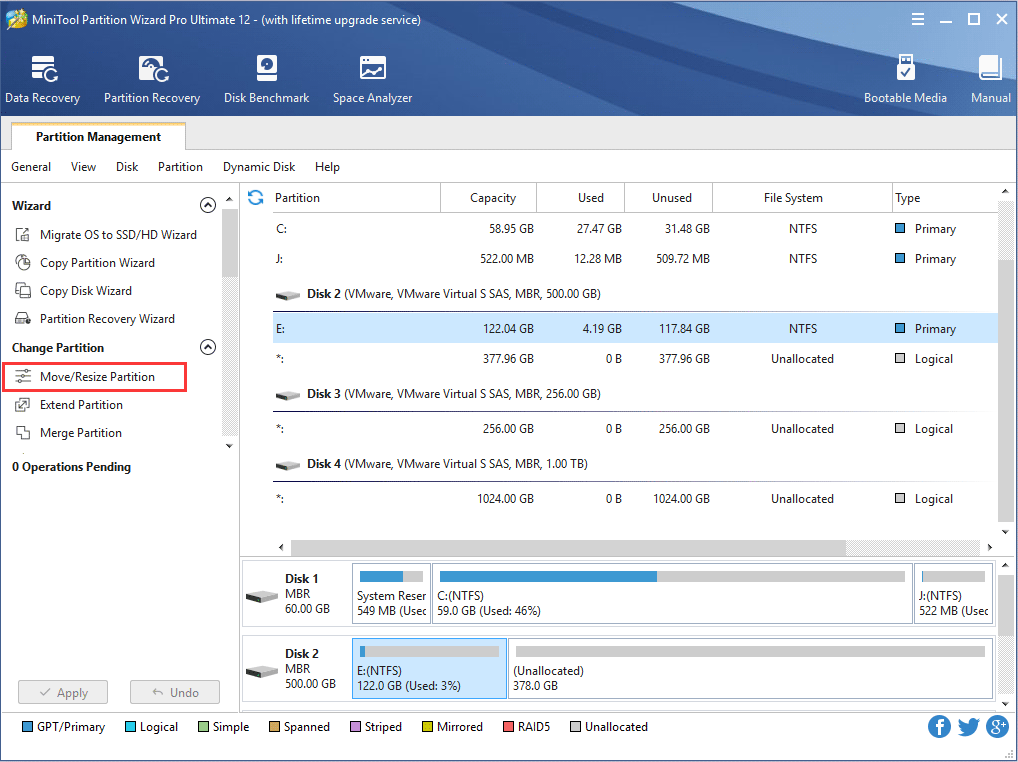
How to move/resize partition? MiniTool Partition Wizard Tutorial will give users detailed steps as well as corresponding notes.
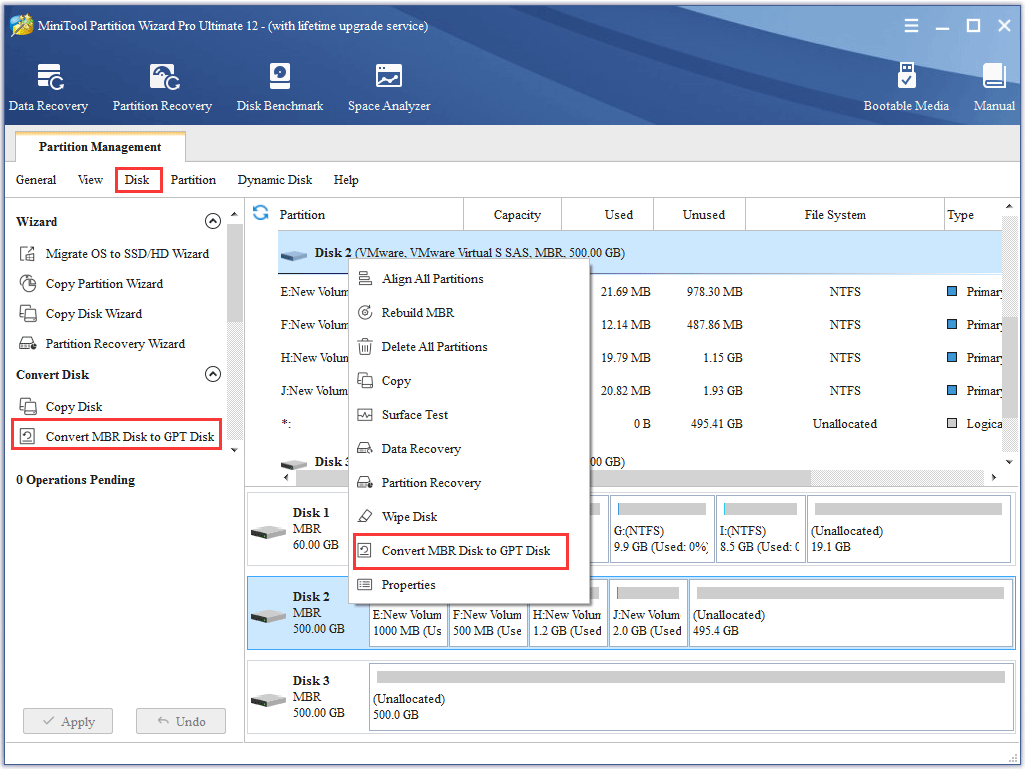
If it's a necessary job for users to convert MBR disk to GPT disk, users will need MiniTool Partition Wizard.
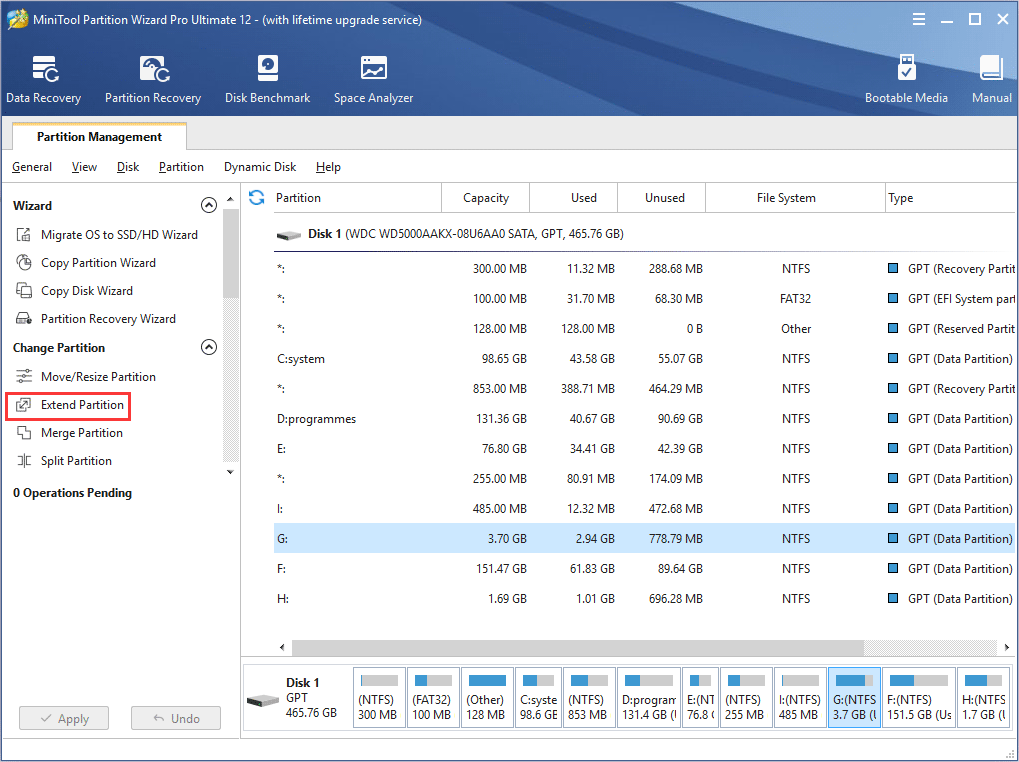
Extend Partition makes it much easier to enlarge a partition, and MiniTool Partition Wizard Tutorial here will show users detailed steps.
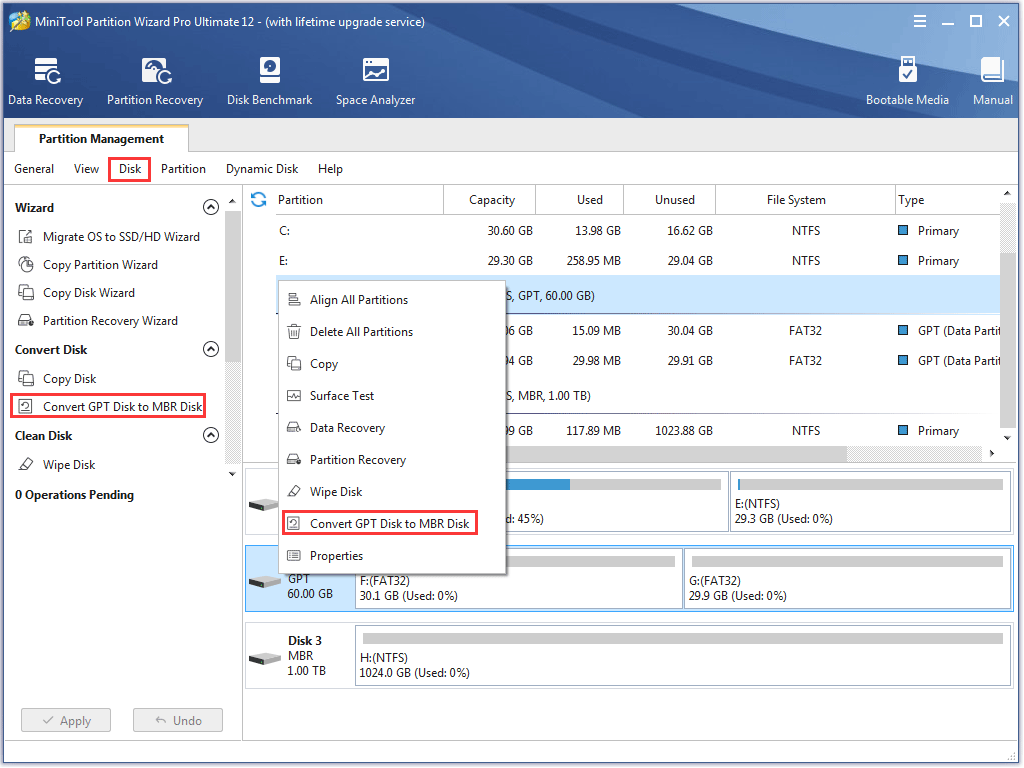
MiniTool Partition Wizard is good at helping users convert GPT disk to MBR disk safely
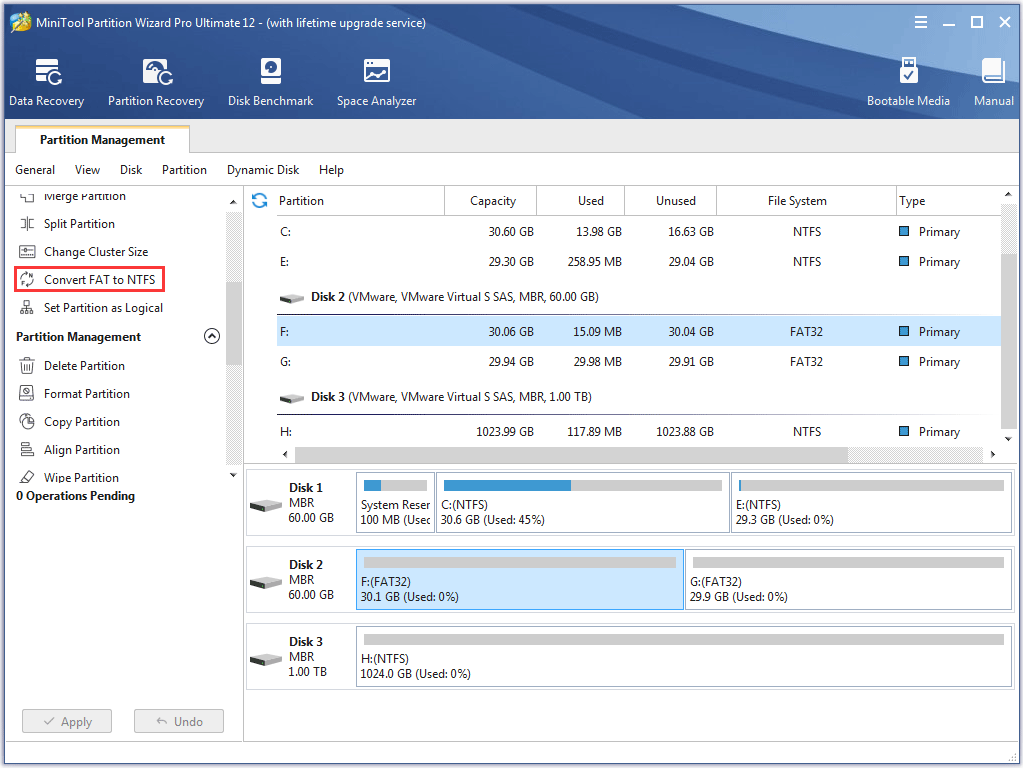
MiniTool Partition Wizard can be a good assistant when users need to convert FAT to NTFS without causing data loss.
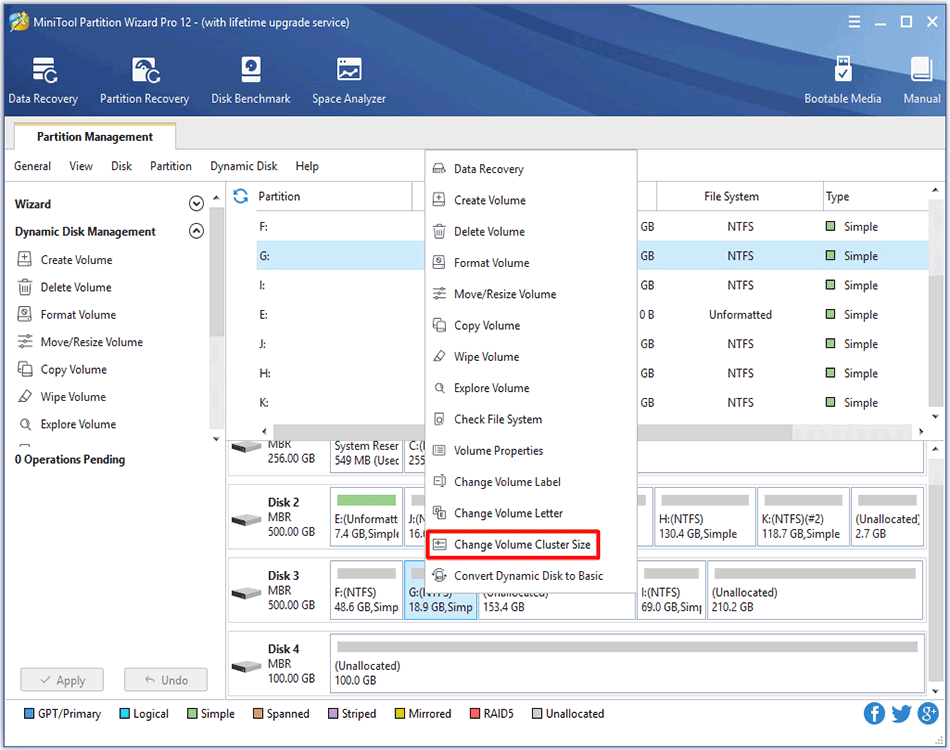
MiniTool Partition Wizard helps change volume cluster size in quite simple operations, and this tutorial shows users detailed operating steps.
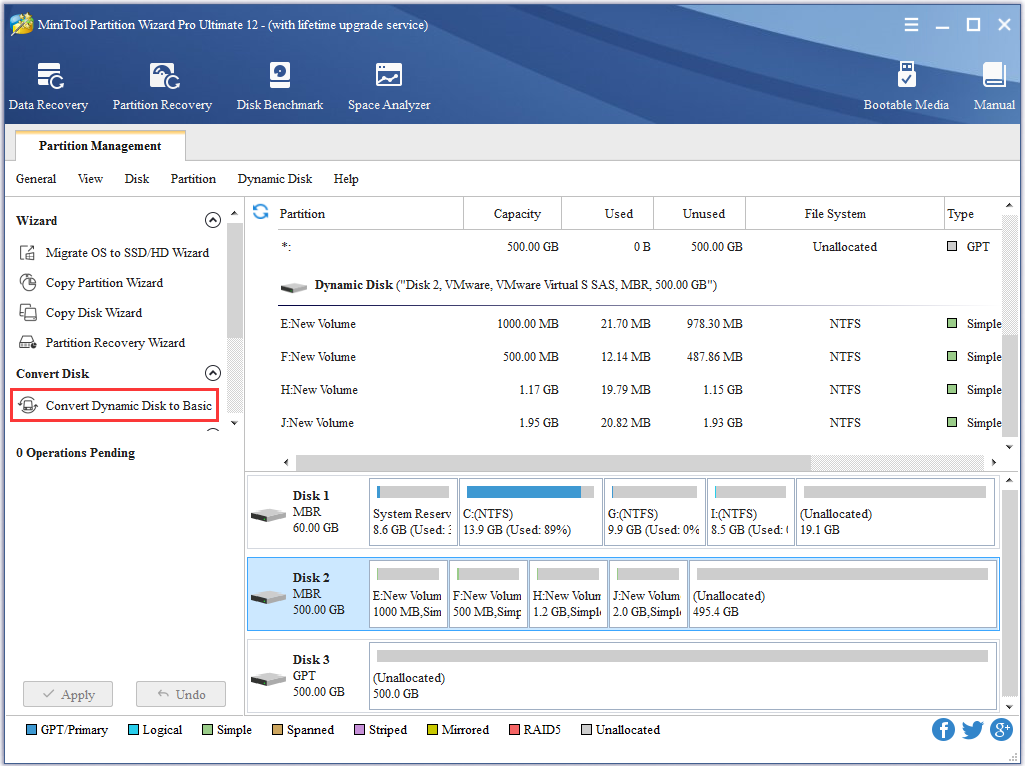
To convert dynamic disk to basic disk, MiniTool Partition Wizard is believed to be the best choice for ordinary users.
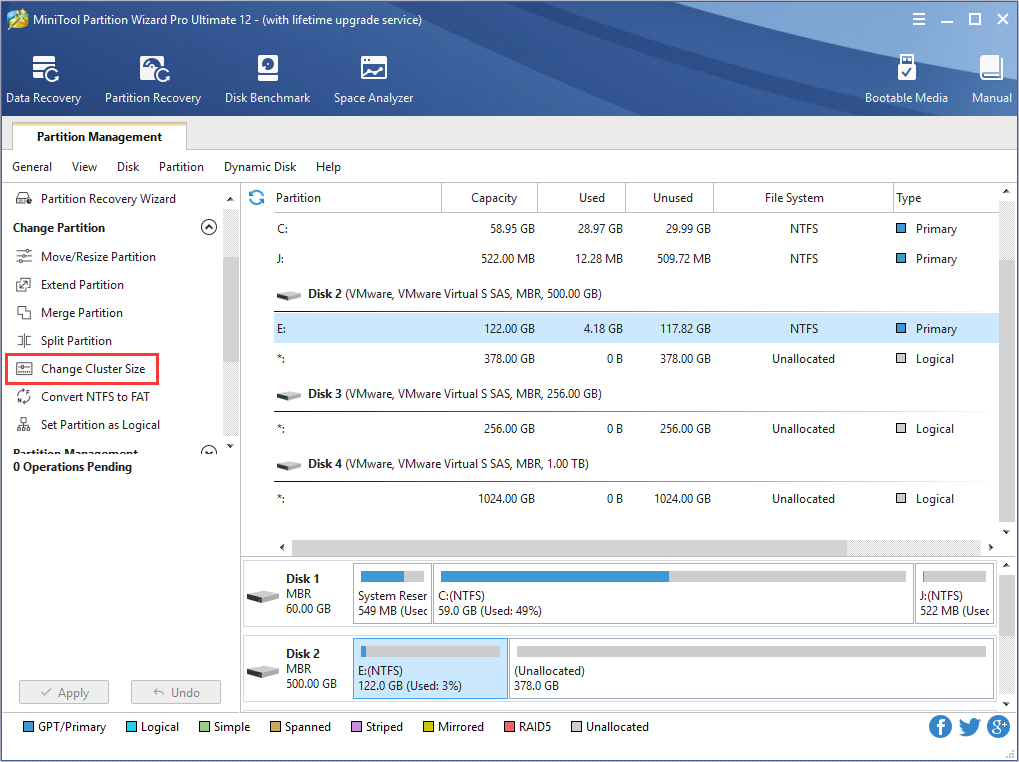
To change cluster size reasonably can make the best use of disk space and optimize read-write speed. MiniTool Partition Wizard tutorial shows detailed steps.
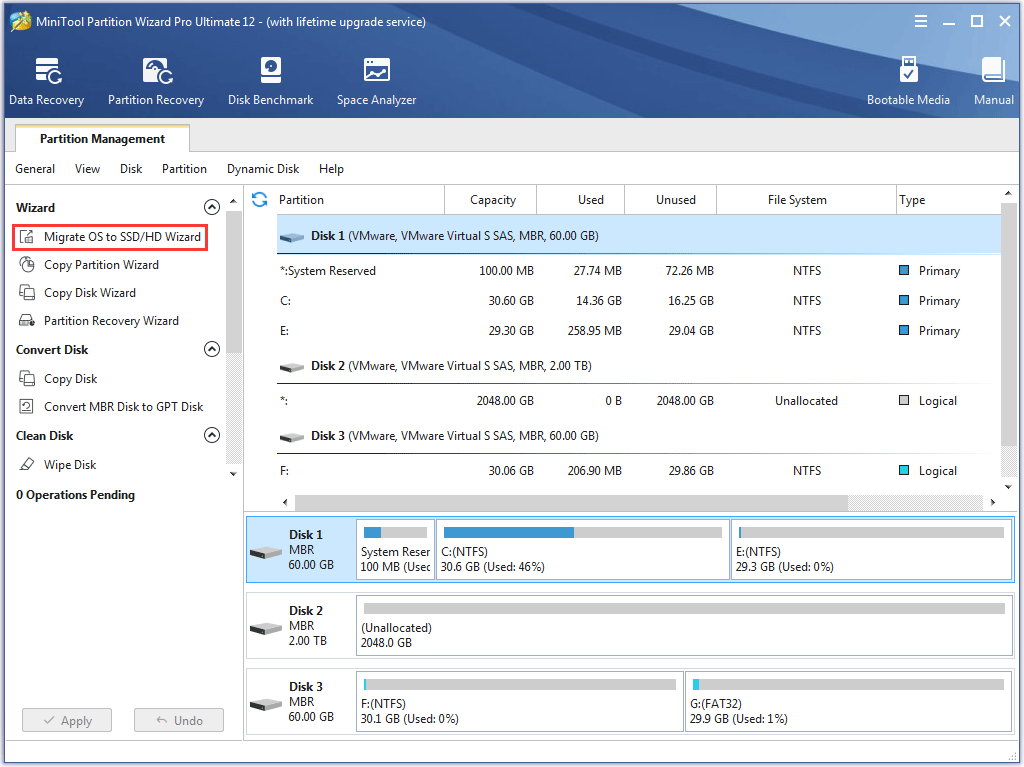
Through migrating OS to SSD/HD in MiniTool Partition Wizard, users can start computer system by using the SSD/HD.