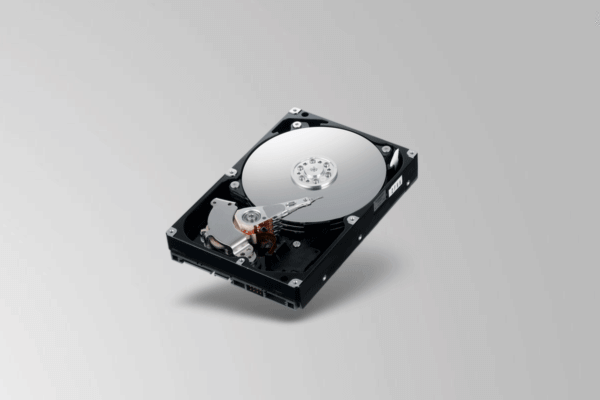
Best SATA Hard Disk Partition Software of Your Choice
If you have the need to do a SATS hard disk partition, the powerful and safe partition management tool MiniTool Partition Wizard won’t disappoint you.
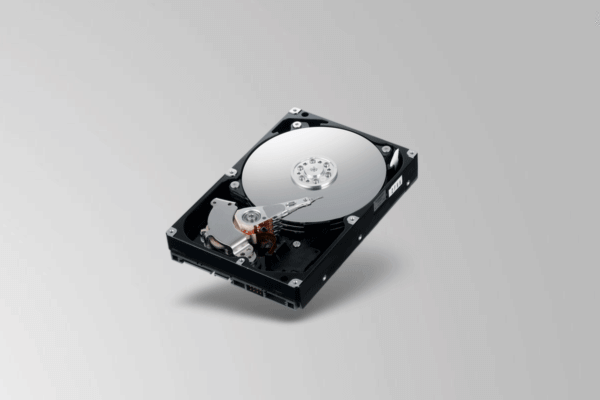
If you have the need to do a SATS hard disk partition, the powerful and safe partition management tool MiniTool Partition Wizard won’t disappoint you.
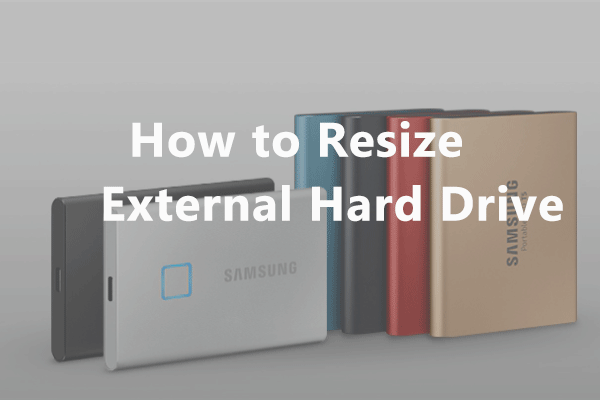
A partition management program - MiniTool Partition Wizard can totally fulfill your requirement if you have the need to resize external hard drive.
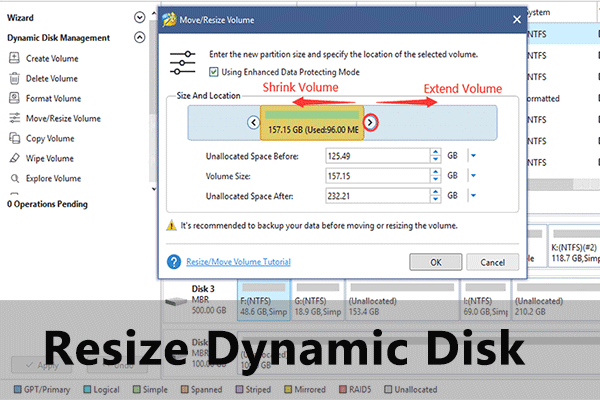
Do you want to resize dynamic disk easily and effectively? Just read this post to learn how to do this job by using MiniTool Partition Wizard.
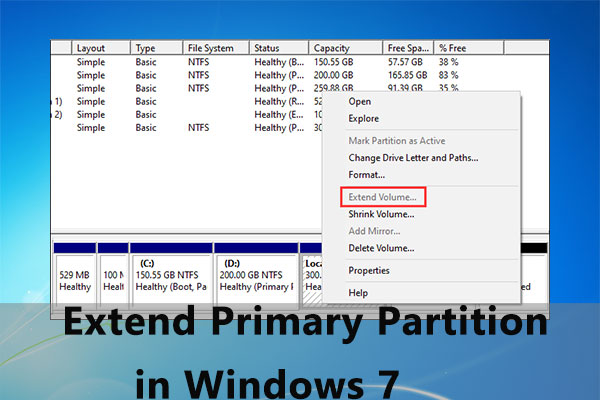
If you want to extend primary partition in Windows 7 without deleting any existing partitions, check this article to get help from MiniTool Partition Wizard.
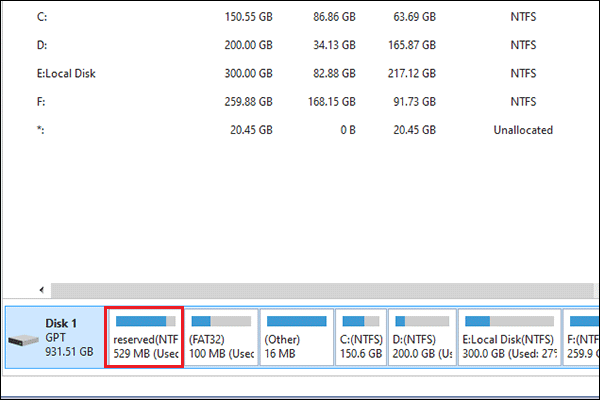
If you are wondering how to extend system reserved partition on a GPT drive, you can read this post as a reference.
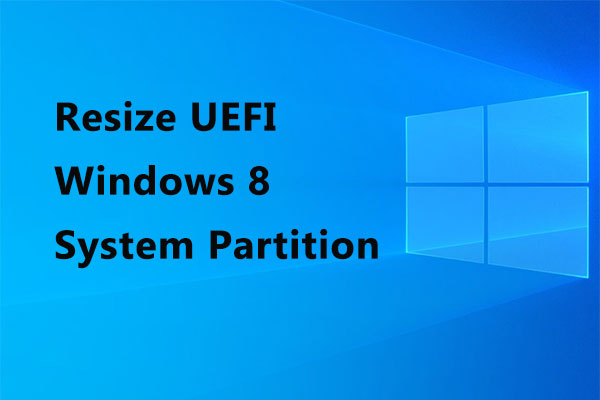
If you have the need to resize UEFI Windows 8 system partition, a partition management tool - MiniTool Partition Wizard can be your great assistant.
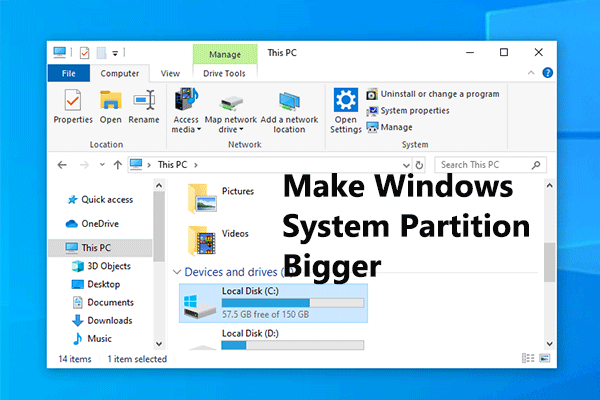
Worrying about C drive is running out of space? This post will let you know how to make Windows system partition bigger with MiniTool Partition Wizard.
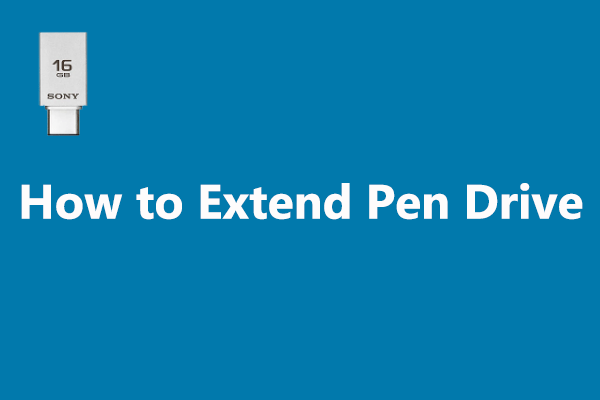
If you want to find a pen drive space extending software to increase the size of your pen drive, MiniTool Partition Wizard is worth being your first choice.
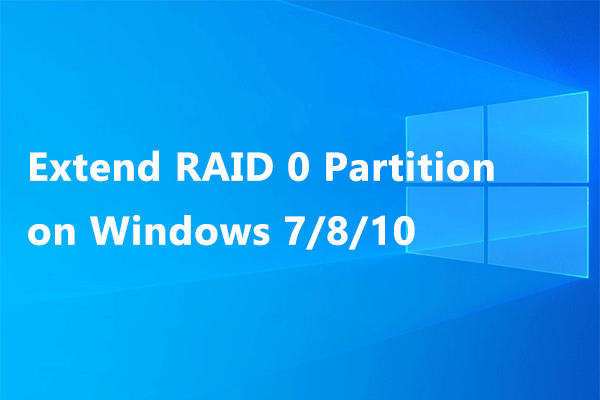
Many users do not know how to extend RAID 0 partition Windows 7/8/10, while this article will provide a reliable software as well as the operation guide.
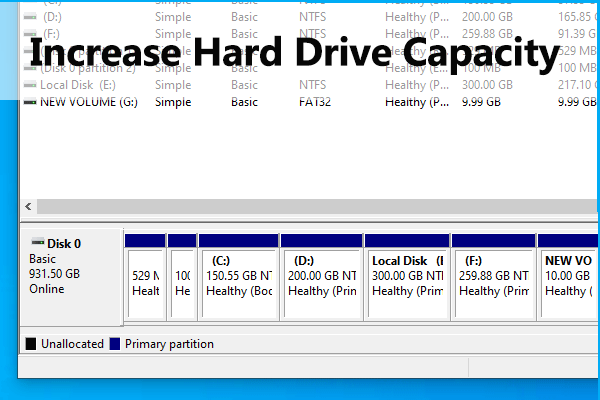
The best way to increase capacity of hard drive is using free drive cloning software like MiniTool Partition Wizard, to replace the old disk with a larger one.
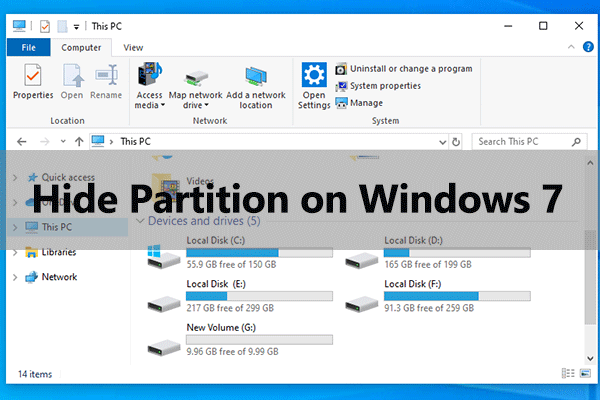
To hide disk partition in Windows 7 helps prevent private information from leakage, and this post will show you how to hide partition in detailed steps.
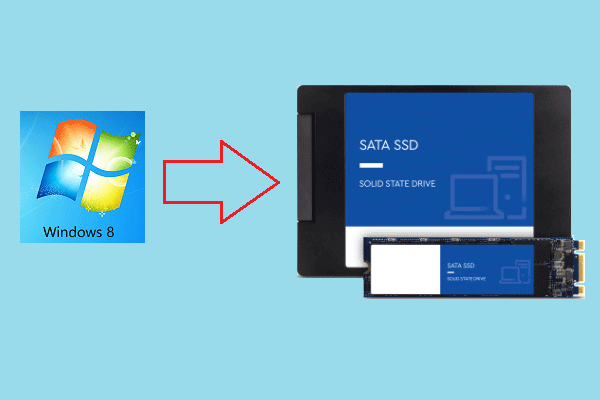
If you are planning to image Windows 8 or other Windows OS to SSD, free disk cloning software MiniTool Partition Wizard Free Edition can help you a lot.