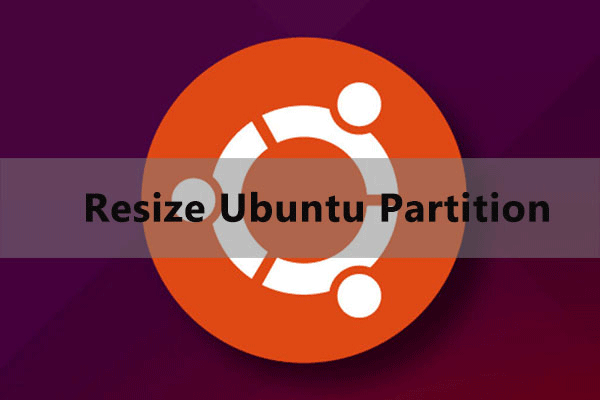
The Simplest Way to Resize Ubuntu Partition Under Windows
Ubuntu is a popular distribution of Linux system. This post will show you how to resize Ubuntu partition under Windows if you dual boot Ubuntu with Windows.
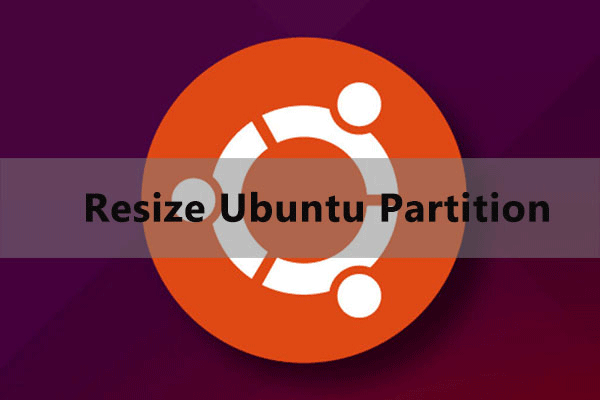
Ubuntu is a popular distribution of Linux system. This post will show you how to resize Ubuntu partition under Windows if you dual boot Ubuntu with Windows.
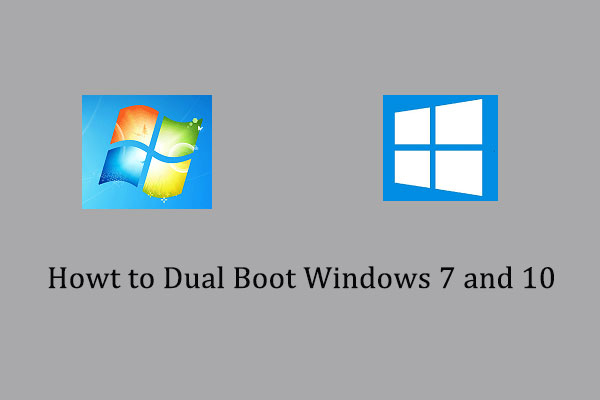
How to dual boot Windows 7 and Windows 10 on the same computer? This article will show you how to make Windows 7 Windows 10 dual boot with detailed steps.
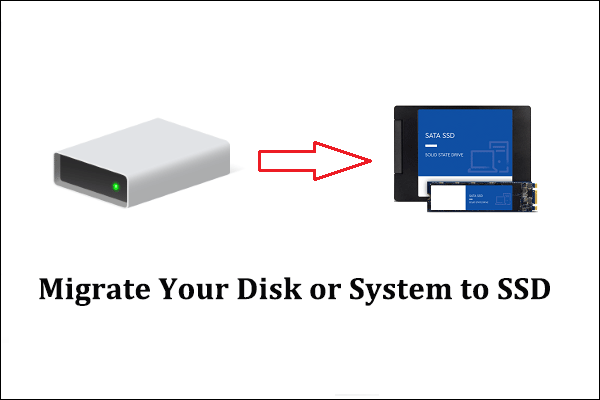
When Samsung Data Migration failed to migrate your disk to SSD or you cannot find a good way to migrate disk to SanDisk SSD, here is a freeware to help you.
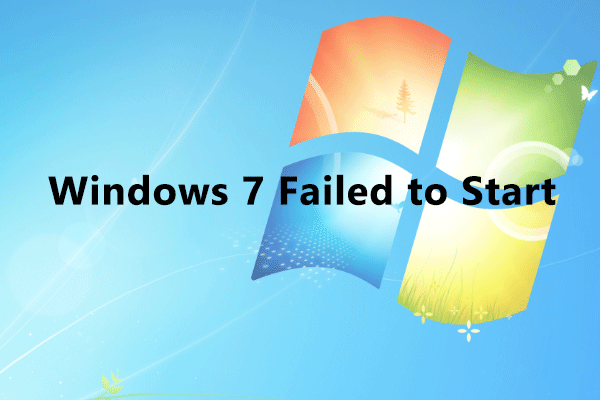
When you start Windows 7/8/8.1/Vista, have you ever encountered “Windows failed to start” error? This article will show you 7 fixes to help you fix this issue.
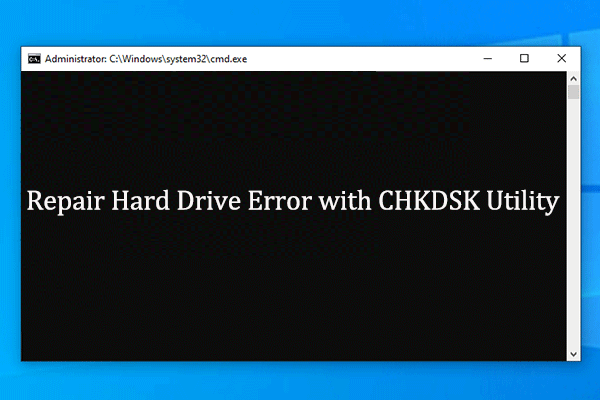
Windows built-in disk repair tool CHKDSK can check and fix hard drive errors it detected. Check this post to see how to use it to repair hard drive Windows 10.
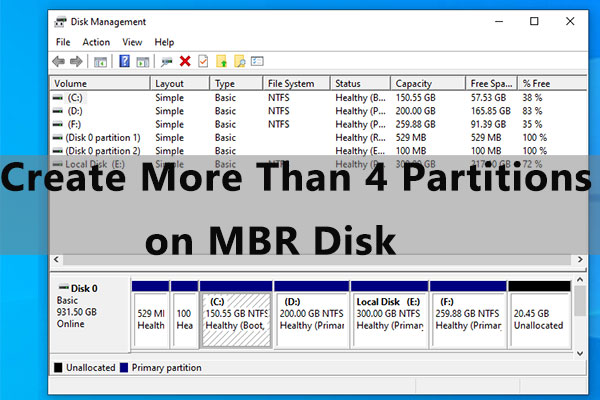
How to create more than 4 partitions on MBR disk? In this post I will show you how to create more than 4 partitions in windows 10.
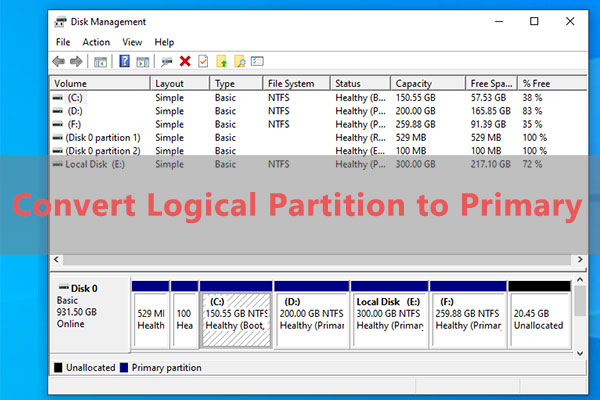
How to Convert Logical Partition to Primary? This post tells how to convert logical partition to primary with the assistance of MiniTool Partition Wizard.
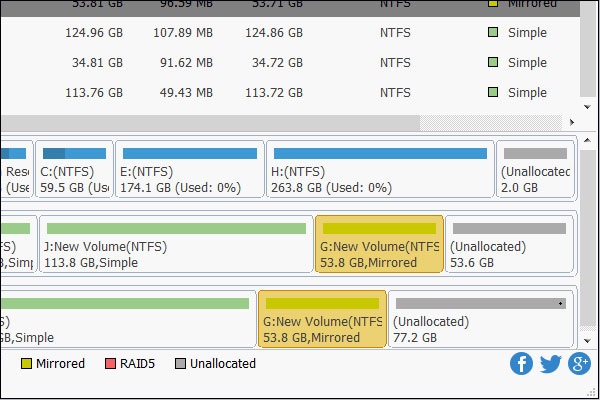
Mirrored volumes always lack storage space. Learn how to extend mirrored volume on dynamic disk directly with dynamic disk manager MiniTool Partition Wizard.
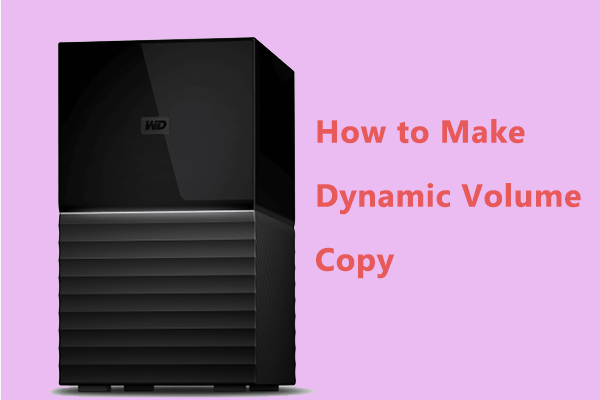
How to copy dynamic disk? Using dynamic disk manager, MiniTool Partition Wizard, you will find it easy to perform dynamic disk copy and dynamic disk conversion.

Do you know how to partition RAID 5 with a reliable software? Read this post to see how to manage RAID with the best dynamic manger Minitool Partition Wizard.
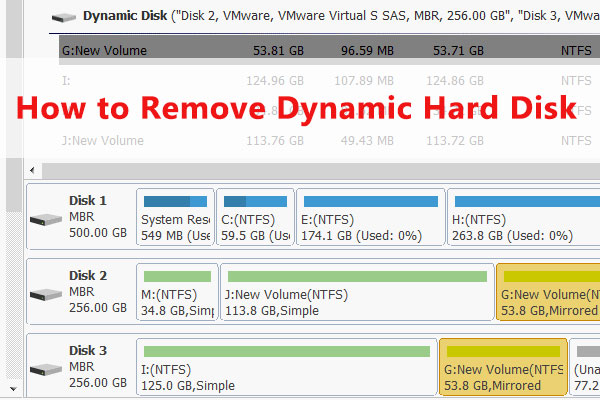
Just remove the dynamic hard disk with dynamic disk converter if you convert a basic disk to dynamic by mistake. Detailed steps are shown in this post.
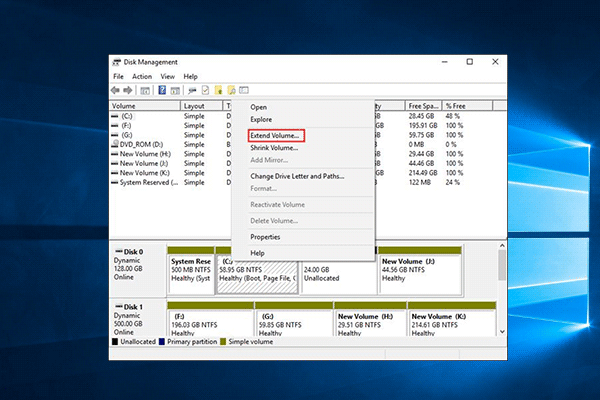
How to extend C drive on a dynamic disk? MiniTool Partition Wizard helps you extend C drive and manage dynamic disk in an effortless way.