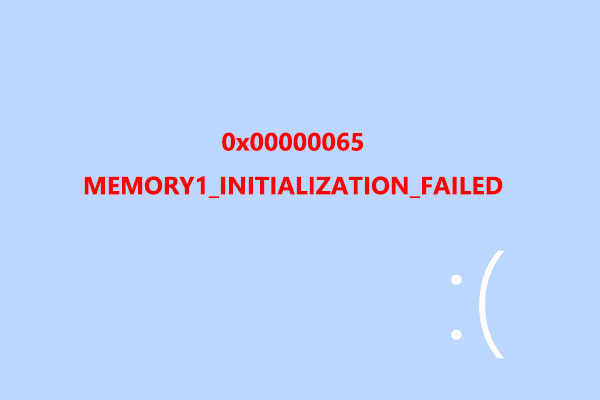
0x00000065 MEMORY1_INITIALIZATION_FAILED: Try These Fixes!
When running into the 0x00000065 MEMORY1_INITIALIZATION_FAILED BSOD error, pay attention to this post. It provides possible reasons and solutions.
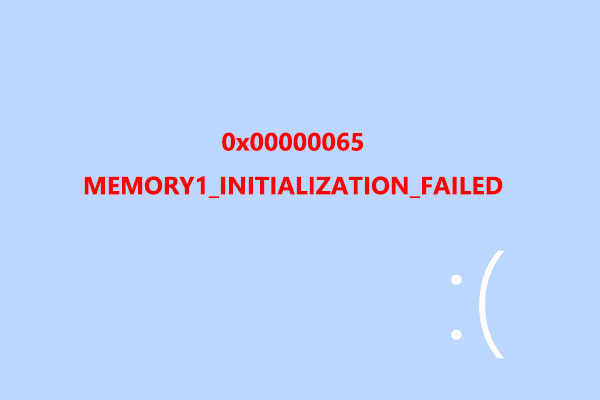
When running into the 0x00000065 MEMORY1_INITIALIZATION_FAILED BSOD error, pay attention to this post. It provides possible reasons and solutions.
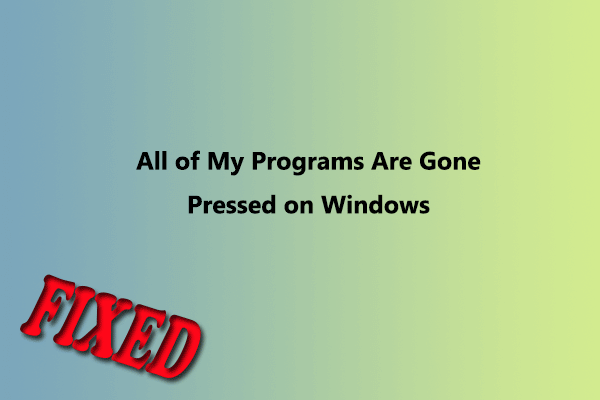
This post analyzes the possible causes of the “all of my programs are gone pressed on Windows” issue and provides how to fix it.
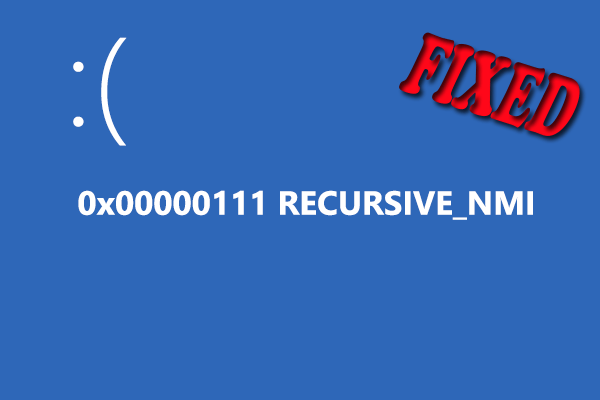
This post shows what to do when you encounter the 0x00000111 RECURSIVE_NMI BSOD error. You can refer to it if you encounter the same error.
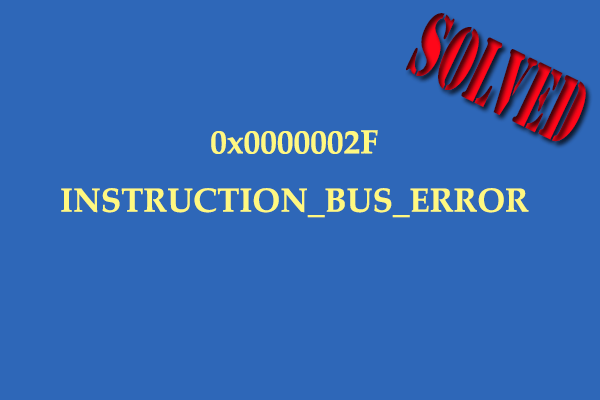
This post provides several effective solutions to get rid of the 0x0000002F INSTRUCTION_BUS_ERROR blue screen error.
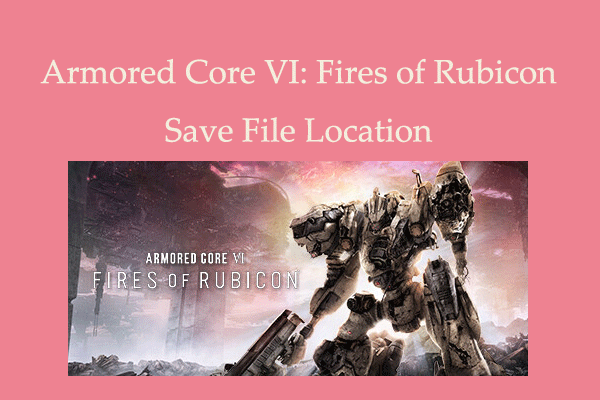
How to find the Armored Core 6 save file location? This post shows you a full guide to find it and provides some other useful information.
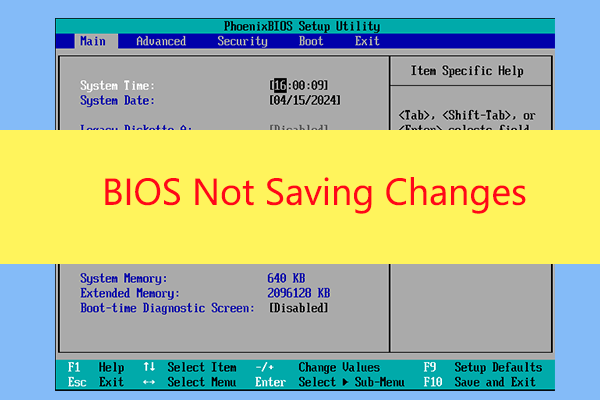
Have you ever encountered the “BIOS not saving changes” issue on your computer? If so, this post is worth reading for you.
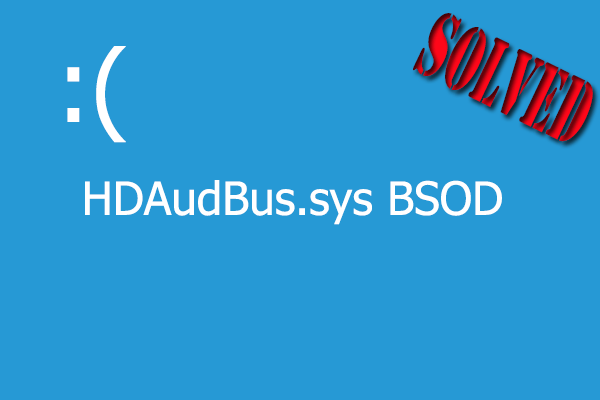
This article shows what causes the HDAudBus.sys BSOD error and provides several effective solutions to fix this error.

If xvidcore.dll is not found on your computer, you don't need to worry. This post provides a step-by-step guide to help you fix it with ease.
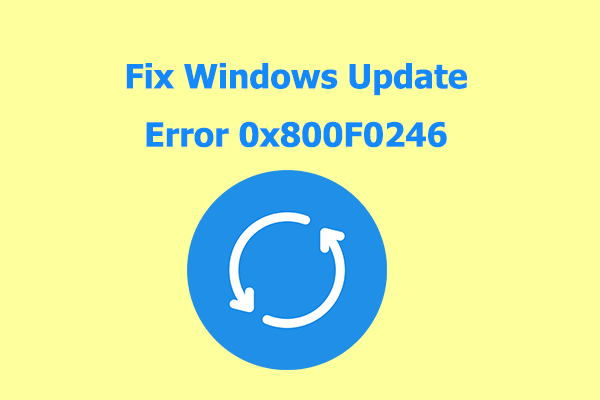
If you are encountering the Windows update error 0x800F0246 on your computer, you can read this post to get several effective solutions.
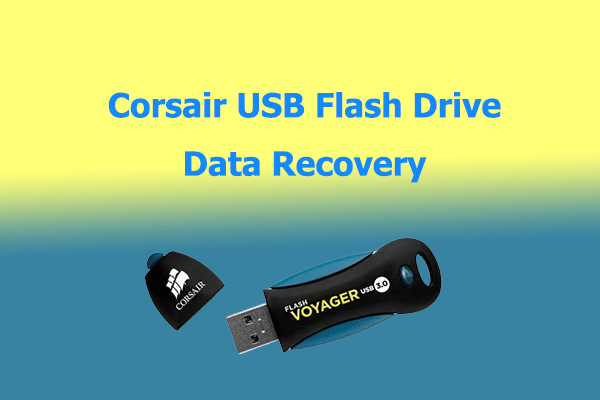
This post shows you how to recover lost or deleted files from a Corsair flash drive with ease. If you have the same need, read it.
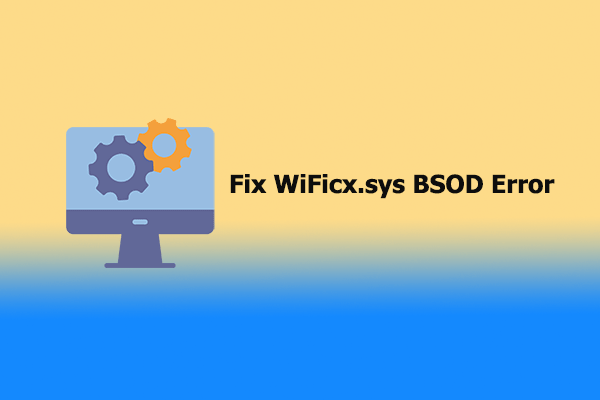
If you are curious about how to fix WiFicx.sys blue screen error on Windows 10 and 11, this post is what you need.
![[Fixed] Laptop Making High-Pitched Noise from Speakers](https://images.minitool.com/partitionwizard.com/images/uploads/2024/04/laptop-making-high-pitched-noise-from-speakers-thumbnail.png)
This post provides some useful solutions to help you fix the high-pitched noise on your laptop. If you encounter the same error, read it.