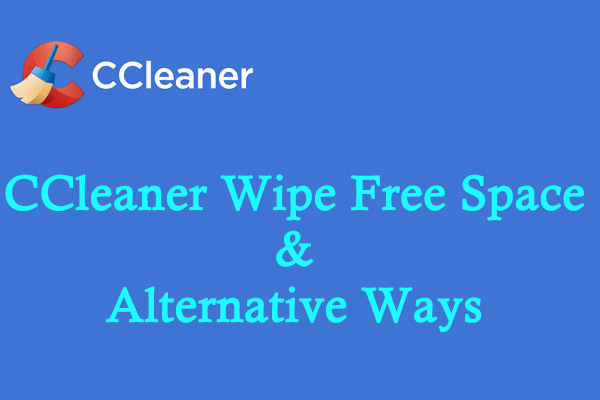
Disk Wipe: CCleaner Wipe Free Space and the Alternative Ways
To protect your privacy, this article introduces “CCleaner wipe free space” and 2 alternative ways, including MiniTool Partition Wizard and Command Prompt.
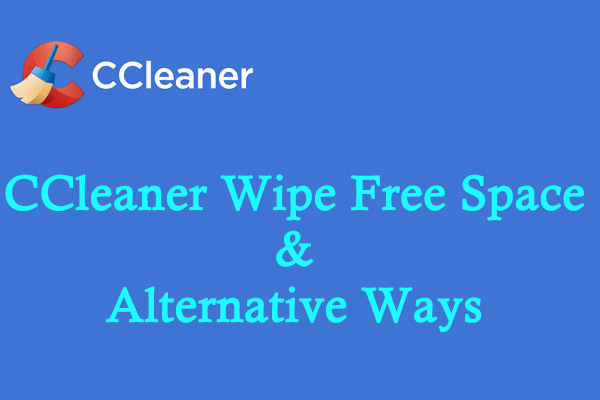
To protect your privacy, this article introduces “CCleaner wipe free space” and 2 alternative ways, including MiniTool Partition Wizard and Command Prompt.
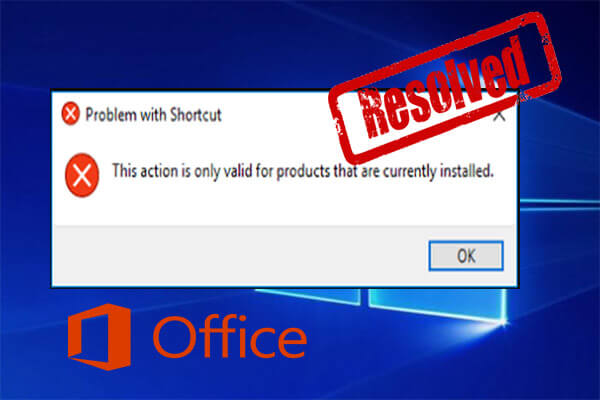
As for the “This action is only valid for products that are currently installed” error of Microsoft Office, this article displays 3 methods to fix it.

Microsoft has confirmed another bug that may cause high CPU usage on Windows 10 due to IME (Input Method Editor).
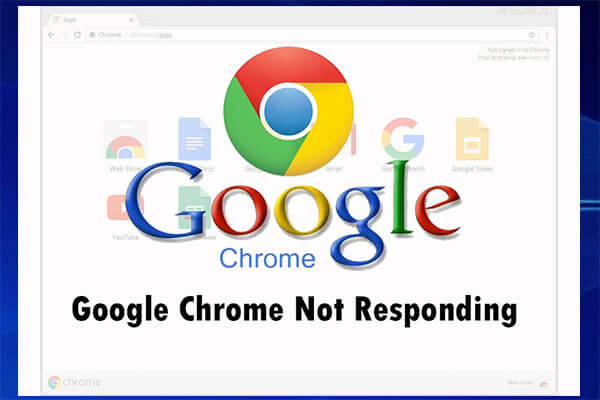
This post provides 6 reliable methods to fix Google Chrome not responding on Windows 10/8.1/7.
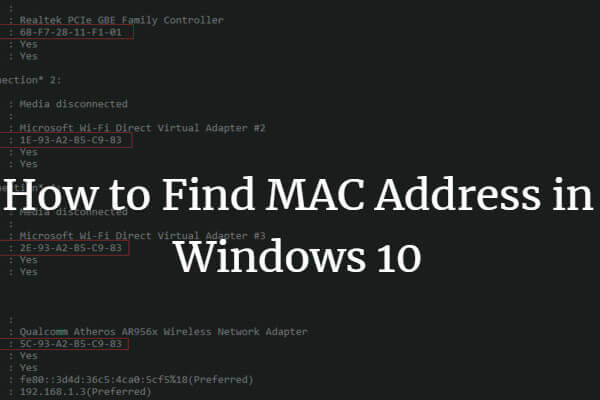
In this article, you will learn how to find MAC address in your Windows 10 PC with Command Prompt and Control Panel.
![[Solved] Outlook Keeps Asking for Password on Windows 10](https://images.minitool.com/partitionwizard.com/images/uploads/2019/09/outlook-keeps-asking-for-password-thumbnail.jpg)
Outlook keeps asking for password even after you have successfully logged in? This article provides 6 reliable methods to help you resolve this problem.
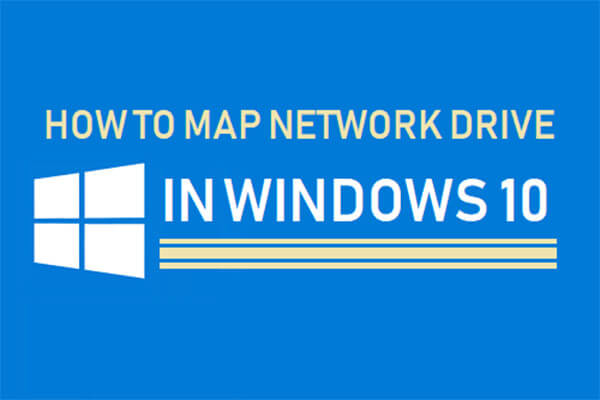
In this article, a detailed tutorial is provided to help Windows users to map a network drive in Windows 10.
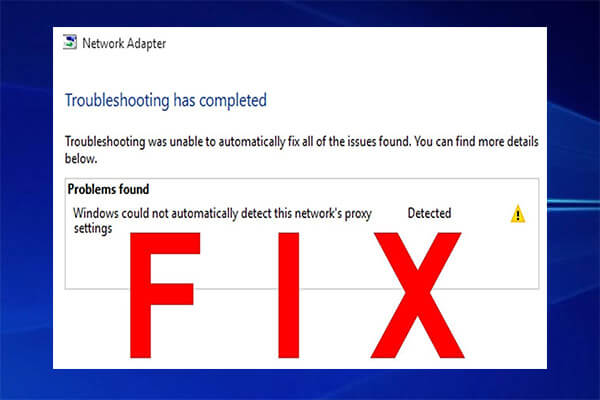
In this post, 11 reliable and effective solutions are given to deal with “Windows could not automatically detect this network’s proxy settings” issue.

This post mainly introduces how to reset network settings on Windows 10 and describes the influence upon network connections when you make network reset.
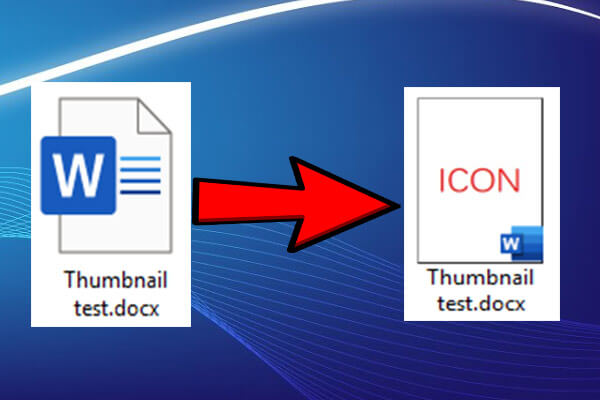
This article aims to introduce how to make the first page of an Office document as its icon, instead of the generic icon of Office applications.
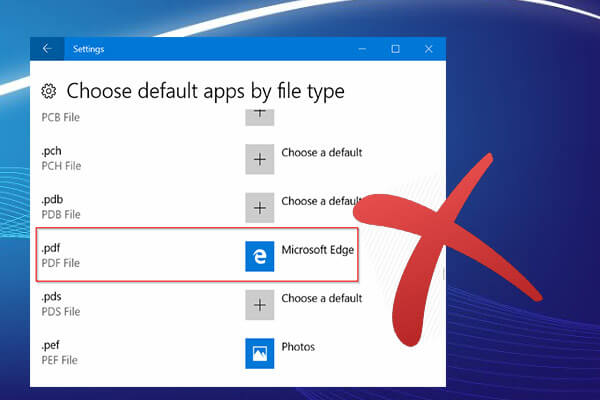
Microsoft Edge is the default PDF reader in Windows 10. This article helps you disable the PDF reader in MS Edge or change default PDF reader with 3 methods.
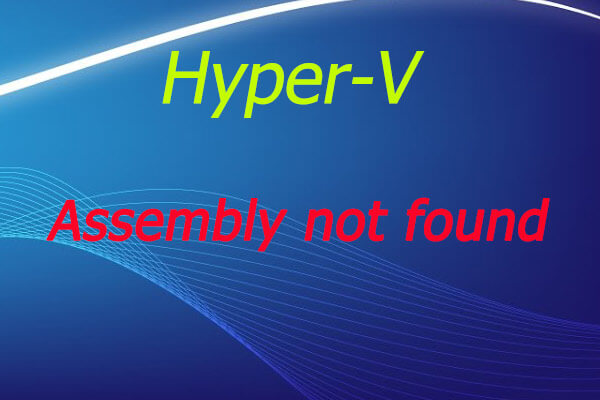
This post gives brief introduction on how to enable Hyper-V and provides 4 methods to fix Hyper-V Assembly not found error.