What is Linux? Do you know how to create Linux partition in 4K hard drive in Windows? Why do you need to create Linux partition on 4k hard drive? This post will show you the solutions with a step-by-step guide.
What Is Linux?
Linux is a Unix-like and mostly POSIX-compliant computer operating system (OS) which is assembled under the model of free and open-source software development and distribution. Moreover, you can get it via internet or other ways and its source code can be modified.
Linux is full free, and it is fully compatible with POSIX1.0 standard which can make you run Windows procedures via corresponding simulators. Moreover, Linux provides an X-Window system which is similar to Windows graphical interface. Linux has many different versions and they all use Linux kernel.
And Linux can be installed in many kinds of computer hardware equipments, such as panel computers, routers, video or game consoles, table top computers, and table top computers. Therefore, due to the advantages of Linux, Linux is widely used.
Why to Create Linux Partition in 4K Hard Drive
When mentioned creating Linux partitions in 4K hard drive, you should know what 4K hard drive is and why to create a Linux partition. Hard drive industry is facing a great revolution that the traditional sector size is changed from 512B to 4096B. In fact, 4K hard drive refers to the disk of which 4K sector and 4K cluster are aligned, namely 4K alignment which is specialized at SSD and the advanced formatted hard drive.
Consequently expanding sector size from 512B to 4096B will greatly improve hard drive performance as well as hard drive space usage rate. Therefore, you choose a 4K hard drive to make full use of disk space and improve computer performance.
Thus, do you know how to create Linux partition in 4K hard drive under Windows?
How to Create Linux Partition in 4K Hard Drive under Windows?
As to Linux creation partition, you can take a piece of professional partition software to create Linux partition in 4K hard drive. Thus, MiniTool Partition Wizard is strongly recommended.
MiniTool Partition Wizard is designed to optimize partition and disk use with its powerful features.
So create Linux partition in 4K hard drive under Windows, you can download MiniTool Partition Wizard Free to continue.
MiniTool Partition Wizard FreeClick to Download100%Clean & Safe
And we will show you how to create Linux partition in 4K hard drive under Windows with step-by-step guide.
Step 1: Launch MiniTool Partition Wizard
- Install MiniTool Partition Wizard and launch it.
- Enter the main interface of MiniTool Partition Wizard.
Step 2: Create partition Linux under Windows
- Select the unallocated space on the hard drive.
- Right-click the unallocated space and choose Create from the context menu.
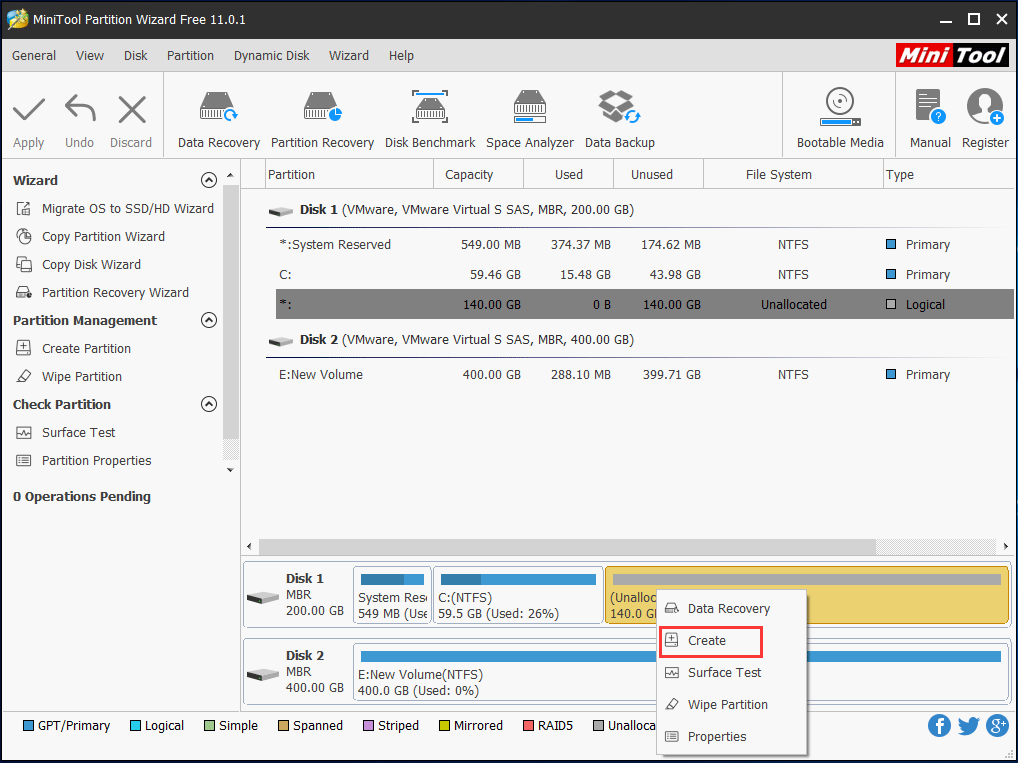
Step 3: Set partition parameters
- In the popup window, please set some partition parameters.
- The File System of Linux partition should be Ext. And here we set the file system as Ext4 as an example.
- Click OK.
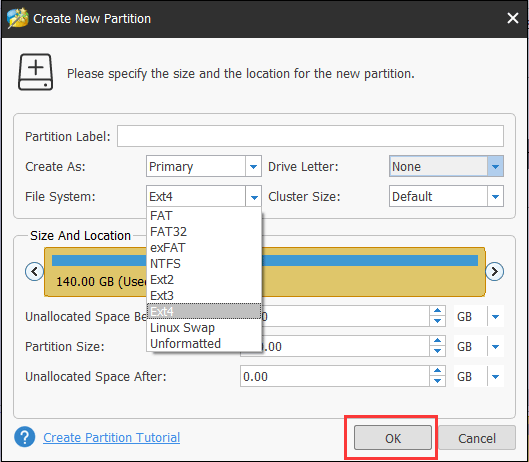
Step 4: Confirm the changes
- Preview the changes.
- Click Apply to confirm the changes.
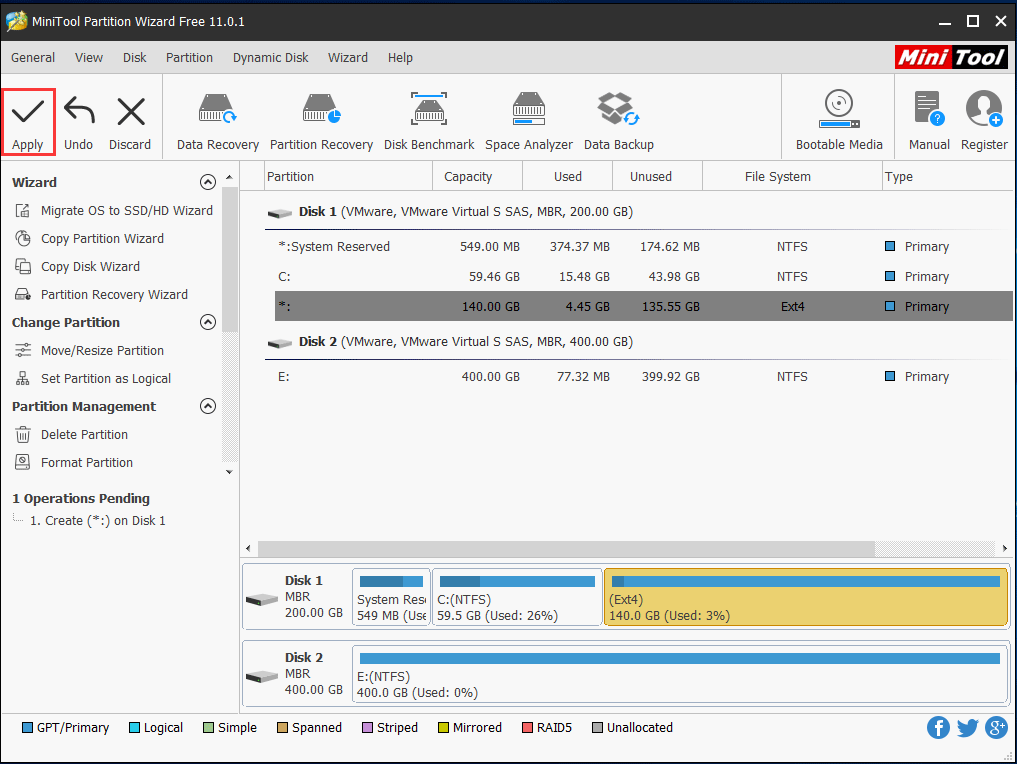
When the process is finished, you have created Linux partition under Windows. And you can install Linux to this partition.
Bottom Line
In conclusion, do you know what the Linux is and how to create Linux partition in 4K hard drive under Windows?
And if you have any better solution to create Linux partition under Windows, you can share it on the comment zone.
And if you have any problem of MiniTool Partition Wizard, you can contact us via the email [email protected] and we will reply to you as soon as possible.
